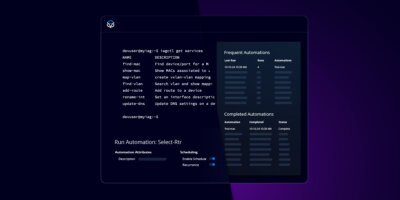Scaling automation across distributed environments doesn’t have to be overwhelming. Itential’s flexible distributed architecture and high-availability clustering ensure seamless scalability, whether for a single user or a global operation. With role-based access and unlimited server aggregation, you can grow your automation footprint without worrying about infrastructure limits or downtime.
Scale Seamlessly
To support from one to a million users.
Clustered Services
For high availability and operational resilience.
Unlimited Server Aggregation
To empower multiple teams.
30 day trial. No credit card required.
Architecture
Combining the ease of Software-as-a-Service delivery with the flexibility, performance, and security that comes from deploying an application on-premises. The Automation Service architecture is uniquely built to meet the ease-of-use and resiliency requirements of the most demanding infrastructure automation projects.
Key Components
- Cloud Portal: Quickly, safely and easily share your automation services with other teams within the Itential Cloud Portal.
- Gateway: Individual servers that are deployed by teams as on-premises applications used to build and test automation services, execute production jobs, and connect to Itential Cloud.
- Gateway Connect: Create and manage secure connections from Gateway clusters to Itential Cloud.
- Controller Nodes: Manage incoming requests, assign and monitor active automation runs, and connect to Itential Cloud.
- Runner Nodes: Execute services based on directives from controllers, connect to Git repositories and create dynamic environments for each service.
- Gateway CLI: Define and test automation services and configure access to repositories, secrets and decorators. Connect Gateway servers to Itential Cloud.
- External Data Store: Stores configure, state and metadata necessary for Gateway controller and runner nodes to operate efficiently.
- Git Version Control: Store all automation assets including Ansible Playbooks, OpenTofu Plans, Python scripts as well as Gateway configurations.
Clusters
Gateway nodes are deployed on-premises and are used to define, test, and execute automation services. Clusters represent a logical grouping of one or more controller and runner nodes. These can be deployed as either single-server for smaller deployments that are just getting started or distributed for mission critical environments that require massive scale.
Organizations can deploy as many clusters as necessary to meet their automation requirements. Clusters provide a single administrative domain that can be shared by individual teams.
Scaling
Gateway clusters can easily scale to meet growing demand for running automation services. When a new node joins the cluster, all other nodes are instantly aware, allowing the new node to start processing workloads immediately.
If a node goes offline or is removed, the cluster automatically adjusts to the new topology. This dynamic scaling lets you handle increased workloads on the fly — no restarts or reconfiguration of Itential Cloud required.
Resiliency
Itential Cloud manages automation requests through a single active Controller Node in your cluster. If that node loses connection, shuts down, or fails, the other Controller Nodes detect the issue and automatically elect a new active node to reconnect to Itential Cloud — no load balancing needed. This seamless failover ensures uninterrupted automation execution and fast recovery without manual intervention.
Secure Connections
Gateway clusters are connected to Itential Cloud over using WebSockets with TLS for full end-to-end encryption protecting against vital traffic between Gateway and Itential Cloud. Connections require a valid certificate in order to authenticate the connection. Bring your own certificates or use the Cloud Portal to generate valid certificates. Once a Gateway cluster has been authenticated to Itential Cloud, it still must be enabled in the Cloud Portal by an administrator providing yet another layer of security. Only authorized clusters can connect to your Itential Cloud and execute jobs.
Automatic Service Discovery & Sync
Gateway automatically syncs all available services with Itential Cloud upon connection. New services are instantly made available as automations in the cloud once configured and deleted services are instantly disabled in the cloud to prevent outdated automations from being started. This real-time synchronization ensures Itential Cloud is always up-to-date — no manual intervention required.
Access Control
With role-based access control in Itential Cloud, you can define who can view or run automations across gateways. Only automations you have permissions to execute are available in your Cloud Portal.
Group permissions control which automations and gateways are visible and executable for specific users.
not ready for a commercial product? try >_torero, a free automation execution tool.
- Operationalizing Network Automation: Lessons Learned (The Hard Way)
- Building Network Automations? Who Besides You Can Safely Use Your Scripts & Playbooks…
- Supercharge Your Python, Ansible, & Terraform Automations with Itential Automation Gateway
- Observations from NAF AutoCon0: The Need to Differentiate Automation & Orchestration
- Evolving from Python to Platforms: How to Productize Scripts for Self-Serve Network Automation
- High-Code + Low-Code: How Network Teams Can Have the Best of Both Worlds for Network Automation
- Training, Tribal Knowledge, & Tying It All Together: Network Automation Is More than Pushing Config
- Why Build AND Buy Is the Model for Network Automation Success
- Building Scalable Systems to Evolve from Automation to Orchestration for a FinTech Network
- Packet Pushers Video Bytes: Centrally Manage & Execute Your Network Automations with Itential
- Integrating Python Scripts & Ansible Playbooks with Itential for Network Automation
- Evolving the Network Automation Journey from Python to Platforms @ NAF AutoCon0
- From Scripts to Self-Service: How to Achieve Scalable Enterprise Network Automation with Itential
- Packet Pushers: Evolving from Python to Platforms for Network Automation
- How Itential Helps NetDevOps Teams to Integrate Network Automations with their Entire IT Ecosystem (NFD 31)
- Evolving from Individual Automation to Team Automation @ NetDevOps Days London 2023
- CLI Automation with Itential Automation Gateway (NFD 24)
- Network Automation Nerds: Operationalize Your Automations with torero