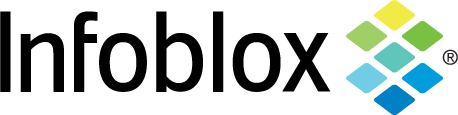Workflow
Infoblox DDI - Modular Automations
Overview
The integration of Itential and the Infoblox DDI solution enables network teams to utilize its REST API to build automations that can include common tasks for DNS record and IP management. This is a library of related automations that can be used as modular components in your own larger, end-to-end workflows.
Workflows
| Name | Overview |
|---|---|
| Assign Next IP - Infoblox | A modular workflow that automates assigning the next available IP from a network in Infoblox. |
| Create DNS A Record - Infoblox | A modular workflow that automates creating a DNS A record in Infoblox. |
| Create DNS CNAME Record - Infoblox | A modular workflow that automates creating a DNS CNAME record in Infoblox. |
| Create DNS Fixed Address Record - Infoblox | A modular workflow that automates creating a fixed address in Infoblox. A fixed address is a specific IP address that a DHCP server always assigns when a lease request comes from a particular MAC address of the client. |
| Create DNS NS Record - Infoblox | A modular workflow that automates creating a DNS NS record in Infoblox. |
| Create DNS PTR Record - Infoblox | A modular workflow that automates creating a DNS PTR record in Infoblox. |
| Create Network - Infoblox | A modular workflow that automates creating a new network in Infoblox. |
| Create Network Container - Infoblox | A modular workflow that automates creating a new network container in Infoblox. |
| Delete DNS A Record - Infoblox | A modular workflow that automates deleting a DNS A record in Infoblox. |
| Delete DNS CNAME Record - Infoblox | A modular workflow that autoamtes deleting a DNS CNAME record in Infoblox. |
| Delete DNS Fixed Address Record - Infoblox | A modular workflow that automates deleting a fixed address record in Infoblox. A fixed address is a specific IP address that a DHCP server always assigns when a lease request comes from a particular MAC address of the client. |
| Delete DNS NS Record - Infoblox | A modular workflow that automates deleting a DNS NS record in Infoblox. |
| Delete DNS PTR Record - Infoblox | A modular workflow that automates deleting a DNS PTR record in Infoblox. |
| Delete Network - Infoblox | A modular workflow that automates deleting a network in Infoblox. |
| Delete Network Container - Infoblox | A modular workflow that automates deleting a network container in Infoblox. |
| Modify DNS A Record - Infoblox | A modular workflow that automates modifying a DNS A record in Infoblox. |
| Modify DNS CNAME Record - Infoblox | A modular workflow that automates modifying a DNS CNAME record in Infoblox. |
| Modify DNS Fixed Address Record - Infoblox | A modular workflow that automates modifying a fixed address record in Infoblox. A fixed address is a specific IP address that a DHCP server always assigns when a lease request comes from a particular MAC address of the client. |
| Modify DNS NS Record - Infoblox | A modular workflow that automates modifying a DNS NS record in Infoblox. |
| Modify DNS PTR Record - Infoblox | A modular workflow that automates modifying a DNS PTR record in Infoblox. |
For further technical details on how to install and use this Workflow Project, please click the Technical Documentation tab.
Table of Contents
- Getting Started
- Using this Workflow Project
- Assign Next IP - Infoblox
- Create DNS A Record - Infoblox
- Create DNS CNAME Record - Infoblox
- Create DNS Fixed Address Record - Infoblox
- Create DNS NS Record - Infoblox
- Create DNS PTR Record - Infoblox
- Create Network - Infoblox
- Create Network Container - Infoblox
- Delete DNS A Record - Infoblox
- Delete DNS CNAME Record - Infoblox
- Delete DNS Fixed Address Record - Infoblox
- Delete DNS NS Record - Infoblox
- Delete DNS PTR Record - Infoblox
- Delete Network - Infoblox
- Delete Network Container - Infoblox
- Modify DNS A Record - Infoblox
- Modify DNS CNAME Record - Infoblox
- Modify DNS Fixed Address Record - Infoblox
- Modify DNS NS Record - Infoblox
- Modify DNS PTR Record - Infoblox
- Additional Information
Getting Started
This section is helpful for deployments as it provides you with pertinent information on prerequisites and properties.
Helpful Background Information
Workflows often include logic that varies from business to business. As a result, we often find that our Workflow Projects are more useful as modular components that can be incorporated into a larger process. In addition, they often can add value as a learning tool on how we integrate with other systems and how we do things within the Itential Automation Platform.
While these can be utilized, you may find more value in using them as a starting point to build around.
Prerequisites
Itential Workflow Projects are built and tested on particular versions of IAP. In addition, Workflow Projects are often dependent on external systems and as such, these Workflow Projects will have dependencies on these other systems. This version of Infoblox - DDI - REST has been tested with:
- IAP 2023.2
External Dependencies
| Name | OS Version | API Version |
|---|---|---|
| Infoblox | 8.6.2 | 2.10 |
Adapters
| Name | Version | Configuration Notes |
|---|---|---|
| adapter-infoblox | 1.13.2 |
How to Install
To install the Workflow Project:
- Verify you are running a supported version of the Itential Automation Platform (IAP) as listed above in the Supported IAP Versions section in order to install the Example Project.
- Import the Example Project in Admin Essentials.
Testing
Cypress is generally used to test all Itential Example Projects. While Cypress is an opensource tool, at Itential we have internal libraries that have been built around Cypress to allow us to test with a deployed IAP.
When certifying our Example Projects for a release of IAP we run these tests against the particular version of IAP and create a release branch in GitLab. If you do not see the Example Project available in your version of IAP please contact Itential.
While Itential tests this Example Project and its capabilities, it is often the case the customer environments offer their own unique circumstances. Therefore, it is our recommendation that you deploy this Example Project into a development/testing environment in which you can test the Example Project.
Using this Workflow Project
Workflow Projects contain 1 or more workflows. Each of these workflows have different inputs and outputs.
Assign Next IP - Infoblox
A modular workflow that automates assigning the next available IP from a network in Infoblox.
Capabilities include:
- The workflow is used to assign next available IP in Infoblox
Entry Point IAP Component
The primary IAP component to run Assign Next IP - Infoblox is listed below:
| IAP Component Name | IAP Component Type | Assign Next IP - Infoblox | Workflow |
|---|
Inputs
The following table lists the inputs for Assign Next IP - Infoblox:
| Name | Type | Required | Description | Example Value |
|---|---|---|---|---|
| networkIP | string | yes | The network IP of the master network block | 10.0.0.0/24 |
| hostName | string | yes | The name of the host to be registered as | foo |
| comment | string | no | Additional comments or notes related to the IP address assignment | Testing |
| adapterId | string | yes | Infoblox adapter to use | Infoblox |
Outputs
The following table lists the outputs for Assign Next IP - Infoblox:
| Name | Type | Description | Example Value |
|---|---|---|---|
| assignedNextIp | object | The result of Assign Next IP request | {
"assignedIP": "10.0.0.2",
"hostName": "foo",
"hostKey": {
"icode": "AD.201",
"response": {
"result": "record:host/ZG5zLmhvc3QkLm5vbl9ETlNfaG9zdF9yb290LjAuMTY5ODMzMDgyNDc3NC5mb28:foo/%20"
}
}
} |
| infobloxError | object | Error response if Assign Next IP request fails | {
"icode": "AD.999",
"IAPerror": {
"origin": "Infoblox-adapter-assignNextIP2",
"displayString": "Network not found",
"recommendation": "Make sure the network exists"
}
} |
Query Output
The following items show how to query successful results from the output of Assign Next IP - Infoblox:
Next assigned IP
assignedNextIp.assignedIP
The following items show how to query failure results from the output of Assign Next IP - Infoblox:
Error Response Message
infobloxError.IAPerror.displayString
Example Inputs and Outputs
Example 1
Input:
{
"networkIP": "10.0.0.0/24",
"hostName": "foo",
"comment": "Testing",
"adapterId": "Infoblox"
} Output:
{
"assignedNextIp": {
"assignedIP": "10.0.0.2",
"hostName": "foo",
"hostKey": {
"icode": "AD.201",
"response": {
"result": "record:host/ZG5zLmhvc3QkLm5vbl9ETlNfaG9zdF9yb290LjAuMTY5ODMzMDgyNDc3NC5mb28:foo/%20"
}
}
}
} Example 2
Input:
{
"networkIP": "1.1.1.1",
"hostName": "bar",
"comment": "test",
"adapterId": "Infoblox"
} Output:
{
"assignedNextIp": null,
"infobloxError": {
"icode": "AD.999",
"IAPerror": {
"origin": "Infoblox-adapter-assignNextIP2",
"displayString": "Network not found",
"recommendation": "Make sure the network exists"
}
}
} API Links
| API Name | API Documentation Link | API Link Visibility |
|---|---|---|
| Infoblox REST API Reference | https://www.infoblox.com/wp-content/uploads/infoblox-deployment-infoblox-rest-api.pdf | Public |
Create DNS A Record - Infoblox
A modular workflow that automates creating a DNS A record in Infoblox.
Capabilities include:
- The workflow is used to create an A record in Infoblox
Entry Point IAP Component
The primary IAP component to run Create DNS A Record - Infoblox is listed below:
| IAP Component Name | IAP Component Type | Create DNS A Record - Infoblox | Workflow |
|---|
Inputs
The following table lists the inputs for Create DNS A Record - Infoblox:
| Name | Type | Required | Description | Example Value |
|---|---|---|---|---|
| hostName | string | yes | Host name for which the A record will be created | test.lab.itential.com |
| ipAddress | string | yes | IP address that will be associated with the host | 1.1.1.1 |
| dnsView | string | yes | DNS view in which the A record will be created | default |
| adapterId | string | yes | Infoblox adapter to use | Infoblox |
Outputs
The following table lists the outputs for Create DNS A Record - Infoblox:
| Name | Type | Description | Example Value |
|---|---|---|---|
| createdARecord | object | The result of Create A Record request | {
"icode": "AD.201",
"response": "record:a/ZG5zLmJpbmRfYSQuX2RlZmF1bHQuY29tLml0ZW50aWFsLmxhYix0ZXN0LDEuMS4xLjE:test.lab.itential.com/default"
} |
| infobloxError | object | Error response if Create A Record request fails | {
"icode": "AD.500",
"IAPerror": {
"origin": "Infoblox-connectorRest-handleEndResponse",
"displayString": "Error 400 received on request",
"recommendation": "Verify the request is accurate via debug logs and postman",
"code": 400,
"raw_response": {
"status": "success",
"code": 400,
"response": {
"Error": "AdmConDataError: None (IBDataConflictError: IB.Data.Conflict:The action is not allowed. A parent was not found.)",
"code": "Client.Ibap.Data.Conflict",
"text": "The action is not allowed. A parent was not found."
}
}
},
"response": {
"Error": "AdmConDataError: None (IBDataConflictError: IB.Data.Conflict:The action is not allowed. A parent was not found.)",
"code": "Client.Ibap.Data.Conflict",
"text": "The action is not allowed. A parent was not found."
}
} |
Query Output
The following items show how to query successful results from the output of Create DNS A Record - Infoblox:
Create A Record Request Result
createdARecord.response
The following items show how to query failure results from the output of Create DNS A Record - Infoblox:
Error Response Message
infobloxError.response.text
Example Inputs and Outputs
Example 1
Input:
{
"hostname": "test.lab.itential.com",
"ipAddress": "1.1.1.1",
"dnsView": "default",
"adapterId": "Infoblox"
} Output:
{
"createdARecord": {
"icode": "AD.201",
"response": "record:a/ZG5zLmJpbmRfYSQuX2RlZmF1bHQuY29tLml0ZW50aWFsLmxhYix0ZXN0LDEuMS4xLjE:test.lab.itential.com/default"
}
} Example 2
Input:
{
"hostname": "foo.bar",
"ipAddress": "1.1.1.1",
"dnsView": "default",
"adapterId": "Infoblox"
} Output:
{
"createdARecord": null,
"infobloxError": {
"icode": "AD.500",
"IAPerror": {
"origin": "Infoblox-connectorRest-handleEndResponse",
"displayString": "Error 400 received on request",
"recommendation": "Verify the request is accurate via debug logs and postman",
"code": 400,
"raw_response": {
"status": "success",
"code": 400,
"response": {
"Error": "AdmConDataError: None (IBDataConflictError: IB.Data.Conflict:The action is not allowed. A parent was not found.)",
"code": "Client.Ibap.Data.Conflict",
"text": "The action is not allowed. A parent was not found."
}
}
},
"response": {
"Error": "AdmConDataError: None (IBDataConflictError: IB.Data.Conflict:The action is not allowed. A parent was not found.)",
"code": "Client.Ibap.Data.Conflict",
"text": "The action is not allowed. A parent was not found."
}
}
} API Links
| API Name | API Documentation Link | API Link Visibility |
|---|---|---|
| Infoblox REST API Reference | https://www.infoblox.com/wp-content/uploads/infoblox-deployment-infoblox-rest-api.pdf | Public |
Create DNS CNAME Record - Infoblox
A modular workflow that automates creating a DNS CNAME record in Infoblox.
Capabilities include:
- The workflow is used to create a CNAME record in Infoblox
Entry Point IAP Component
The primary IAP component to run Create DNS CNAME Record - Infoblox is listed below:
| IAP Component Name | IAP Component Type | Create DNS CNAME Record - Infoblox | Workflow |
|---|
Inputs
The following table lists the inputs for Create DNS CNAME Record - Infoblox:
| Name | Type | Required | Description | Example Value |
|---|---|---|---|---|
| aliasName | string | yes | The name you want to use as an alias for another host or domain | cnametest.demo.lab.itential.com |
| canonicalName | string | yes | Actual name of the host or domain that the alias name is mapped to | demo.lab.itential.com |
| dnsView | string | yes | DNS view in which the CNAME record will be created | default |
| adapterId | string | yes | Infoblox adapter to use | Infoblox |
Outputs
The following table lists the outputs for Create DNS CNAME Record - Infoblox:
| Name | Type | Description | Example Value |
|---|---|---|---|
| cnameRecord | object | The result of Create CNAME Record request | {
"icode": "AD.201",
"response": "record:cname/ZG5zLmJpbmRfY25hbWUkLl9kZWZhdWx0LmNvbS5pdGVudGlhbC5sYWIuZGVtby5jbmFtZXRlc3Q:cnametest.demo.lab.itential.com/default"
} |
| infobloxError | object | Error response if Create CNAME Record request fails | {
"icode": "AD.500",
"IAPerror": {
"origin": "Infoblox-connectorRest-handleEndResponse",
"displayString": "Error 400 received on request",
"recommendation": "Verify the request is accurate via debug logs and postman",
"code": 400,
"raw_response": {
"status": "success",
"code": 400,
"response": {
"Error": "AdmConDataError: None (IBDataConflictError: IB.Data.Conflict:The action is not allowed. A parent was not found.)",
"code": "Client.Ibap.Data.Conflict",
"text": "The action is not allowed. A parent was not found."
}
}
},
"response": {
"Error": "AdmConDataError: None (IBDataConflictError: IB.Data.Conflict:The action is not allowed. A parent was not found.)",
"code": "Client.Ibap.Data.Conflict",
"text": "The action is not allowed. A parent was not found."
}
} |
Query Output
The following items show how to query successful results from the output of Create DNS CNAME Record - Infoblox:
Create CNAME Record Request Result
cnameRecord.response
The following items show how to query failure results from the output of Create DNS CNAME Record - Infoblox:
Error Response Message
infobloxError.response.text
Example Inputs and Outputs
Example 1
Input:
{
"adapterId": "Infoblox",
"dnsView": "default",
"aliasName": "cnametest.demo.lab.itential.com",
"canonicalName": "demo.lab.itential.com"
} Output:
{
"cnameRecord": {
"icode": "AD.201",
"response": "record:cname/ZG5zLmJpbmRfY25hbWUkLl9kZWZhdWx0LmNvbS5pdGVudGlhbC5sYWIuZGVtby5jbmFtZXRlc3Q:cnametest.demo.lab.itential.com/default"
}
} Example 2
Input:
{
"adapterId": "Infoblox",
"dnsView": "default",
"aliasName": "cnametest.demo.info.com",
"canonicalName": "demo.info.com"
} Output:
{
"cnameRecord": null,
"infobloxError": {
"icode": "AD.500",
"IAPerror": {
"origin": "Infoblox-connectorRest-handleEndResponse",
"displayString": "Error 400 received on request",
"recommendation": "Verify the request is accurate via debug logs and postman",
"code": 400,
"raw_response": {
"status": "success",
"code": 400,
"response": {
"Error": "AdmConDataError: None (IBDataConflictError: IB.Data.Conflict:The action is not allowed. A parent was not found.)",
"code": "Client.Ibap.Data.Conflict",
"text": "The action is not allowed. A parent was not found."
}
}
},
"response": {
"Error": "AdmConDataError: None (IBDataConflictError: IB.Data.Conflict:The action is not allowed. A parent was not found.)",
"code": "Client.Ibap.Data.Conflict",
"text": "The action is not allowed. A parent was not found."
}
}
} API Links
| API Name | API Documentation Link | API Link Visibility |
|---|---|---|
| Infoblox REST API Reference | https://www.infoblox.com/wp-content/uploads/infoblox-deployment-infoblox-rest-api.pdf | Public |
Create DNS Fixed Address Record - Infoblox
A modular workflow that automates creating a fixed address in Infoblox. A fixed address is a specific IP address that a DHCP server always assigns when a lease request comes from a particular MAC address of the client.
Capabilities include:
- The workflow is used to create a Fixed Address record in Infoblox
Entry Point IAP Component
The primary IAP component to run Create DNS Fixed Address Record - Infoblox is listed below:
| IAP Component Name | IAP Component Type | Create DNS Fixed Address Record - Infoblox | Workflow |
|---|
Inputs
The following table lists the inputs for Create DNS Fixed Address Record - Infoblox:
| Name | Type | Required | Description | Example Value |
|---|---|---|---|---|
| ipAddress | string | yes | IP address | 10.0.0.1 |
| macAddress | string | yes | A unique identifier used for mapping the IP address to a network device | aa:bb:cc:45:67:45 |
| adapterId | string | yes | Infoblox adapter to use | Infoblox |
Outputs
The following table lists the outputs for Create DNS Fixed Address Record - Infoblox:
| Name | Type | Description | Example Value |
|---|---|---|---|
| fixedAddressRecord | object | The result of Create Fixed Address Record request | {
"icode": "AD.201",
"response": "fixedaddress/ZG5zLmZpeGVkX2FkZHJlc3MkMTAuMC4wLjEuMC4u:10.0.0.1/default"
} |
| infobloxError | object | Error response if Create Fixed Address Record request fails | {
"icode": "AD.500",
"IAPerror": {
"origin": "Infoblox-connectorRest-handleEndResponse",
"displayString": "Error 400 received on request",
"recommendation": "Verify the request is accurate via debug logs and postman",
"code": 400,
"raw_response": {
"status": "success",
"code": 400,
"response": {
"Error": "AdmConDataError: None (IBDataConflictError: IB.Data.Conflict:Cannot find the parent network for the fixed address 10.0.0.1.)",
"code": "Client.Ibap.Data.Conflict",
"text": "Cannot find the parent network for the fixed address 10.0.0.1."
}
}
},
"response": {
"Error": "AdmConDataError: None (IBDataConflictError: IB.Data.Conflict:Cannot find the parent network for the fixed address 10.0.0.1.)",
"code": "Client.Ibap.Data.Conflict",
"text": "Cannot find the parent network for the fixed address 10.0.0.1."
}
} |
Query Output
The following items show how to query successful results from the output of Create DNS Fixed Address Record - Infoblox:
Create Fixed Address Record Request Result
fixedAddressRecord.response
The following items show how to query failure results from the output of Create DNS Fixed Address Record - Infoblox:
Error Response Message
infobloxError.response.text
Example Inputs and Outputs
Example 1
Input:
{
"adapterId": "Infoblox",
"ipAddress": "10.0.0.1",
"macAddress": "aa:bb:cc:45:67:45"
} Output:
{
"fixedAddressRecord": {
"icode": "AD.201",
"response": "fixedaddress/ZG5zLmZpeGVkX2FkZHJlc3MkMTAuMC4wLjEuMC4u:10.0.0.1/default"
}
} Example 2
Input:
{
"adapterId": "Infoblox",
"ipAddress": "10.0.0.1",
"macAddress": "aa:bb:cc:45:67:45"
} Output:
{
"fixedAddressRecord": null,
"infobloxError": {
"icode": "AD.500",
"IAPerror": {
"origin": "Infoblox-connectorRest-handleEndResponse",
"displayString": "Error 400 received on request",
"recommendation": "Verify the request is accurate via debug logs and postman",
"code": 400,
"raw_response": {
"status": "success",
"code": 400,
"response": {
"Error": "AdmConDataError: None (IBDataConflictError: IB.Data.Conflict:Cannot find the parent network for the fixed address 10.0.0.1.)",
"code": "Client.Ibap.Data.Conflict",
"text": "Cannot find the parent network for the fixed address 10.0.0.1."
}
}
},
"response": {
"Error": "AdmConDataError: None (IBDataConflictError: IB.Data.Conflict:Cannot find the parent network for the fixed address 10.0.0.1.)",
"code": "Client.Ibap.Data.Conflict",
"text": "Cannot find the parent network for the fixed address 10.0.0.1."
}
}
} API Links
| API Name | API Documentation Link | API Link Visibility |
|---|---|---|
| Infoblox REST API Reference | https://www.infoblox.com/wp-content/uploads/infoblox-deployment-infoblox-rest-api.pdf | Public |
Create DNS NS Record - Infoblox
A modular workflow that automates creating a DNS NS record in Infoblox.
Capabilities include:
- The workflow is used to create a NS record in Infoblox
Entry Point IAP Component
The primary IAP component to run Create DNS NS Record - Infoblox is listed below:
| IAP Component Name | IAP Component Type | Create DNS NS Record - Infoblox | Workflow |
|---|
Inputs
The following table lists the inputs for Create DNS NS Record - Infoblox:
| Name | Type | Required | Description | Example Value |
|---|---|---|---|---|
| nsRecord | string | yes | The field combines the domain name and the zone name to form the FQDN | lab.itential.com |
| nameServer | string | yes | Domain name | infoblox.localdomain |
| addresses | array | yes | IP addresses of the name server | [
{
"address": "192.168.10.1"
}
] |
| dnsView | string | yes | DNS view in which the NS record will be created | default |
| adapterId | array | yes | Infoblox adapter to use | Infoblox |
Outputs
The following table lists the outputs for Create DNS NS Record - Infoblox:
| Name | Type | Description | Example Value |
|---|---|---|---|
| createdNSRecord | object | The result of Create NS Record request | {
"icode": "AD.201",
"response": "record:ns/ZG5zLmJpbmRfbnMkLl9kZWZhdWx0LmNvbS5pdGVudGlhbC5sYWIuLmluZm9ibG94LmxvY2FsZG9tYWlu:infoblox.localdomain/lab.itential.com/default"
} |
| infobloxError | object | Error response if Create NS Record request fails | {
"icode": "AD.500",
"IAPerror": {
"origin": "Infoblox-connectorRest-handleEndResponse",
"displayString": "Error 400 received on request",
"recommendation": "Verify the request is accurate via debug logs and postman",
"code": 400,
"raw_response": {
"status": "success",
"code": 400,
"response": {
"Error": "AdmConDataError: None (IBDataConflictError: IB.Data.Conflict:Cannot find the parent network for the fixed address 10.0.0.1.)",
"code": "Client.Ibap.Data.Conflict",
"text": "Cannot find the parent network for the fixed address 10.0.0.1."
}
}
},
"response": {
"Error": "AdmConDataError: None (IBDataConflictError: IB.Data.Conflict:Cannot find the parent network for the fixed address 10.0.0.1.)",
"code": "Client.Ibap.Data.Conflict",
"text": "Cannot find the parent network for the fixed address 10.0.0.1."
}
} |
Query Output
The following items show how to query successful results from the output of Create DNS NS Record - Infoblox:
Create NS Record Request Result
createdNSRecord.response
The following items show how to query failure results from the output of Create DNS NS Record - Infoblox:
Error Response Message
infobloxError.response.text
Example Inputs and Outputs
Example 1
Input:
{
"adapterId": "Infoblox",
"dnsView": "default",
"nsRecord": "lab.itential.com",
"nameServer": "infoblox.localdomain",
"addresses": [
{
"address": "192.168.10.1"
}
]
} Output:
{
"createdNSRecord": {
"icode": "AD.201",
"response": "record:ns/ZG5zLmJpbmRfbnMkLl9kZWZhdWx0LmNvbS5pdGVudGlhbC5sYWIuLmluZm9ibG94LmxvY2FsZG9tYWlu:infoblox.localdomain/lab.itential.com/default",
}
} Example 2
Input:
{
"adapterId": "Infoblox",
"dnsView": "default",
"nsRecord": "info.com",
"nameServer": "infoblox.localdomain",
"addresses": [
{
"address": "192.168.10.1"
}
]
} Output:
{
"createdNSRecord": null,
"infobloxError": {
"icode": "AD.500",
"IAPerror": {
"origin": "Infoblox-connectorRest-handleEndResponse",
"displayString": "Error 400 received on request",
"recommendation": "Verify the request is accurate via debug logs and postman",
"code": 400,
"raw_response": {
"status": "success",
"code": 400,
"response": {
"Error": "AdmConDataError: None (IBDataConflictError: IB.Data.Conflict:The action is not allowed. A parent was not found.)",
"code": "Client.Ibap.Data.Conflict",
"text": "The action is not allowed. A parent was not found."
}
}
},
"response": {
"Error": "AdmConDataError: None (IBDataConflictError: IB.Data.Conflict:The action is not allowed. A parent was not found.)",
"code": "Client.Ibap.Data.Conflict",
"text": "The action is not allowed. A parent was not found."
}
}
} API Links
| API Name | API Documentation Link | API Link Visibility |
|---|---|---|
| Infoblox REST API Reference | https://www.infoblox.com/wp-content/uploads/infoblox-deployment-infoblox-rest-api.pdf | Public |
Create DNS PTR Record - Infoblox
A modular workflow that automates creating a DNS PTR record in Infoblox.
Capabilities include:
- The workflow is used to create a PTR record in Infoblox
Entry Point IAP Component
The primary IAP component to run Create DNS PTR Record - Infoblox is listed below:
| IAP Component Name | IAP Component Type | Create DNS PTR Record - Infoblox | Workflow |
|---|
Inputs
The following table lists the inputs for Create DNS PTR Record - Infoblox:
| Name | Type | Required | Description | Example Value |
|---|---|---|---|---|
| hostname | string | yes | Host name | hostexample |
| ipAddress | string | yes | IP address to which the PTR recocrd will point | 127.0.0.2 |
| dnsView | string | yes | DNS view in which the PTR record is created | default |
| adapterId | array | yes | Infoblox adapter to use | Infoblox |
Outputs
The following table lists the outputs for Create DNS PTR Record - Infoblox:
| Name | Type | Description | Example Value |
|---|---|---|---|
| ptrRecord | object | The result of Create PTR Record request | {
"icode": "AD.201",
"response": "record:ptr/ZG5zLmJpbmRfcHRyJC5fZGVmYXVsdC5hcnBhLmluLWFkZHIuMTI3LjAuMC4yLmhvc3RleGFtcGxl:2.0.0.127.in-addr.arpa/default"
} |
| infobloxError | object | Error response if Create PTR Record request fails | {
"icode": "AD.500",
"IAPerror": {
"origin": "Infoblox-connectorRest-handleEndResponse",
"displayString": "Error 400 received on request",
"recommendation": "Verify the request is accurate via debug logs and postman",
"code": 400,
"raw_response": {
"status": "success",
"code": 400,
"response": {
"Error": "AdmConDataError: None (IBDataConflictError: IB.Data.Conflict:An invalid IP address or reverse zone was specified.)",
"code": "Client.Ibap.Data.Conflict",
"text": "An invalid IP address or reverse zone was specified."
}
}
},
"response": {
"Error": "AdmConDataError: None (IBDataConflictError: IB.Data.Conflict:An invalid IP address or reverse zone was specified.)",
"code": "Client.Ibap.Data.Conflict",
"text": "An invalid IP address or reverse zone was specified."
}
} |
Query Output
The following items show how to query successful results from the output of Create DNS PTR Record - Infoblox:
Create PTR Record Request Result
ptrRecord.response
The following items show how to query failure results from the output of Create DNS PTR Record - Infoblox:
Error Response Message
infobloxError.response.text
Example Inputs and Outputs
Example 1
Input:
{
"adapterId": "Infoblox",
"hostname": "hostexample",
"ipAddress": "127.0.0.2",
"dnsView": "default"
} Output:
{
"ptrRecord": {
"icode": "AD.201",
"response": "record:ptr/ZG5zLmJpbmRfcHRyJC5fZGVmYXVsdC5hcnBhLmluLWFkZHIuMTI3LjAuMC4yLmhvc3RleGFtcGxl:2.0.0.127.in-addr.arpa/default"
}
} Example 2
Input:
{
"adapterId": "Infoblox",
"hostname": "2.5.5.5.in-addr.arpa",
"ipAddress": "5.5.5.2",
"dnsView": "default"
} Output:
{
"ptrRecord": null,
"infobloxError": {
"icode": "AD.500",
"IAPerror": {
"origin": "Infoblox-connectorRest-handleEndResponse",
"displayString": "Error 400 received on request",
"recommendation": "Verify the request is accurate via debug logs and postman",
"code": 400,
"raw_response": {
"status": "success",
"code": 400,
"response": {
"Error": "AdmConDataError: None (IBDataConflictError: IB.Data.Conflict:An invalid IP address or reverse zone was specified.)",
"code": "Client.Ibap.Data.Conflict",
"text": "An invalid IP address or reverse zone was specified."
}
}
},
"response": {
"Error": "AdmConDataError: None (IBDataConflictError: IB.Data.Conflict:An invalid IP address or reverse zone was specified.)",
"code": "Client.Ibap.Data.Conflict",
"text": "An invalid IP address or reverse zone was specified."
}
}
} API Links
| API Name | API Documentation Link | API Link Visibility |
|---|---|---|
| Infoblox REST API Reference | https://www.infoblox.com/wp-content/uploads/infoblox-deployment-infoblox-rest-api.pdf | Public |
Create Network - Infoblox
A modular workflow that automates creating a new network in Infoblox.
Capabilities include:
- The workflow is used to create a new network in Infoblox
Entry Point IAP Component
The primary IAP component to run Create Network - Infoblox is listed below:
| IAP Component Name | IAP Component Type | Create Network - Infoblox | Workflow |
|---|
Inputs
The following table lists the inputs for Create Network - Infoblox:
| Name | Type | Required | Description | Example Value |
|---|---|---|---|---|
| network | string | yes | Network address and subnet mask for the network you want to create | 127.0.0.0/24 |
| comment | string | yes | Descriptive information or additional comment about the network | test create network |
| adapterId | array | yes | Infoblox adapter to use | Infoblox |
Outputs
The following table lists the outputs for Create Network - Infoblox:
| Name | Type | Description | Example Value |
|---|---|---|---|
| createdNetwork | object | The result of Create Network request | {
"icode": "AD.201",
"response": {
"result": "network/ZG5zLm5ldHdvcmskMTI3LjAuMC4wLzI0LzA:127.0.0.0/24/default",
"networkIP": "127.0.0.0/24"
}
} |
| infobloxError | object | Error response if Create Network request fails | {
"icode": "AD.500",
"IAPerror": {
"origin": "Infoblox-connectorRest-handleEndResponse",
"displayString": "Error 400 received on request",
"recommendation": "Verify the request is accurate via debug logs and postman",
"code": 400,
"raw_response": {
"status": "success",
"code": 400,
"response": {
"Error": "AdmConProtoError: Bad value for network: '0.0.0.0'",
"code": "Client.Ibap.Proto",
"text": "Bad value for network: '0.0.0.0'"
}
}
},
"response": {
"Error": "AdmConProtoError: Bad value for network: '0.0.0.0'",
"code": "Client.Ibap.Proto",
"text": "Bad value for network: '0.0.0.0'"
}
} |
Query Output
The following items show how to query successful results from the output of Create Network - Infoblox:
Create Network Request Result
createdNetwork.response.result
The following items show how to query failure results from the output of Create Network - Infoblox:
Error Response Message
infobloxError.response.text
Example Inputs and Outputs
Example 1
Input:
{
"network": "127.0.0.0/24",
"comment": "test create network",
"adapterId": "Infoblox"
} Output:
{
"createdNetwork": {
"icode": "AD.201",
"response": {
"result": "network/ZG5zLm5ldHdvcmskMTI3LjAuMC4wLzI0LzA:127.0.0.0/24/default",
"networkIP": "127.0.0.0/24"
}
}
} Example 2
Input:
{
"network": "0.0.0.0",
"comment": "test",
"adapterId": "Infoblox"
} Output:
{
"createdNetwork": null,
"infobloxError": {
"icode": "AD.500",
"IAPerror": {
"origin": "Infoblox-connectorRest-handleEndResponse",
"displayString": "Error 400 received on request",
"recommendation": "Verify the request is accurate via debug logs and postman",
"code": 400,
"raw_response": {
"status": "success",
"code": 400,
"response": {
"Error": "AdmConProtoError: Bad value for network: '0.0.0.0'",
"code": "Client.Ibap.Proto",
"text": "Bad value for network: '0.0.0.0'"
}
}
},
"response": {
"Error": "AdmConProtoError: Bad value for network: '0.0.0.0'",
"code": "Client.Ibap.Proto",
"text": "Bad value for network: '0.0.0.0'"
}
}
} API Links
| API Name | API Documentation Link | API Link Visibility |
|---|---|---|
| Infoblox REST API Reference | https://www.infoblox.com/wp-content/uploads/infoblox-deployment-infoblox-rest-api.pdf | Public |
Create Network Container - Infoblox
A modular workflow that automates creating a new network container in Infoblox.
Capabilities include:
- The workflow is used to create a new network container in Infoblox
Entry Point IAP Component
The primary IAP component to run Create Network Container - Infoblox is listed below:
| IAP Component Name | IAP Component Type | Create Network Container - Infoblox | Workflow |
|---|
Inputs
The following table lists the inputs for Create Network Container - Infoblox:
| Name | Type | Required | Description | Example Value |
|---|---|---|---|---|
| network | string | yes | Network address and subnet mask that defines the parent network | 10.0.0.0/16 |
| adapterId | array | yes | Infoblox adapter to use | Infoblox |
Outputs
The following table lists the outputs for Create Network Container - Infoblox:
| Name | Type | Description | Example Value |
|---|---|---|---|
| createdNetworkContainer | object | The result of Create Network Container request | {
"icode": "AD.201",
"response": "success"
} |
| infobloxError | object | Error response if Create Network Container request fails | {
"icode": "AD.500",
"IAPerror": {
"origin": "Infoblox-connectorRest-handleEndResponse",
"displayString": "Error 400 received on request",
"recommendation": "Verify the request is accurate via debug logs and postman",
"code": 400,
"raw_response": {
"status": "success",
"code": 400,
"response": {
"Error": "AdmConDataError: None (IBDataConflictError: IB.Data.Conflict:Duplicate object '10.0.0.0' of type 'network_container' already exists in the database.)",
"code": "Client.Ibap.Data.Conflict",
"text": "Duplicate object '10.0.0.0' of type 'network_container' already exists in the database."
}
}
},
"response": {
"Error": "AdmConDataError: None (IBDataConflictError: IB.Data.Conflict:Duplicate object '10.0.0.0' of type 'network_container' already exists in the database.)",
"code": "Client.Ibap.Data.Conflict",
"text": "Duplicate object '10.0.0.0' of type 'network_container' already exists in the database."
}
} |
Query Output
The following items show how to query successful results from the output of Create Network Container - Infoblox:
Create Network Container Request Result
createdNetworkContainer.response
The following items show how to query failure results from the output of Create Network Container - Infoblox:
Error Response Message
infobloxError.response.text
Example Inputs and Outputs
Example 1
Input:
{
"adapterId": "Infoblox",
"network": "10.0.0.0/16"
} Output:
{
"createdNetworkContainer": {
"icode": "AD.201",
"response": "success"
}
} Example 2
Input:
{
"adapterId": "Infoblox",
"network": "10.0.0.0/8"
} Output:
{
"createdNetworkContainer": null,
"infobloxError": {
"icode": "AD.500",
"IAPerror": {
"origin": "Infoblox-connectorRest-handleEndResponse",
"displayString": "Error 400 received on request",
"recommendation": "Verify the request is accurate via debug logs and postman",
"code": 400,
"raw_response": {
"status": "success",
"code": 400,
"response": {
"Error": "AdmConDataError: None (IBDataConflictError: IB.Data.Conflict:Duplicate object '10.0.0.0' of type 'network_container' already exists in the database.)",
"code": "Client.Ibap.Data.Conflict",
"text": "Duplicate object '10.0.0.0' of type 'network_container' already exists in the database."
}
}
},
"response": {
"Error": "AdmConDataError: None (IBDataConflictError: IB.Data.Conflict:Duplicate object '10.0.0.0' of type 'network_container' already exists in the database.)",
"code": "Client.Ibap.Data.Conflict",
"text": "Duplicate object '10.0.0.0' of type 'network_container' already exists in the database."
}
}
} API Links
| API Name | API Documentation Link | API Link Visibility |
|---|---|---|
| Infoblox REST API Reference | https://www.infoblox.com/wp-content/uploads/infoblox-deployment-infoblox-rest-api.pdf | Public |
Delete DNS A Record - Infoblox
A modular workflow that automates deleting a DNS A record in Infoblox.
Capabilities include:
- The workflow is used to delete an A record in Infoblox
Entry Point IAP Component
The primary IAP component to run Delete DNS A Record - Infoblox is listed below:
| IAP Component Name | IAP Component Type | Delete DNS A Record - Infoblox | Workflow |
|---|
Inputs
The following table lists the inputs for Delete DNS A Record - Infoblox:
| Name | Type | Required | Description | Example Value |
|---|---|---|---|---|
| hostName | string | yes | Host name for which the A record was created | foo.lab.itential.com |
| ipAddress | string | yes | IP address that is associated with the host | 1.1.1.2 |
| dnsView | string | yes | DNS view in which the A record was created | default |
| adapterId | string | yes | Infoblox adapter to use | Infoblox |
Outputs
The following table lists the outputs for Delete DNS A Record - Infoblox:
| Name | Type | Description | Example Value |
|---|---|---|---|
| deletedARecord | object | The result of Delete A Record request | {
"icode": "AD.200",
"response": {
"result": "record:a/ZG5zLmJpbmRfYSQuX2RlZmF1bHQuY29tLml0ZW50aWFsLmxhYixmb28sMS4xLjEuMg:foo.lab.itential.com/default"
}
} |
Query Output
The following items show how to query successful results from the output of Delete DNS A Record - Infoblox:
Delete A Record Request Result
deletedARecord.response.result
Example Inputs and Outputs
Example 1
Input:
{
"hostname": "foo.lab.itential.com",
"ipAddress": "1.1.1.2",
"dnsView": "default",
"adapterId": "Infoblox"
} Output:
{
"deletedARecord": {
"icode": "AD.200",
"response": {
"result": "record:a/ZG5zLmJpbmRfYSQuX2RlZmF1bHQuY29tLml0ZW50aWFsLmxhYixmb28sMS4xLjEuMg:foo.lab.itential.com/default"
}
}
} API Links
| API Name | API Documentation Link | API Link Visibility |
|---|---|---|
| Infoblox REST API Reference | https://www.infoblox.com/wp-content/uploads/infoblox-deployment-infoblox-rest-api.pdf | Public |
Delete DNS CNAME Record - Infoblox
A modular workflow that autoamtes deleting a DNS CNAME record in Infoblox.
Capabilities include:
- The workflow is used to delete a CNAME Record in Infoblox
Entry Point IAP Component
The primary IAP component to run Delete DNS CNAME Record - Infoblox is listed below:
| IAP Component Name | IAP Component Type | Delete DNS CNAME Record - Infoblox | Workflow |
|---|
Inputs
The following table lists the inputs for Delete DNS CNAME Record - Infoblox:
| Name | Type | Required | Description | Example Value |
|---|---|---|---|---|
| aliasName | string | yes | Alias name | test.demo.lab.itential.com |
| canonicalName | string | yes | Actual name of the host or domain that the alias name is mapped to | demo.lab.itential.com |
| dnsView | string | yes | DNS view in which the CNAME record was created | default |
| adapterId | string | yes | Infoblox adapter to use | Infoblox |
Outputs
The following table lists the outputs for Delete DNS CNAME Record - Infoblox:
| Name | Type | Description | Example Value |
|---|---|---|---|
| deletedCnameRecord | object | The result of Delete CNAME Record request | {
"icode": "AD.200",
"response": {
"result": "record:cname/ZG5zLmJpbmRfY25hbWUkLl9kZWZhdWx0LmNvbS5pdGVudGlhbC5sYWIuZGVtby50ZXN0:test.demo.lab.itential.com/default"
}
} |
Query Output
The following items show how to query successful results from the output of Delete DNS CNAME Record - Infoblox:
Delete CNAME Record Request Result
deletedARecord.response.result
Example Inputs and Outputs
Example 1
Input:
{
"aliasName": "test.demo.lab.itential.com",
"canonicalName": "demo.lab.itential.com",
"dnsView": "default",
"adapterId": "Infoblox"
} Output:
{
"deletedCnameRecord": {
"icode": "AD.200",
"response": {
"result": "record:cname/ZG5zLmJpbmRfY25hbWUkLl9kZWZhdWx0LmNvbS5pdGVudGlhbC5sYWIuZGVtby50ZXN0:test.demo.lab.itential.com/default"
}
}
} API Links
| API Name | API Documentation Link | API Link Visibility |
|---|---|---|
| Infoblox REST API Reference | https://www.infoblox.com/wp-content/uploads/infoblox-deployment-infoblox-rest-api.pdf | Public |
Delete DNS Fixed Address Record - Infoblox
A modular workflow that automates deleting a fixed address record in Infoblox. A fixed address is a specific IP address that a DHCP server always assigns when a lease request comes from a particular MAC address of the client.
Capabilities include:
- The workflow is used to delete a Fixed Address record in Infoblox
Entry Point IAP Component
The primary IAP component to run Delete DNS Fixed Address Record - Infoblox is listed below:
| IAP Component Name | IAP Component Type | Delete DNS Fixed Address Record - Infoblox | Workflow |
|---|
Inputs
The following table lists the inputs for Delete DNS Fixed Address Record - Infoblox:
| Name | Type | Required | Description | Example Value |
|---|---|---|---|---|
| ipAddress | string | yes | IP address | 10.0.0.2 |
| macAddress | string | yes | A unique identifier used for mapping the IP address to a network device | 2c:54:91:88:c9:e3 |
| adapterId | string | yes | Infoblox adapter to use | Infoblox |
Outputs
The following table lists the outputs for Delete DNS Fixed Address Record - Infoblox:
| Name | Type | Description | Example Value |
|---|---|---|---|
| deletedFixedAddress | object | The result of delete Fixed Address Record request | {
"icode": "AD.200",
"response": {
"result": "fixedaddress/ZG5zLmZpeGVkX2FkZHJlc3MkMTAuMC4wLjIuMC4u:10.0.0.2/default"
}
} |
Query Output
The following items show how to query successful results from the output of Delete DNS Fixed Address Record - Infoblox:
Delete Fixed Address Record Request Result
deletedFixedAddress.response.result
Example Inputs and Outputs
Example 1
Input:
{
"ipAddress": "10.0.0.2",
"macAddress": "2c:54:91:88:c9:e3",
"adapterId": "Infoblox"
} Output:
{
"deletedFixedAddress": {
"icode": "AD.200",
"response": {
"result": "fixedaddress/ZG5zLmZpeGVkX2FkZHJlc3MkMTAuMC4wLjIuMC4u:10.0.0.2/default"
}
}
} API Links
| API Name | API Documentation Link | API Link Visibility |
|---|---|---|
| Infoblox REST API Reference | https://www.infoblox.com/wp-content/uploads/infoblox-deployment-infoblox-rest-api.pdf | Public |
Delete DNS NS Record - Infoblox
A modular workflow that automates deleting a DNS NS record in Infoblox.
Capabilities include:
- The workflow is used to delete a NS record in Infoblox
Entry Point IAP Component
The primary IAP component to run Delete DNS NS Record - Infoblox is listed below:
| IAP Component Name | IAP Component Type | Delete DNS NS Record - Infoblox | Workflow |
|---|
Inputs
The following table lists the inputs for Delete DNS NS Record - Infoblox:
| Name | Type | Required | Description | Example Value |
|---|---|---|---|---|
| nsRecord | string | yes | The field combines the domain name and the zone name to form the FQDN | lab.itential.com |
| nameServer | string | yes | Domain name | test.localdomain |
| dnsView | string | yes | DNS view in which the NS record was created | default |
| adapterId | array | yes | Infoblox adapter to use | Infoblox |
Outputs
The following table lists the outputs for Delete DNS NS Record - Infoblox:
| Name | Type | Description | Example Value |
|---|---|---|---|
| deletedNSRecord | object | The result of Delete NS Record request | {
"icode": "AD.200",
"response": {
"result": "record:ns/ZG5zLmJpbmRfbnMkLl9kZWZhdWx0LmNvbS5pdGVudGlhbC5sYWIuLnRlc3QubG9jYWxkb21haW4:test.localdomain/lab.itential.com/default"
}
} |
Query Output
The following items show how to query successful results from the output of Delete DNS NS Record - Infoblox:
Delete NS Record Request Result
deletedNSRecord.response.result
Example Inputs and Outputs
Example 1
Input:
{
"adapterId": "Infoblox",
"dnsView": "default",
"nsRecord": "lab.itential.com",
"nameServer": "test.localdomain"
} Output:
{
"deletedNSRecord": {
"icode": "AD.200",
"response": {
"result": "record:ns/ZG5zLmJpbmRfbnMkLl9kZWZhdWx0LmNvbS5pdGVudGlhbC5sYWIuLnRlc3QubG9jYWxkb21haW4:test.localdomain/lab.itential.com/default"
}
}
} API Links
| API Name | API Documentation Link | API Link Visibility |
|---|---|---|
| Infoblox REST API Reference | https://www.infoblox.com/wp-content/uploads/infoblox-deployment-infoblox-rest-api.pdf | Public |
Delete DNS PTR Record - Infoblox
A modular workflow that automates deleting a DNS PTR record in Infoblox.
Capabilities include:
- The workflow is used to delete a PTR record in Infoblox
Entry Point IAP Component
The primary IAP component to run Delete DNS PTR Record - Infoblox is listed below:
| IAP Component Name | IAP Component Type | Delete DNS PTR Record - Infoblox | Workflow |
|---|
Inputs
The following table lists the inputs for Delete DNS PTR Record - Infoblox:
| Name | Type | Required | Description | Example Value |
|---|---|---|---|---|
| hostname | string | yes | Host name | foo |
| ipAddress | string | yes | IP address to which the PTR recocrd is pointing | 127.0.0.3 |
| dnsView | string | yes | DNS view in which the PTR record was created | default |
| adapterId | array | yes | Infoblox adapter to use | Infoblox |
Outputs
The following table lists the outputs for Delete DNS PTR Record - Infoblox:
| Name | Type | Description | Example Value |
|---|---|---|---|
| deletedPTRRecord | object | The result of Delete PTR Record request | {
"icode": "AD.200",
"response": {
"result": "record:ptr/ZG5zLmJpbmRfcHRyJC5fZGVmYXVsdC5hcnBhLmluLWFkZHIuMTI3LjAuMC4zLmZvbw:3.0.0.127.in-addr.arpa/default"
}
} |
Query Output
The following items show how to query successful results from the output of Delete DNS PTR Record - Infoblox:
Delete PTR Record Request Result
deletedPTRRecord.response.result
Example Inputs and Outputs
Example 1
Input:
{
"adapterId": "Infoblox",
"hostname": "foo",
"ipAddress": "127.0.0.3",
"dnsView": "default"
} Output:
{
"deletedPTRRecord": {
"icode": "AD.200",
"response": {
"result": "record:ptr/ZG5zLmJpbmRfcHRyJC5fZGVmYXVsdC5hcnBhLmluLWFkZHIuMTI3LjAuMC4zLmZvbw:3.0.0.127.in-addr.arpa/default"
}
}
} API Links
| API Name | API Documentation Link | API Link Visibility |
|---|---|---|
| Infoblox REST API Reference | https://www.infoblox.com/wp-content/uploads/infoblox-deployment-infoblox-rest-api.pdf | Public |
Delete Network - Infoblox
A modular workflow that automates deleting a network in Infoblox.
Capabilities include:
- The workflow is used to delete a network in Infoblox
Entry Point IAP Component
The primary IAP component to run Delete Network - Infoblox is listed below:
| IAP Component Name | IAP Component Type | Delete Network - Infoblox | Workflow |
|---|
Inputs
The following table lists the inputs for Delete Network - Infoblox:
| Name | Type | Required | Description | Example Value |
|---|---|---|---|---|
| networkIP | string | yes | Network address and subnet mask for the network you want to delete | 127.0.0.0/24 |
| adapterId | array | yes | Infoblox adapter to use | Infoblox |
Outputs
The following table lists the outputs for Delete Network - Infoblox:
| Name | Type | Description | Example Value |
|---|---|---|---|
| deletedNetwork | object | The result of Delete Network request | {
"icode": "AD.200",
"response": "success"
} |
| infobloxError | object | Error response if Delete Network request fails | {
"icode": "AD.999",
"IAPerror": {
"origin": "Infoblox-adapter-deleteNetworkv2",
"displayString": "Network not found",
"recommendation": "Make sure the network exists"
}
} |
Query Output
The following items show how to query successful results from the output of Delete Network - Infoblox:
Delete Network Request Result
deletedNetwork.response
The following items show how to query failure results from the output of Delete Network - Infoblox:
Error Response Message
infobloxError.IAPerror.displayString
Example Inputs and Outputs
Example 1
Input:
{
"networkIP": "127.0.0.0/24",
"adapterId": "Infoblox"
} Output:
{
"deletedNetwork": {
"icode": "AD.200",
"response": "success"
}
} Example 2
Input:
{
"networkIP": "1.1.1.1",
"adapterId": "Infoblox"
} Output:
{
"deletedNetwork": null,
"infobloxError": {
"icode": "AD.999",
"IAPerror": {
"origin": "Infoblox-adapter-deleteNetworkv2",
"displayString": "Network not found",
"recommendation": "Make sure the network exists"
}
}
} API Links
| API Name | API Documentation Link | API Link Visibility |
|---|---|---|
| Infoblox REST API Reference | https://www.infoblox.com/wp-content/uploads/infoblox-deployment-infoblox-rest-api.pdf | Public |
Delete Network Container - Infoblox
A modular workflow that automates deleting a network container in Infoblox.
Capabilities include:
- The workflow is used to delete a network container in Infoblox
Entry Point IAP Component
The primary IAP component to run Delete Network Container - Infoblox is listed below:
| IAP Component Name | IAP Component Type | Delete Network Container - Infoblox | Workflow |
|---|
Inputs
The following table lists the inputs for Delete Network Container - Infoblox:
| Name | Type | Required | Description | Example Value |
|---|---|---|---|---|
| networkIP | string | yes | Network address and subnet mask | 10.0.0.0/16 |
| adapterId | array | yes | Infoblox adapter to use | Infoblox |
Outputs
The following table lists the outputs for Delete Network Container - Infoblox:
| Name | Type | Description | Example Value |
|---|---|---|---|
| deletedNetworkContainer | object | The result of Delete Network Container request | {
"icode": "AD.200",
"response": "networkcontainer/ZG5zLm5ldHdvcmtfY29udGFpbmVyJDEwLjAuMC4wLzE2LzA:10.0.0.0/16/default"
} |
Query Output
The following items show how to query successful results from the output of Delete Network Container - Infoblox:
Delete Network Container Request Result
deletedNetworkContainers.response
Example Inputs and Outputs
Example 1
Input:
{
"networkIP": "10.0.0.0/16",
"adapterId": "Infoblox"
} Output:
{
"deletedNetworkContainer": {
"icode": "AD.200",
"response": "networkcontainer/ZG5zLm5ldHdvcmtfY29udGFpbmVyJDEwLjAuMC4wLzE2LzA:10.0.0.0/16/default"
}
} API Links
| API Name | API Documentation Link | API Link Visibility |
|---|---|---|
| Infoblox REST API Reference | https://www.infoblox.com/wp-content/uploads/infoblox-deployment-infoblox-rest-api.pdf | Public |
Modify DNS A Record - Infoblox
A modular workflow that automates modifying a DNS A record in Infoblox.
Capabilities include:
- The workflow is used to modify A record in Infoblox
Entry Point IAP Component
The primary IAP component to run Modify DNS A Record - Infoblox is listed below:
| IAP Component Name | IAP Component Type | Modify DNS A Record - Infoblox | Workflow |
|---|
Inputs
The following table lists the inputs for Modify DNS A Record - Infoblox:
| Name | Type | Required | Description | Example Value |
|---|---|---|---|---|
| currentHostname | string | yes | Hostname that is currently mapped to the IP address in the A record | test.lab.itential.com |
| currentIpAddress | string | yes | Current IP address | 1.1.1.1 |
| updatedHostname | string | yes | New hostname to be mapped to the IP address | foo.lab.itential.com |
| updatedIpAddress | string | yes | New IP address | 1.1.1.2 |
| dnsView | string | yes | DNS view in which the A record was created | default |
| adapterId | array | yes | Infoblox adapter to use | Infoblox |
Outputs
The following table lists the outputs for Modify DNS A Record - Infoblox:
| Name | Type | Description | Example Value |
|---|---|---|---|
| updatedARecord | object | The result of Update A Record request | {
"icode": "AD.200",
"response": {
"result": "record:a/ZG5zLmJpbmRfYSQuX2RlZmF1bHQuY29tLml0ZW50aWFsLmxhYixmb28sMS4xLjEuMg:foo.lab.itential.com/default"
}
} |
| infobloxError | object | Error response if Update A Record request fails | {
"icode": "AD.500",
"IAPerror": {
"origin": "Infoblox-connectorRest-handleEndResponse",
"displayString": "Error 400 received on request",
"recommendation": "Verify the request is accurate via debug logs and postman",
"code": 400,
"raw_response": {
"status": "success",
"code": 400,
"response": {
"Error": "AdmConDataError: None (IBDataConflictError: IB.Data.Conflict:The action is not allowed. A parent was not found.)",
"code": "Client.Ibap.Data.Conflict",
"text": "The action is not allowed. A parent was not found."
}
}
},
"response": {
"Error": "AdmConDataError: None (IBDataConflictError: IB.Data.Conflict:The action is not allowed. A parent was not found.)",
"code": "Client.Ibap.Data.Conflict",
"text": "The action is not allowed. A parent was not found."
}
} |
Query Output
The following items show how to query successful results from the output of Modify DNS A Record - Infoblox:
Update A Record Request Result
updatedARecord.response.result
The following items show how to query failure results from the output of Modify DNS A Record - Infoblox:
Error Response Message
infobloxError.response.text
Example Inputs and Outputs
Example 1
Input:
{
"currentHostname": "test.lab.itential.com",
"currentIpAddress": "1.1.1.1",
"dnsView": "default",
"adapterId": "Infoblox",
"updatedHostname": "foo.lab.itential.com",
"updatedIpAddress": "1.1.1.2"
} Output:
{
"updatedARecord": {
"icode": "AD.200",
"response": {
"result": "record:a/ZG5zLmJpbmRfYSQuX2RlZmF1bHQuY29tLml0ZW50aWFsLmxhYixmb28sMS4xLjEuMg:foo.lab.itential.com/default"
}
}
} Example 2
Input:
{
"currentHostname": "test.lab.itential.com",
"currentIpAddress": "1.1.1.1",
"dnsView": "default",
"adapterId": "Infoblox",
"updatedHostname": "test.info",
"updatedIpAddress": "1.1.1.2"
} Output:
{
"infobloxError": {
"icode": "AD.500",
"IAPerror": {
"origin": "Infoblox-connectorRest-handleEndResponse",
"displayString": "Error 400 received on request",
"recommendation": "Verify the request is accurate via debug logs and postman",
"code": 400,
"raw_response": {
"status": "success",
"code": 400,
"response": {
"Error": "AdmConDataError: None (IBDataConflictError: IB.Data.Conflict:The action is not allowed. A parent was not found.)",
"code": "Client.Ibap.Data.Conflict",
"text": "The action is not allowed. A parent was not found."
}
}
},
"response": {
"Error": "AdmConDataError: None (IBDataConflictError: IB.Data.Conflict:The action is not allowed. A parent was not found.)",
"code": "Client.Ibap.Data.Conflict",
"text": "The action is not allowed. A parent was not found."
}
},
"updatedARecord": null
} API Links
| API Name | API Documentation Link | API Link Visibility |
|---|---|---|
| Infoblox REST API Reference | https://www.infoblox.com/wp-content/uploads/infoblox-deployment-infoblox-rest-api.pdf | Public |
Modify DNS CNAME Record - Infoblox
A modular workflow that automates modifying a DNS CNAME record in Infoblox.
Capabilities include:
- The workflow is used to modify CNAME record in Infoblox
Entry Point IAP Component
The primary IAP component to run Modify DNS CNAME Record - Infoblox is listed below:
| IAP Component Name | IAP Component Type | Modify DNS CNAME Record - Infoblox | Workflow |
|---|
Inputs
The following table lists the inputs for Modify DNS CNAME Record - Infoblox:
| Name | Type | Required | Description | Example Value |
|---|---|---|---|---|
| currentAliasName | string | yes | Current alias name | cnametest.demo.lab.itential.com |
| currentCanonicalName | string | yes | Current canonical name | demo.lab.itential.com |
| dnsView | string | yes | DNS view in which the CNAME record was created | default |
| newAliasName | string | yes | New alias name to be mapped to the canonical name | test.demo.lab.itential.com |
| newCanonicalName | string | yes | New canonical name | demo.lab.itential.com |
| adapterId | array | yes | Infoblox adapter to use | Infoblox |
Outputs
The following table lists the outputs for Modify DNS CNAME Record - Infoblox:
| Name | Type | Description | Example Value |
|---|---|---|---|
| updatedCnameRecord | object | The result of Update CNAME Record request | {
"icode": "AD.200",
"response": {
"result": "record:cname/ZG5zLmJpbmRfY25hbWUkLl9kZWZhdWx0LmNvbS5pdGVudGlhbC5sYWIuZGVtby50ZXN0:test.demo.lab.itential.com/default"
}
} |
| infobloxError | object | Error response if Update CNAME Record request fails | {
"icode": "AD.500",
"IAPerror": {
"origin": "Infoblox-connectorRest-handleEndResponse",
"displayString": "Error 400 received on request",
"recommendation": "Verify the request is accurate via debug logs and postman",
"code": 400,
"raw_response": {
"status": "success",
"code": 400,
"response": {
"Error": "AdmConDataError: None (IBDataConflictError: IB.Data.Conflict:The action is not allowed. A parent was not found.)",
"code": "Client.Ibap.Data.Conflict",
"text": "The action is not allowed. A parent was not found."
}
}
},
"response": {
"Error": "AdmConDataError: None (IBDataConflictError: IB.Data.Conflict:The action is not allowed. A parent was not found.)",
"code": "Client.Ibap.Data.Conflict",
"text": "The action is not allowed. A parent was not found."
}
} |
Query Output
The following items show how to query successful results from the output of Modify DNS CNAME Record - Infoblox:
Update CNAME Record Request Result
updatedCnameRecord.response.result
The following items show how to query failure results from the output of Modify DNS CNAME Record - Infoblox:
Error Response Message
infobloxError.response.text
Example Inputs and Outputs
Example 1
Input:
{
"currentAliasName": "cnametest.demo.lab.itential.com",
"currentCanonicalName": "demo.lab.itential.com",
"dnsView": "default",
"adapterId": "Infoblox",
"newAliasName": "test.demo.lab.itential.com",
"newCanonicalName": "demo.lab.itential.com"
} Output:
{
"updatedCnameRecord": {
"icode": "AD.200",
"response": {
"result": "record:cname/ZG5zLmJpbmRfY25hbWUkLl9kZWZhdWx0LmNvbS5pdGVudGlhbC5sYWIuZGVtby50ZXN0:test.demo.lab.itential.com/default"
}
}
} Example 2
Input:
{
"currentAliasName": "cnametest.demo.lab.itential.com",
"currentCanonicalName": "demo.lab.itential.com",
"dnsView": "default",
"adapterId": "Infoblox",
"newAliasName": "cnametest.demo.info.com",
"newCanonicalName": "demo.info.com"
} Output:
{
"infobloxError": {
"icode": "AD.500",
"IAPerror": {
"origin": "Infoblox-connectorRest-handleEndResponse",
"displayString": "Error 400 received on request",
"recommendation": "Verify the request is accurate via debug logs and postman",
"code": 400,
"raw_response": {
"status": "success",
"code": 400,
"response": {
"Error": "AdmConDataError: None (IBDataConflictError: IB.Data.Conflict:The action is not allowed. A parent was not found.)",
"code": "Client.Ibap.Data.Conflict",
"text": "The action is not allowed. A parent was not found."
}
}
},
"response": {
"Error": "AdmConDataError: None (IBDataConflictError: IB.Data.Conflict:The action is not allowed. A parent was not found.)",
"code": "Client.Ibap.Data.Conflict",
"text": "The action is not allowed. A parent was not found."
}
},
"updatedCnameRecord": null
} API Links
| API Name | API Documentation Link | API Link Visibility |
|---|---|---|
| Infoblox REST API Reference | https://www.infoblox.com/wp-content/uploads/infoblox-deployment-infoblox-rest-api.pdf | Public |
Modify DNS Fixed Address Record - Infoblox
A modular workflow that automates modifying a fixed address record in Infoblox. A fixed address is a specific IP address that a DHCP server always assigns when a lease request comes from a particular MAC address of the client.
Capabilities include:
- The workflow is used to modify Fixed Address record in Infoblox
Entry Point IAP Component
The primary IAP component to run Modify DNS Fixed Address Record - Infoblox is listed below:
| IAP Component Name | IAP Component Type | Modify DNS Fixed Address Record - Infoblox | Workflow |
|---|
Inputs
The following table lists the inputs for Modify DNS Fixed Address Record - Infoblox:
| Name | Type | Required | Description | Example Value |
|---|---|---|---|---|
| currentIpAddress | string | yes | Current IP address | 10.0.0.1 |
| currentMacAddress | string | yes | Current MAC address | aa:bb:cc:45:67:45 |
| newIpAddress | string | yes | New IP address | 10.0.0.2 |
| newMacAddress | string | yes | New MAC address | 2c:54:91:88:c9:e3 |
| adapterId | array | yes | Infoblox adapter to use | Infoblox |
Outputs
The following table lists the outputs for Modify DNS Fixed Address Record - Infoblox:
| Name | Type | Description | Example Value |
|---|---|---|---|
| updatedFixedAddress | object | The result of Update Fixed Address Record request | {
"icode": "AD.200",
"response": {
"result": "fixedaddress/ZG5zLmZpeGVkX2FkZHJlc3MkMTAuMC4wLjIuMC4u:10.0.0.2/default"
}
} |
| infobloxError | object | Error response if Update Fixed Address Record request fails | {
"icode": "AD.500",
"IAPerror": {
"origin": "Infoblox-connectorRest-handleEndResponse",
"displayString": "Error 400 received on request",
"recommendation": "Verify the request is accurate via debug logs and postman",
"code": 400,
"raw_response": {
"status": "success",
"code": 400,
"response": {
"Error": "AdmConDataError: None (IBDataConflictError: IB.Data.Conflict:The IP address 1.1.1.1 is not valid for the network 10.0.0.0/24.)",
"code": "Client.Ibap.Data.Conflict",
"text": "The IP address 1.1.1.1 is not valid for the network 10.0.0.0/24."
}
}
},
"response": {
"Error": "AdmConDataError: None (IBDataConflictError: IB.Data.Conflict:The IP address 1.1.1.1 is not valid for the network 10.0.0.0/24.)",
"code": "Client.Ibap.Data.Conflict",
"text": "The IP address 1.1.1.1 is not valid for the network 10.0.0.0/24."
}
} |
Query Output
The following items show how to query successful results from the output of Modify DNS Fixed Address Record - Infoblox:
Update Fixed Address Record Request Result
updatedFixedAddress.response.result
The following items show how to query failure results from the output of Modify DNS Fixed Address Record - Infoblox:
Error Response Message
infobloxError.response.text
Example Inputs and Outputs
Example 1
Input:
{
"currentIpAddress": "10.0.0.1",
"currentMacAddress": "aa:bb:cc:45:67:45",
"adapterId": "Infoblox",
"newIpAddress": "10.0.0.2",
"newMacAddress": "2c:54:91:88:c9:e3"
} Output:
{
"updatedFixedAddress": {
"icode": "AD.200",
"response": {
"result": "fixedaddress/ZG5zLmZpeGVkX2FkZHJlc3MkMTAuMC4wLjIuMC4u:10.0.0.2/default"
}
}
} Example 2
Input:
{
"currentIpAddress": "10.0.0.1",
"currentMacAddress": "aa:bb:cc:45:67:45",
"adapterId": "Infoblox",
"newIpAddress": "1.1.1.1",
"newMacAddress": "2c:54:91:88:c9:e3"
} Output:
{
"infobloxError": {
"icode": "AD.500",
"IAPerror": {
"origin": "Infoblox-connectorRest-handleEndResponse",
"displayString": "Error 400 received on request",
"recommendation": "Verify the request is accurate via debug logs and postman",
"code": 400,
"raw_response": {
"status": "success",
"code": 400,
"response": {
"Error": "AdmConDataError: None (IBDataConflictError: IB.Data.Conflict:The IP address 1.1.1.1 is not valid for the network 10.0.0.0/24.)",
"code": "Client.Ibap.Data.Conflict",
"text": "The IP address 1.1.1.1 is not valid for the network 10.0.0.0/24."
}
}
},
"response": {
"Error": "AdmConDataError: None (IBDataConflictError: IB.Data.Conflict:The IP address 1.1.1.1 is not valid for the network 10.0.0.0/24.)",
"code": "Client.Ibap.Data.Conflict",
"text": "The IP address 1.1.1.1 is not valid for the network 10.0.0.0/24."
}
},
"updatedFixedAddress": null
} API Links
| API Name | API Documentation Link | API Link Visibility |
|---|---|---|
| Infoblox REST API Reference | https://www.infoblox.com/wp-content/uploads/infoblox-deployment-infoblox-rest-api.pdf | Public |
Modify DNS NS Record - Infoblox
A modular workflow that automates modifying a DNS NS record in Infoblox.
Capabilities include:
- The workflow is used to modify NS record in Infoblox
Entry Point IAP Component
The primary IAP component to run Modify DNS NS Record - Infoblox is listed below:
| IAP Component Name | IAP Component Type | Modify DNS NS Record - Infoblox | Workflow |
|---|
Inputs
The following table lists the inputs for Modify DNS NS Record - Infoblox:
| Name | Type | Required | Description | Example Value |
|---|---|---|---|---|
| currentNsRecord | string | yes | Current NS record | lab.itential.com |
| currentNameServer | string | yes | Current name server | infoblox.localdomain |
| newNameServer | string | yes | New name server | test.localdomain |
| dnsView | string | yes | DNS view in which the NS record was created | default |
| adapterId | array | yes | Infoblox adapter to use | Infoblox |
Outputs
The following table lists the outputs for Modify DNS NS Record - Infoblox:
| Name | Type | Description | Example Value |
|---|---|---|---|
| updatedNSRecord | object | The result of Update NS Record request | {
"icode": "AD.200",
"response": {
"result": "record:ns/ZG5zLmJpbmRfbnMkLl9kZWZhdWx0LmNvbS5pdGVudGlhbC5sYWIuLnRlc3QubG9jYWxkb21haW4:test.localdomain/lab.itential.com/default"
}
} |
Query Output
The following items show how to query successful results from the output of Modify DNS NS Record - Infoblox:
Update NS Record Request Result
updatedNSRecord.response.result
Example Inputs and Outputs
Example 1
Input:
{
"adapterId": "Infoblox",
"dnsView": "default",
"currentNsRecord": "lab.itential.com",
"currentNameServer": "infoblox.localdomain",
"newNameServer": "test.localdomain"
} Output:
{
"updatedNSRecord": {
"icode": "AD.200",
"response": {
"result": "record:ns/ZG5zLmJpbmRfbnMkLl9kZWZhdWx0LmNvbS5pdGVudGlhbC5sYWIuLnRlc3QubG9jYWxkb21haW4:test.localdomain/lab.itential.com/default"
}
}
} API Links
| API Name | API Documentation Link | API Link Visibility |
|---|---|---|
| Infoblox REST API Reference | https://www.infoblox.com/wp-content/uploads/infoblox-deployment-infoblox-rest-api.pdf | Public |
Modify DNS PTR Record - Infoblox
A modular workflow that automates modifying a DNS PTR record in Infoblox.
Capabilities include:
- The workflow is used to modify PTR record in Infoblox
Entry Point IAP Component
The primary IAP component to run Modify DNS PTR Record - Infoblox is listed below:
| IAP Component Name | IAP Component Type | Modify DNS PTR Record - Infoblox | Workflow |
|---|
Inputs
The following table lists the inputs for Modify DNS PTR Record - Infoblox:
| Name | Type | Required | Description | Example Value |
|---|---|---|---|---|
| currentIpAddress | string | yes | Current IP address | 127.0.0.2 |
| currentHostname | string | yes | Current host name | hostexample |
| newIpAddress | string | yes | New IP address | 127.0.0.3 |
| newHostname | string | yes | New host name | foo |
| dnsView | string | yes | DNS view in which the PTR record was created | default |
| adapterId | array | yes | Infoblox adapter to use | Infoblox |
Outputs
The following table lists the outputs for Modify DNS PTR Record - Infoblox:
| Name | Type | Description | Example Value |
|---|---|---|---|
| updatedPTRRecord | object | The result of Update PTR Record request | {
"icode": "AD.200",
"response": {
"result": "record:ptr/ZG5zLmJpbmRfcHRyJC5fZGVmYXVsdC5hcnBhLmluLWFkZHIuMTI3LjAuMC4zLmZvbw:3.0.0.127.in-addr.arpa/default"
}
} |
| infobloxError | object | Error response if Update PTR Record request fails | {
"icode": "AD.500",
"IAPerror": {
"origin": "Infoblox-connectorRest-handleEndResponse",
"displayString": "Error 400 received on request",
"recommendation": "Verify the request is accurate via debug logs and postman",
"code": 400,
"raw_response": {
"status": "success",
"code": 400,
"response": {
"Error": "AdmConDataError: None (IBDataConflictError: IB.Data.Conflict:An invalid IP address or reverse zone was specified.)",
"code": "Client.Ibap.Data.Conflict",
"text": "An invalid IP address or reverse zone was specified."
}
}
},
"response": {
"Error": "AdmConDataError: None (IBDataConflictError: IB.Data.Conflict:An invalid IP address or reverse zone was specified.)",
"code": "Client.Ibap.Data.Conflict",
"text": "An invalid IP address or reverse zone was specified."
}
} |
Query Output
The following items show how to query successful results from the output of Modify DNS PTR Record - Infoblox:
Update PTR Record Request Result
updatedPTRRecord.response.result
The following items show how to query failure results from the output of Modify DNS PTR Record - Infoblox:
Error Response Message
infobloxError.response.text
Example Inputs and Outputs
Example 1
Input:
{
"currentIpAddress": "127.0.0.2",
"currentHostname": "hostexample",
"dnsView": "default",
"adapterId": "Infoblox",
"newIpAddress": "127.0.0.3",
"newHostname": "foo"
} Output:
{
"updatedPTRRecord": {
"icode": "AD.200",
"response": {
"result": "record:ptr/ZG5zLmJpbmRfcHRyJC5fZGVmYXVsdC5hcnBhLmluLWFkZHIuMTI3LjAuMC4zLmZvbw:3.0.0.127.in-addr.arpa/default"
}
}
} Example 2
Input:
{
"currentIpAddress": "127.0.0.3",
"currentHostname": "foo",
"dnsView": "default",
"adapterId": "Infoblox",
"newIpAddress": "5.5.5.5",
"newHostname": "bar"
} Output:
{
"infobloxError": {
"icode": "AD.500",
"IAPerror": {
"origin": "Infoblox-connectorRest-handleEndResponse",
"displayString": "Error 400 received on request",
"recommendation": "Verify the request is accurate via debug logs and postman",
"code": 400,
"raw_response": {
"status": "success",
"code": 400,
"response": {
"Error": "AdmConDataError: None (IBDataConflictError: IB.Data.Conflict:An invalid IP address or reverse zone was specified.)",
"code": "Client.Ibap.Data.Conflict",
"text": "An invalid IP address or reverse zone was specified."
}
}
},
"response": {
"Error": "AdmConDataError: None (IBDataConflictError: IB.Data.Conflict:An invalid IP address or reverse zone was specified.)",
"code": "Client.Ibap.Data.Conflict",
"text": "An invalid IP address or reverse zone was specified."
}
},
"updatedPTRRecord": null
} API Links
| API Name | API Documentation Link | API Link Visibility |
|---|---|---|
| Infoblox REST API Reference | https://www.infoblox.com/wp-content/uploads/infoblox-deployment-infoblox-rest-api.pdf | Public |
Additional Information
Support
Please use your Itential Customer Success account if you need support when using this Workflow Project.