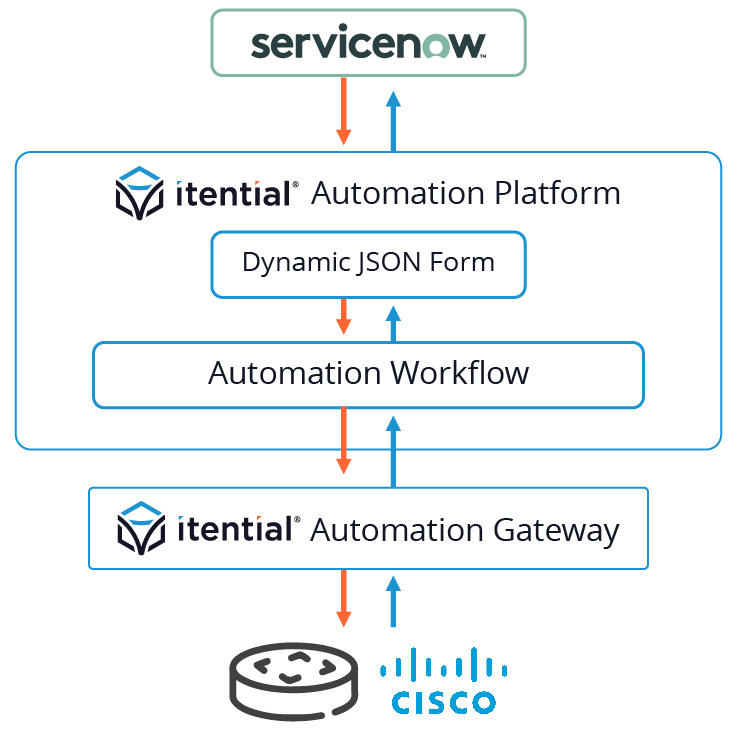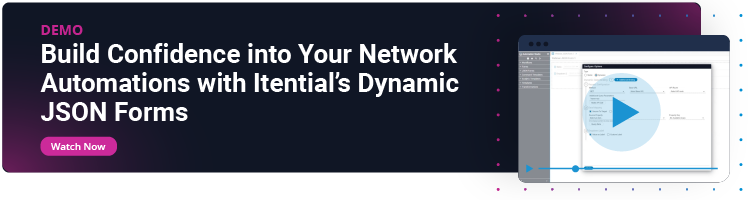Embracing network automation is all about confidence.
It takes confidence to let others run your automations. The real value of automation comes from orchestrating at scale, from stitching different domain automations together and getting those out to all the various end users who need them. But that can be a scary thought.
If you’re a network engineer, especially someone with a lot of experience, shifting to automation can sometimes feel like you’re a master mechanic who’s hired a group of inexperienced teenagers to handle an influx of new customers. Do you give them free reign to try to deal with the increasing volume of repairs, and risk them causing damage? Or do you hold onto all your tools tightly, trying to prevent them from doing anything risky but slowing your shop down in the process?
Neither option sounds appealing. What you need is a way to get the tools in their hands along with guardrails and directions for how to use them safely, so you can scale without creating extra risk. Luckily, while that might not be possible for our stressed mechanic, it’s a lot easier in the world of network automation.
JSON Forms: How to Safely Expose Automations to End Users with Itential
There are two major considerations when exposing automated workflows to end users: only up-to-date, valid data should be presented to the user, and input data must be correctly structured and validated before the automation runs.
When a workflow needs to be run by another person, you can leverage Itential’s JSON Forms feature to address both considerations.
What’s a JSON Form?
In the Itential Automation Platform (IAP), workflows have ‘triggers’ associated with them, conditions that must be met to trigger the automation to run. Some triggers are entirely zero-touch, including event triggers and API triggers — more on those in this blog.
A JSON Form is a type of manual trigger where a human end user (or alien, we don’t judge) provides the input data themselves. They’re stored as JSON objects, hence the name, and can be incorporated into your automations to both capture necessary data and provide built-in guardrails when exposing automations to end users.
When you build a JSON Form to trigger a workflow, it provides a visual UI for the end user when they go to run it. You can include input validation checks in the form fields so users cannot input data that isn’t structured correctly. And the most flexible feature: you can incorporate live API calls to dynamically populate dropdown menus with valid options at the instant an end user wants to execute an automation.
How to Build & Utilize Dynamic Dropdowns in Itential’s JSON Forms
Recently, I shared a demo highlighting dynamic dropdowns in JSON Forms in IAP, walking through how to build forms, how to incorporate dropdowns for both static lists and live API calls, and how to incorporate a JSON Form into an orchestrated end-to-end process automation workflow.
Demo steps:
- Build and test a JSON Form using the low-code canvas.
- Implement a drop-down form element — for both static and dynamic lists.
- Access data dynamically using API calls to the Itential Automation Platform.
- Access data dynamically using API Calls to external systems, such as ITSM and IPAM solutions.
- Incorporating a dynamic JSON Form in an Itential workflow and from a ServiceNow portal.
Want to dive in step by step? You can watch the full demo here.
JSON Form Dropdowns: Static & Dynamic Lists
When you build a JSON Form for an automation in Itential, you’re presented with an easy-to-use visual UI where you can build form elements. The most flexible element is the dropdown.
Dropdowns can be either static or dynamic.
Static dropdown fields are highly useful and simple to build. Our customers use them when they need to present a list of options to end users that isn’t expected to change. The screenshot below shows what the menu looks like when you want to add a static dropdown to your JSON Form — simple and effective.
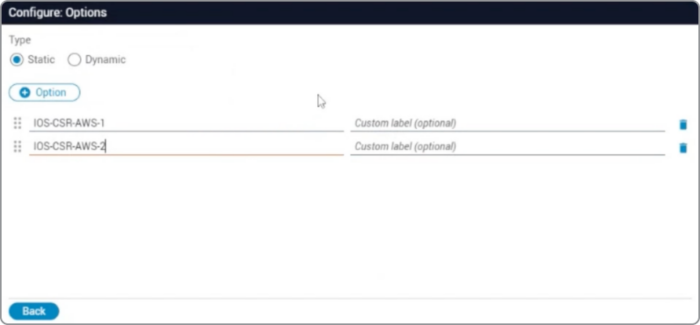
However, often in network automation, we aren’t working with static information. Dynamic dropdowns allow you to include live API calls in your form, so that a given dropdown will make a query and present valid options for the specific moment in time. Here’s what it looks like when you start to build a dynamic dropdown:
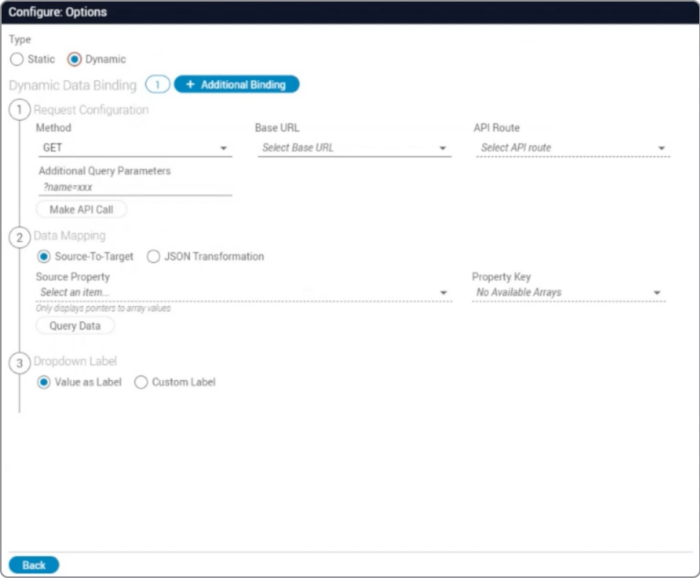
This isn’t as complicated as it looks. Basically, you’re given a series of options for your GET call and then additional options for how that data should be presented. And here’s the really cool part — all of the methods that have been onboarded to your Itential Automation Platform environment will be automatically included in that ‘Base URL’ list in the first step. That means you’re not restricted just to internal API calls to Itential: you can query external systems like IPAM or ITSM solutions to present data to your end users.
How End Users See JSON Forms
Again, to see how you can build these forms yourself and get a little more context for these screenshots, you can check out the full demo here. For now, here’s what it looks like when your end users go to run an automation that presents them with a JSON Form:
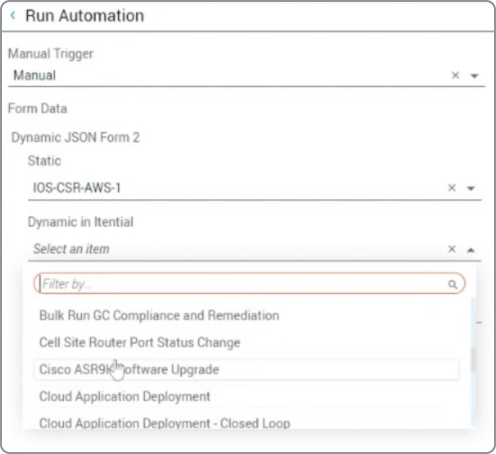
Because it’s a demo, you can see our nicely labeled form fields — the static dropdown, the dynamic dropdown that makes an internal Itential API call, and the dynamic dropdown that makes an API call to Infoblox. This kind of easy-to-understand UI is what your end users will see when they go to run your automations.
I Scrolled Through Your Screenshots, What Do I Need to Know?
Like I said earlier, network automation is about confidence. You need to be able to sleep at night knowing that your end users are out there, right now, running your automations without your oversight!
There’s a lot that goes into building confidence into automations, like including robust validation steps within your workflows themselves and following all of your organization’s security protocols for publishing and sharing automations. But one of the most important aspects of creating this confidence is ensuring automations are only running with good data.
With Itential’s JSON Forms and the ability to create dropdowns that make dynamic queries to present information to your end users, you can ensure your end users can only input valid data when triggering an automation, relying on up-to-date API calls to make their dropdown selections. That’s the confidence I’m talking about.
This confidence isn’t just good for network engineers, either—it’s good for your entire organization. When people can trust automations, important processes can rely on them, and your automations can drive more value across every aspect of the IT organization and the business as a whole.
Want to go deeper on building JSON Forms in Itential? Check out my full demo video here. And if you’re already convinced, you can also try our network automation and orchestration software for free here.