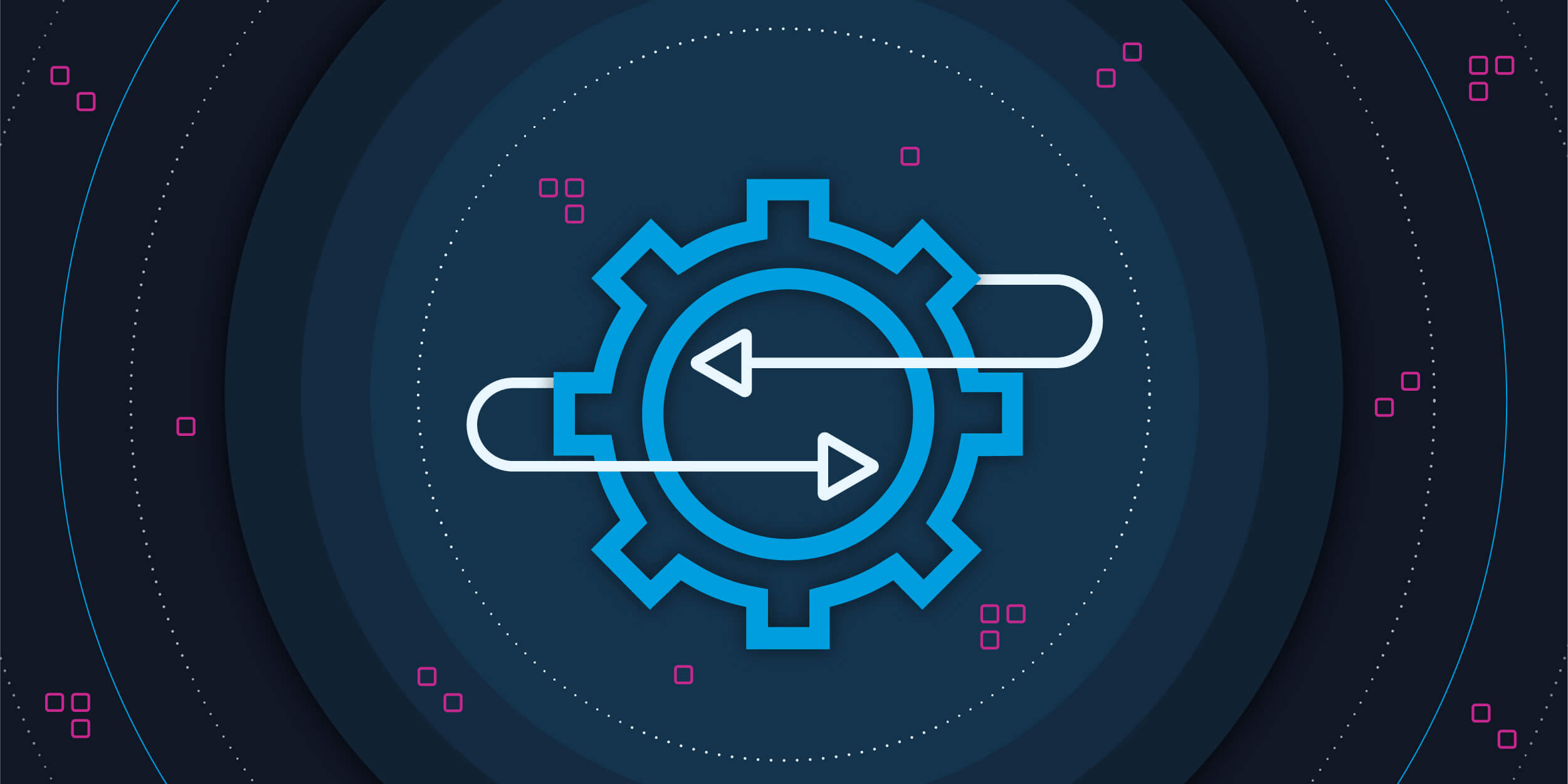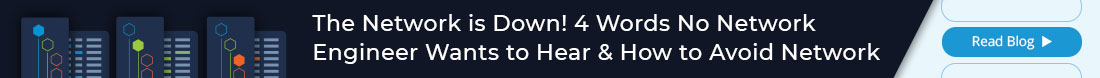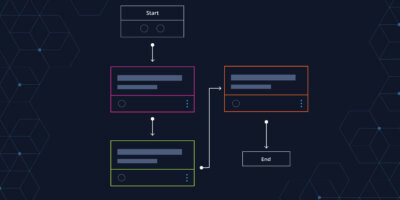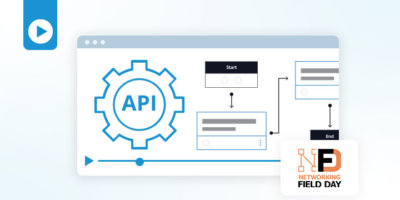I’m about to share something a bit uncomfortable, but I think the ending is worth sharing, so here goes. A couple of weeks ago, I visited my longtime dentist (whose last name is ironically Whitener, and that is not a joke for this blog’s sake) and let’s just say due to a lot of factors that I’m sure a lot of people can relate to, it’s been well over a year since I last saw him – ok you got me, almost 2 years. As I settled into the victims patient’s chair, we joked a bit about my “vacation” from the dentist, and then the examination started.
A short time later I was asked that question that we all dread – ”How often have you been flossing, Rich?”
Quickly, I responded, “Not as much as I would like to, doc.”
My dentist gives me a friendly frown, and proceeds to remind me of all the problems that can be prevented by simply flossing even just once a day, and then in a moment of brilliance, as if a spoken by a guru, I hear: “Your intention doesn’t get the job done.” Ouch, the truth can hurt (it may have also been the deep gum cleaning, I’m not completely sure).
With all due respect to my beloved dentist, let me now assume his role and pose this question to you as a network engineer:
“How often are you upgrading software on your network devices?”
And since I’m intimately familiar with the response, here’s probably what it sounds like: “Not as often as we would like.”
The Risk of Inconsistent Software Upgrades
Everyone in the world of networking realizes the risks associated with network devices that are not up to date on software, yet we don’t upgrade them as often as we should. While I have you in the “patient’s” chair, it’s worth repeating in this moment of uncomfortable honesty, what the risks look like.
Network teams are tasked with maintaining networks that are secure, reliable, and operate at the highest performance possible. When manufacturers release new versions of network software and you reference the release notes, you’ll find the update addresses one or more of these core tenets.
The first, and potentially most important reason to upgrade software often is to remove any security vulnerabilities that have been found in the current software that is running. We’ve seen that attacks are becoming increasingly more and more sophisticated, and network devices are a prime target. Upgrading software of your network devices consistently will help deliver a more secure network. Software upgrades also fix existing bugs and introduce new features, both of which can improve reliability and performance.
What’s Holding You Back from Consistent Software Upgrades
If the impact of upgrading software results in benefits across all of these important components of your network, then why has it been so difficult for network teams to accomplish this task across the entire network? Unfortunately, it comes down to a lack of time.
Consider how many devices exist on your organizations network – it could be hundreds or thousands. Then consider how long it takes to accomplish a software upgrade on a single device, using manual methods. The process of actually executing the commands to install the new software and reboot the device may be a few minutes as it takes time before the process for preparation and pre-check items, and then time after the installation for a post-check process to make sure that everything is working correctly and all service has been restored. If anything doesn’t work correctly, there is also a time needed to revert to the previous software and configuration. Now, add in the fact that a majority of these upgrades need to be done during a maintenance window with a limited amount of time. How many can a team actually accomplish in a single event? Finally, even if we accomplished upgrades, the cycle would continue as vendors push out new versions of software.
After doing the calculations for your organization, you’ll see that network teams simply do not have enough time to get every device upgraded, it’s mathematically impossible. That means that only a subset of the total network devices ever have frequent updates. Typically, these are devices whose role on the network are the most critical, the most visible, and have the biggest blast radius if something occurs to them.
How Itential Enables Automated Software Upgrades
Keeping up with software upgrades and enabling network compliance shouldn’t be like pulling teeth, so network teams today need a better way of automating software upgrades and ensuring network compliance across every device and service.
With the Itential Automation Platform, network teams have a powerful platform that allows them to quickly and intelligently automate their entire software upgrade process for every network device. By leveraging Itential’s out-of-the-box Pre-Built Automations for software upgrades, network teams can get started immediately. Teams can also integrate to any IT systems through Pre-Built Adapters that can be included in the automation process such as opening, updating, or closing a ticket in ServiceNow or sending real-time notifications to IT teams in Slack or another messaging service. This not only automates complete network compliance, but ensures every network device’s configuration meets current standards across traditional both CLI network devices and more modern API managed network solutions.
Itential’s latest eBook is focused on helping you better understand what’s holding you back from successful automation and why you can’t wait to automate. Dive into the full eBook here. You can also register for any of my upcoming webinar series on “Modern Network Compliance” to get a more in depth look into how Itential helps solve the challenges most enterprises face when it comes to achieving network compliance.