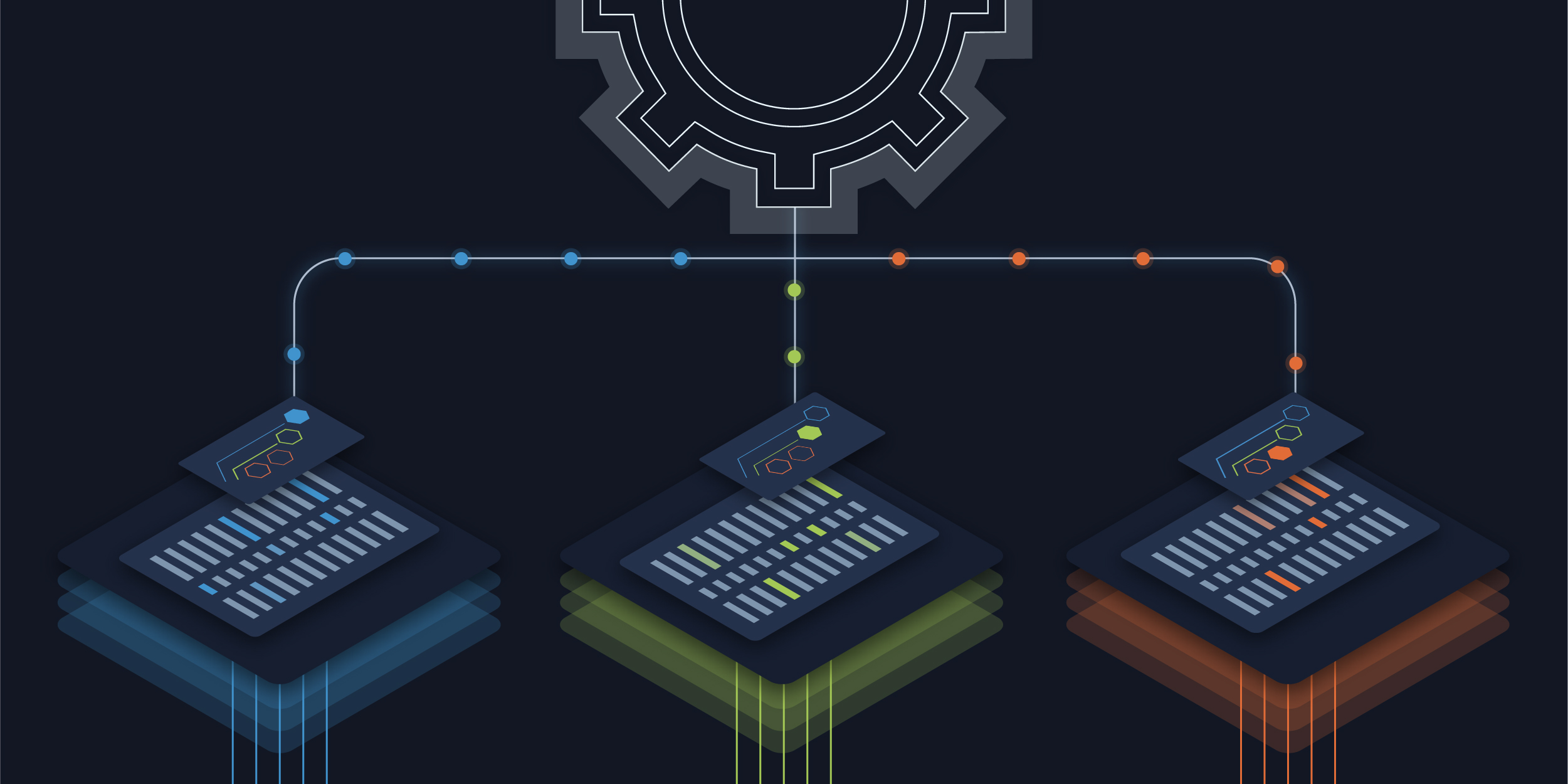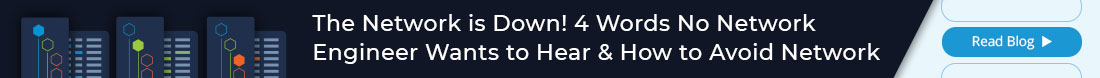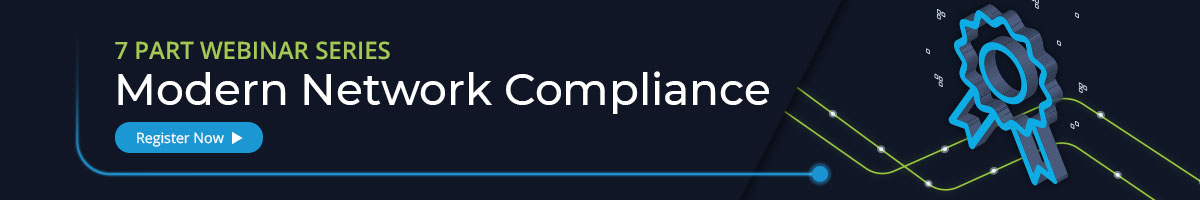In a previous blog, I provided a light-hearted take on a very serious issue that every network engineer has had to confront (or will have to confront) at some point in their career – what happens when a hardware failure on a network device brings the network down. This downtime highlights how critical it is for every enterprise network team to have a solution for consistent, scheduled backups of every network device and service. But now, I’d like to take the conversation a step further. Once your organization has a consistent process of scheduling backups of device configurations, it clearly provides an insurance policy for recovering that network device from a hardware failure, but are there any additional benefits for the network team?
The answer is a resounding, “Yes!”
The Need to Quickly Determine Configuration Diffs
When network practitioners are told that something on the network has stopped working, one of the first thoughts that goes through their minds is “What’s changed?” That’s when the troubleshooting process begins and the network engineer is doing their best to identify which particular device, or devices, on the network are involved in the outage and determining when the outage occurred. It’s a race to gather data and determine what happened as quickly as possible so that the situation can be corrected and network services restored.
But when a situation like this occurs and it’s determined that it’s not due to a hardware problem, more often than not the root cause is due to a change in the software configuration. Once the root cause of the issue is determined, the remedy to the situation is to update, or rollback, the configuration to the previous working state.
Currently, network engineers are left to rely on their eyesight alone as they have to pull up each configuration file and manually ‘stare and compare’ the difference to determine where the config issues lies. That’s why network engineers need a modern method and tools to quickly determine what has changed in a device’s configuration to help them resolve outages faster and efficiently restore service to their users. That is exactly what you can do with the ability to view the difference between a previously saved configuration file and the current, running configuration file on a network device.
Itential’s Configuration Manager Removes the ‘Stare and Compare’
A modern configuration diff solution allows for the network team to view two different files, side by side, and visually point out the differences between the files. Since configuration files constantly grow in size, it’s crucial that a modern tool has the ability to scroll back and forth through the entire file because configurations are not only long, but they can be complex and have multiple references to previous sections in later sections. While these may seem like minor enhancements, in a situation where there is a network outage every minute counts and these seemingly small enhancements mean that the network team can determine problems and resolve outages more quickly any time they occur.
With a configuration diff solution that can help network teams quickly determine the changes in a device, it is necessary to also apply changes to a device. The same solution should be flexible enough to provide a way to intelligently rollback a configuration or update a section of the configuration based on the changes that were detected. Fully automating these changes or automating these changes with oversight, will allow network teams to react to outages and restore them even more quickly.
Along with the ability to quickly determine configuration differences to resolve network outages, this kind of tool is helpful for building new configurations and learning how to properly configure a network device. As a network engineer, there are times where I may be working on a device configuration and I don’t know how (or have forgotten how) a particular feature is configured on a device. I am aware of another device on the network that has a working configuration for that feature, so it would be useful to compare my device’s live (and incomplete) configuration to a working configuration on another device. With a modern tool that allows viewing the diff between two different devices, this is possible. And by looking at a working device, and my non-working device, I can use the same visual cues that show me the differences in configuration. That gives me the answer I need to configure a feature properly on the new device.
With Itential’s Configuration Manager, network teams have a modern solution for every step of their automation journey. Using the federated inventory, which includes both CLI-based traditional network devices and API-based network solutions and cloud services, teams can select any network component and create a backup configuration, view the current configuration, or compare any previous backup configuration to the running configuration and immediately see the differences without having to manually ‘stare and compare.’ In addition, Itential’s platform enables network teams to build configuration standards, run compliance checks across the entire network, and remediate any device’s configuration to bring it back into compliance. To learn more about Itential’s approach to modern configuration and compliance click here or check out and register for our webinar series on “Modern Network Compliance.”