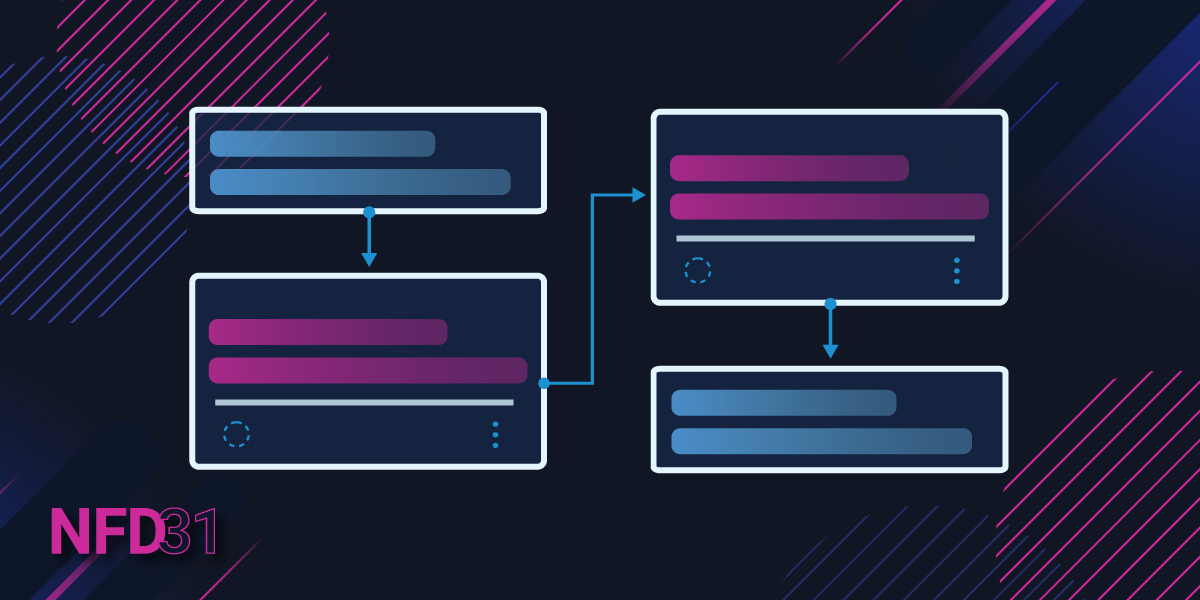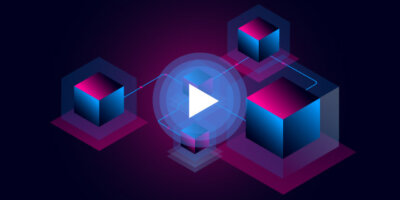For NetDevOps teams, building automations is a foundational process.
Whether it’s traditional networking infrastructure or one of your cloud environments, there are a lot of network changes that must be made in a day. A manual approach, or even scripts built to automate single tasks, will be unable to scale to the level needed for effective collaboration between NetOps and DevOps teams. That’s why NetDevOps teams are looking at the most effective and efficient solutions that help both teams to adopt automation, especially as enterprise networks are growing larger and adding more systems and domains.
At this year’s Networking Field Day (NFD 31), I showcased Itential’s core capabilities that support rapid building and designing of network automation workflows for NetDevOps success. For both sides of the NetDevOps coin, building end-to-end automation requires orchestration capabilities, easy integration to any system, the ability to transform data between those systems, and capabilities that enable scale.
To prove just how effectively Itential fits the bill, I demonstrated a series of tasks that are very common to real-world networking use cases. The hypothetical situation for the demo was very simple: we had a new site that needed to gain access to a web server in AWS. I walked through building automation tasks to update an AWS security group, modify a data center ACL, create a Palo Alto Security rule, and finally kicked off a GitLab CI/CD pipeline. In addition, to orchestrate these steps into a workflow, we needed a few more things: input validations for the data that triggers the automation, and capabilities to translate data from one format to another between our different steps. All in all, the demo covered:
- Itential’s low-code visual canvas for building workflows that abstracts tasks from all integrated systems as drag-and-drop elements.
- Data transformations based on JSON Schema to translate data between API calls.
- Jinja2 templates used to construct network configurations and API payloads.
- Command Templates that can be used to group tasks together for easy reusability down the line.
- JSON forms that provide input validations when end users enter variables to trigger an automation.
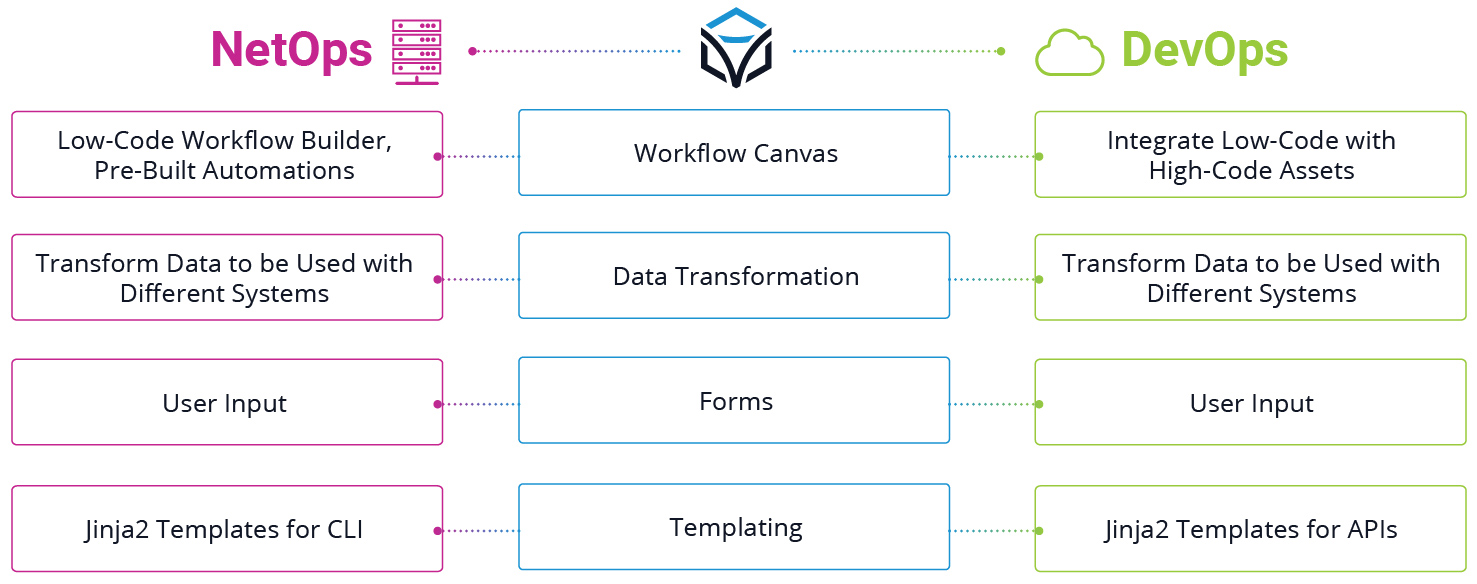
You can jump into the demo itself here, or continue reading for some additional summary and key takeaways.
The Benefits of a Low-Code Visual Workflow Canvas
Effective automation is more than just automating a single network change. There are pre-checks, post-checks, integrated systems like inventory and ITSM, and more. Without orchestration capabilities, a network automation team is left to learn many different kinds of automation tooling for different technologies, making it impossible to automate an entire process from ticket opening to ticket closure and increasing the training barrier to participating in automation.
Itential’s Solution
A low-code visual canvas enables anyone to build workflows that orchestrate change processes across diverse networks and integrated systems. Each automated step can be manipulated as a drag-and-drop task, and steps that take place in external networks and IT systems are integrated and represented in the same way. Even automated CLI actions can be turned into APIs for abstracted representation in the same workflows, allowing entire change processes to be orchestrated end-to-end across every networking system and component, for every team. Itential’s canvas lets teams get started faster and allows the entire ecosystem to be automated from one place.
Working With Data Across Diverse Networks & Systems
Today’s networks are made up of devices and resources from a variety of vendors and supported by many different external systems and tools, and your network is no exception. This can make it difficult to automate an end-to-end process, as you’ll need to manipulate data several times along the way to effectively orchestrate a change process across this diverse ecosystem.
Itential’s Solution
From the start, Itential users can ensure input data that triggers the automation is always in the correct formats by using JSON forms, which can be built easily within the Itential Automation Platform. These forms are exposed to users who are triggering the automations so they don’t need to get ‘under the hood’ but can still avoid creating issues on the network. Then, within the workflow itself, data transformation steps built with JSON Schema can translate data into new formats for use in other systems and for other API calls.
In the example at NFD 31, I had to include a data transformation right away after taking in the automation input data to translate it into the required format for an automation in ServiceNow that would create a new change request. Then, I used additional data transformation steps later in the workflow, ensuring the entire process could be orchestrated seamlessly even though it involved tasks across different systems and domains.
Templates & Tasks: Modular, Reusable Automation for Success
Often, when working with customers, I hear similar stories about their automation efforts pre-Itential. They’ll have a few engineers creating custom scripts to automate at the CLI level, but each team or even each individual will have their own approach, so those scripts can’t easily be shared. That limits automation effectiveness since engineers will be repeating each other’s work and won’t be able to take advantage of any wider efforts.
Itential’s Solution
One of the biggest focuses we have at Itential is making automation as scalable as possible, and that involves a big focus on reusability and modularity. Automation tasks, assets, and templates that users build are always added to the library for their instance of Itential, meaning an automation one engineer builds for one use case or one device type doesn’t get lost somewhere afterward. Instead, that resource can be used to build similar but different automations much more quickly, and different engineers can be the ones to use them.
For example, with our integration of open source Jinja2 templates, you can easily build network configurations and configure API payloads right within the Itential Automation Platform. And with Command Templates, you can group together sets of tasks to create a ‘block’ automation for something such as a pre-check or a post-check. So, in the case of my NFD 31 demo, the Command Template I built could be reused for future change processes that might involve the same AWS web server but require a different input, or another similar situation. Essentially, every future automation effort becomes that little bit easier, making things more efficient over time.
I was happy to have the chance to showcase Itential’s unique, powerful capabilities for building end-to-end automated workflows to the NFD delegates, which included some of the top voices in networking and network automation. With our low-code canvas and the way different types of tasks are all represented as drag-and-drop elements, plus the focus on reusability going forward, we’re delivering an automation solution that’s easier to learn, faster to implement, and more scalable than anything else on the market.
Want to learn more about using Itential, including what comes before and after building your automated workflow? Check out the rest of our NFD demos here, presented by my colleagues.
Tags: Low-Code Automation