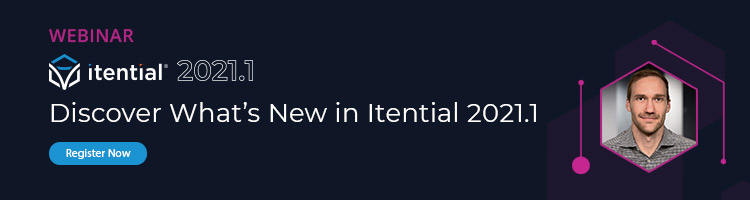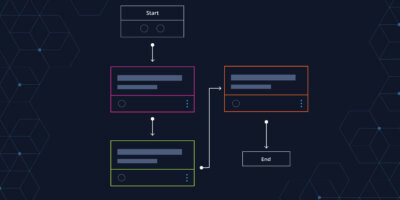One of the biggest challenges that network teams come across when building out network automations is how much they’ve been limited in scope due to the inability to extend their automations across their entire network, regardless of the systems, vendors, or devices that make up their ecosystem. Solving this challenge of constant limitation is the focus of our latest product release.
Extend Automation Across Any API or Any Network Device
In our latest product release, Itential 2021.1, we’ve introduced new and enhanced features that make network automation easier and more extensible than ever, ensuring that every organization can automate across their unique networks. Some of the features included in this latest release:
- Extensible Device Support – Allow users to add any new device type into Itential’s Configuration Manager and Automation Studio applications.
- IAP as an API Gateway – Expose all API calls of Itential Adapters and Integrations with an extensive and specific Role-Based Access Control.
- Streamlined Workflows in Automation Studio – Include JSON Schema Transformations (JSTs) on workflow transitions as well as a new search area for everything you need to build successful automations.
Let’s dive into each of these new features and capabilities and how they help organizations tackle their network automations more efficiently.
Extensible Device Support
Itential’s extensible device support allows users to update existing and create new rules on how to ingest and recognize any device configuration in Itential’s Configuration Manager as well as Command Templates. This means that teams are no longer limited on automating configuration for a subset of specific devices, but can leverage automation for all devices.
Typically, in most network configuration and change management (NCCM) solutions, certain device configuration characteristics such as parent-chile relationships, special characters, comments, etc. are hard-coded and cannot be changed. If customers want to onboard a new device type or support a specific device feature, they often have to open tickets, wait weeks or even months for a new software release and then update their NCCM software.
With Itential 2021.1, this is no longer the case. You can change our pre-built device configuration parsers or add new rules to them, allowing you to quickly and easily onboard new device types or use new devices.
For our Command Templates application, we have added a configuration section, allowing you to fully customize how commands are executed on your devices. This could be choosing a specific script or module, adding additional configuration options like root access, or set useful shortcuts for often-used commands.
Within Itential’s Automation Gateway (IAG), there are additional federated inventories for devices which connect natively through NETCONF or REST interfaces. This ensures native connection and configuration opportunities for the latest network devices in IAG.
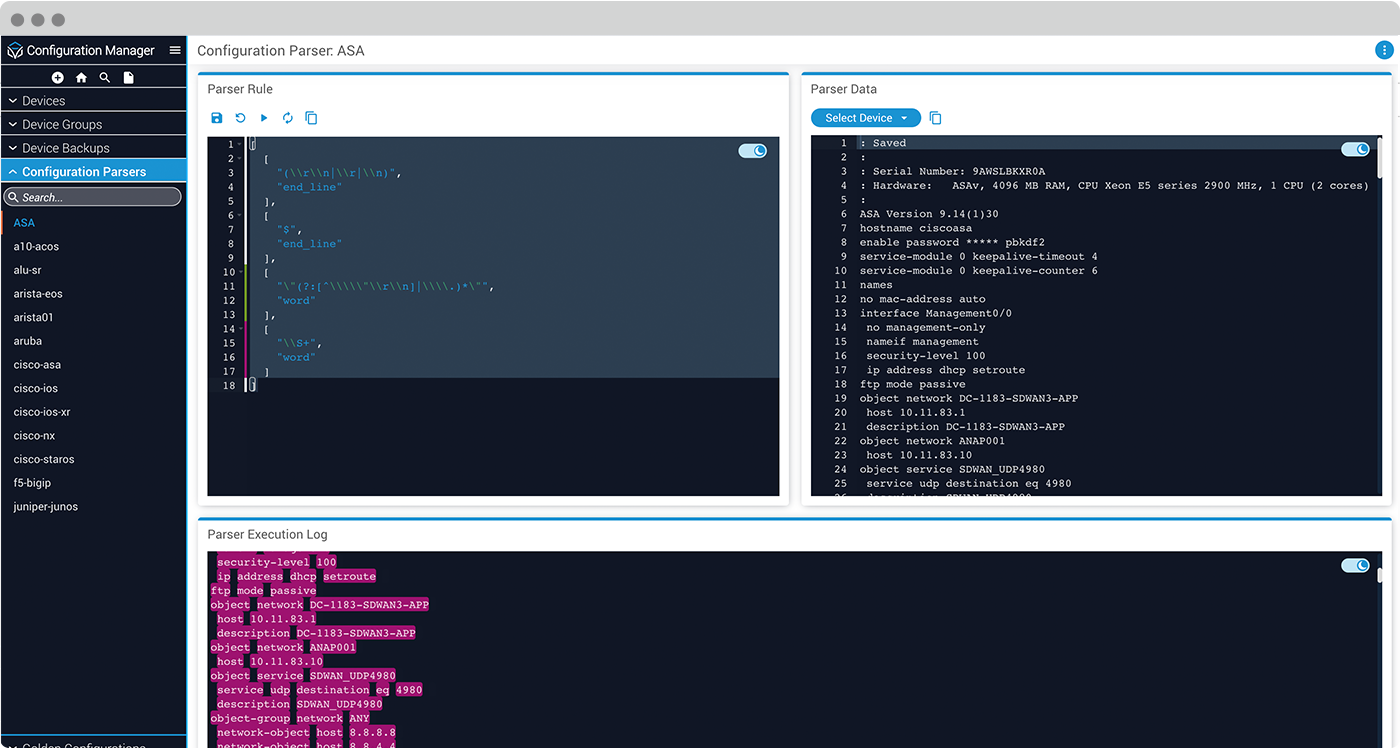
IAP as an API Gateway
The Itential Automation Platform (IAP) is the most flexible automation tool as it integrates with any IT or network technology in minutes by leveraging a postman collection, OpenAPI, Swagger, NodeJS, Itential’s Adapter Builder or Pre-Built Integrations to get any set of APIs connected to the platform and usable in our workflow canvas. In this latest release, we have further built on this core capability and differentiator to now expose all API routes of all systems we integrate with.
This means that users can now use Itential as an API Gateway for all connected systems. Equipped with extensive and specific Role-Based Access Control for each route, secrets managed in Hashicorp Vault, proxy support, API call queue and throttling, you can place Itential at the center of your automation and integration activities and use it as the single connection point between all your various services.
Exposing API routes also provides additional benefits throughout our applications. Our JSON Forms application is now able to federate data from any external system directly into form elements, so that you can ensure users always see live data and can select the correct values. Our workflow builder now uses the RBAC settings bound to API routes to select which API calls are available to each user, allowing for a more dedicated user experience when building new workflows.
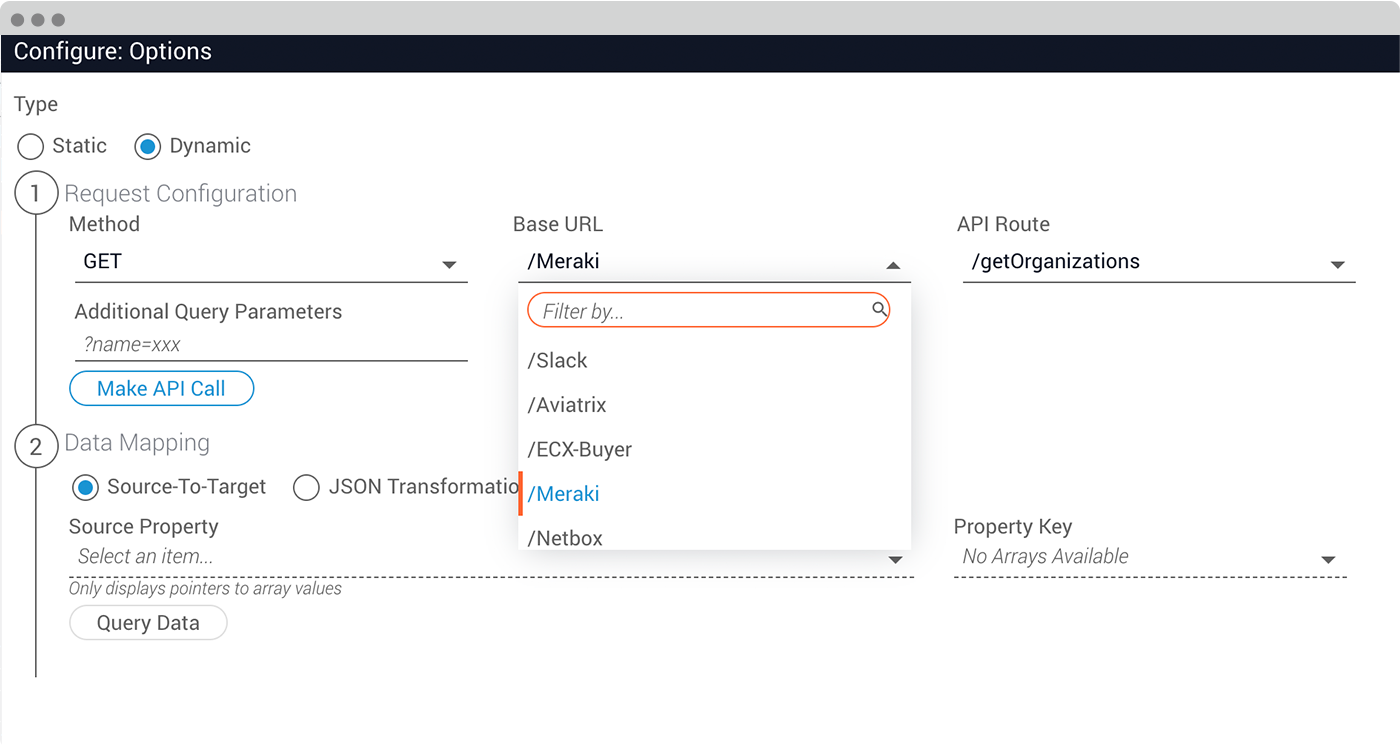
Streamlined Workflows in Automation Studio
IAP 2021.1 contains several improvements in Itential’s Automation Studio to further improve the experience and efficiency of building workflows and organizing workflow data:
- JSTs on Transitions: Add and edit JSON Schema Transformations (JSTs) directly on transitions from one task to another, allowing users to build production-ready workflows without ever opening the details view of a single task. These JSTs automatically display all incoming job variables, the output objects of the previous task as well as all incoming variables of the next task.
- Grouping for Workflows: Create workflow groups to better organize all workflows in your environment. When you create a new group or edit an existing one, you can search and batch-select all workflows you’d like to add to a group.
- Live Preview in JST Designer: Users can create JSTs ranging from simple field mappings to complex functions looping over multiple arrays. To simplify the process of building them, we have added a live preview mode to the JST Designer, giving users direct feedback on the current output of a JST based on example input data. After any change is made to a JST, live preview displays the current result or shows a warning message if the JST is currently not valid. This further decreases the time it takes to build a successful data mapping between two API calls.
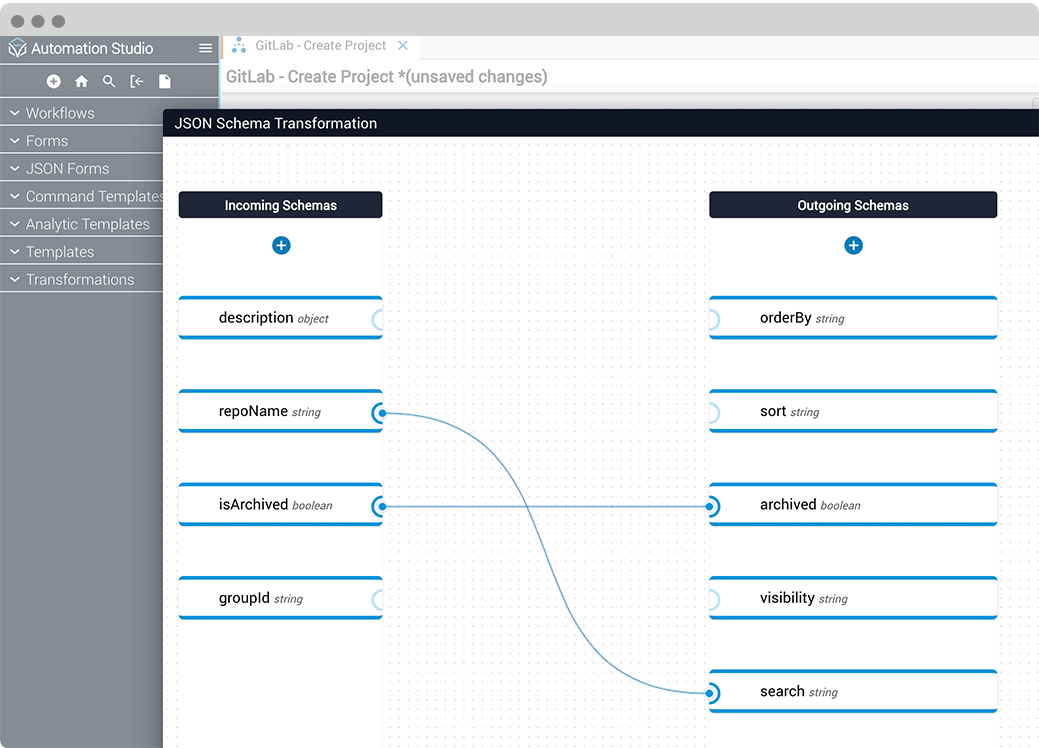
I am thrilled with this latest release as we have added more than 100 new features and improvements in Itential 2021.1. To learn more, save your seat for my upcoming live webinar on June 23 where I’ll be showcasing each of these exciting new features and hosting a Q&A session.
Check out our release documentation for a deep dive into these core enhancements and more here. Interested in test driving these new features in the cloud, request a free 30 day trial here.