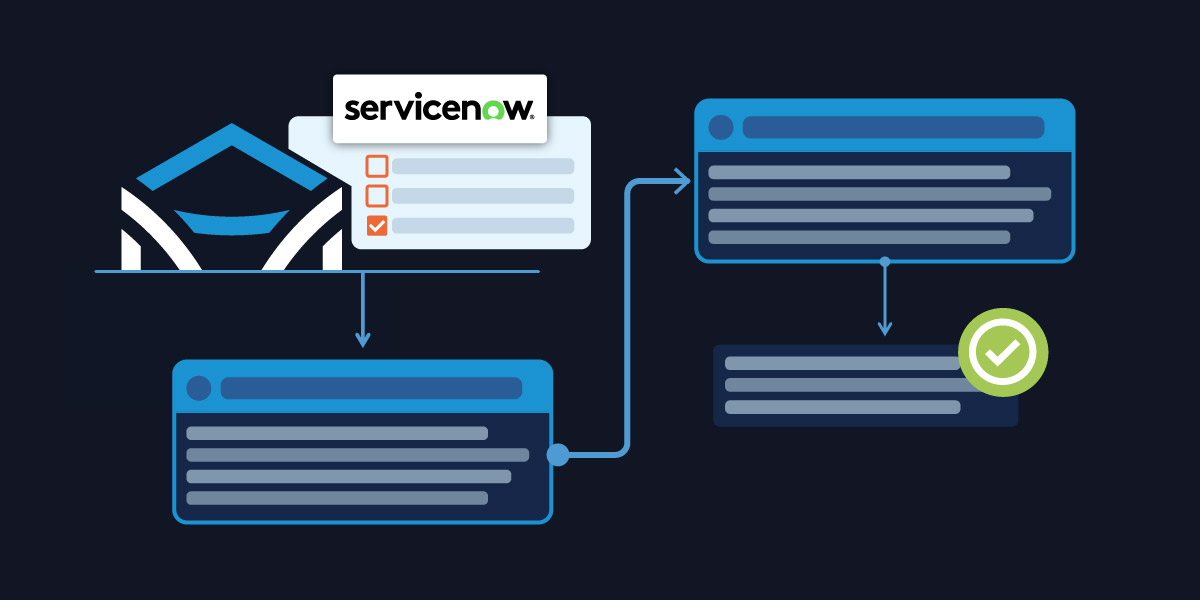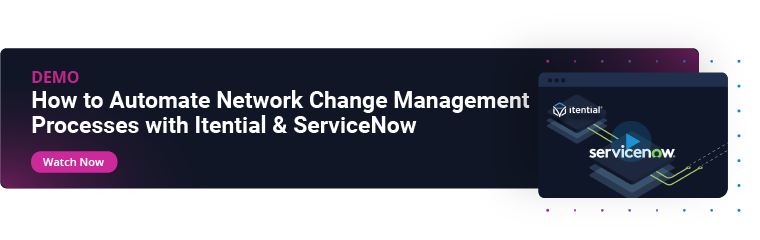Have you ever nonchalantly walked through the network department and paid attention to what’s on everyone’s second monitor? More often than we’d like to admit, you see a network engineer that has their second monitor opened to ServiceNow so they can create, update, and close tickets while they work on making network changes. Splitting their focus between network changes, ServiceNow tickets, and team notifications is like spinning plates, and by automating common ServiceNow tasks along with network changes, they can get back to focusing solely on the network.
Automating ServiceNow starts with covering the foundational tasks that many network engineers are all too familiar with; creating a change request ticket, updating the ticket, and closing the ticket. While an automation that includes just these three tasks could be useful, the real power and efficiency is multiplied when you integrate these tasks into an automation that can make the network changes as well. When ServiceNow gets its own monitor, that means network engineers are manually swivel-chairing between tickets and the network in real-time, when all of this can be easily automated in a workflow using Itential’s visual drag-and-drop canvas.
Automating Documentation in Real-Time
Creating and closing ServiceNow change request tickets are very straight forward — before any work is done, you need to have a ticket created and that ticket will need to go through a required process of approval before any work can be done on the network. When you create a ticket, there’s a fair amount of documentation that must be input. For example; what device will be changed, why it’s being changed, what changes are being done, when it will be done, and most likely a whole lot more.
When you automate the ticket management process with Itential, we can integrate with your different sources for this documentation data, transform it into a format that ServiceNow accepts, and update the ticket in real-time. As the automation executes through a series of pre-checks before a network change is made, data like the current configuration, routing table, and interface status can be captured and the ticket’s work notes updated with this new information. Similarly, when the changes are made and when the post-check is run, all the current data can be captured and updated in the ticket as it’s all happening. And because a workflow can include the ability to evaluate and make decisions based on the data it collects, it can be built with the ability to execute rollback procedures and even open up a separate ticket and escalate it to engage another team member for assistance. When the ticket is closed, the automation has provided highly detailed, accurate, real-time, step-by-step documentation and accounting of what did (or did not) happen during the change. Completely automated and without requiring clicking on a second monitor…
Automating Team Notifications in Real-Time
System integration through APIs is a primary feature of the Itential Automation Platform, which means your automation can also integrate with your team’s messaging systems for real-time notifications. Because the reality seems to be that different teams use different applications and systems to keep everyone up to date, being able to flexibly integrate with all of them is important.
Just like updating tickets in real-time, your automation can update Slack, MS Teams, Webex, and even email in real-time as well, giving those teams a critical heads up (or reminder) of what’s going on in the network. For instance, if your network operations team uses MS Teams, the automation can send a message to their channel with the details of the device, interface, and change that’s about to be made and when the change is complete. At the same time, the network engineering team uses Slack and you can send more details in their Slack channel that includes a link to the ticket, the exact configuration changes, and a link to the job running within Itential. Not only does this keep everyone on the same page, it also helps your colleagues get involved quickly if they need to help out. They have all of the ticket and network information they need aggregated in one place, so they can help troubleshoot and resolve issues if necessary.
Automating Communication with ServiceNow in Real-Time
Integration with ServiceNow isn’t just about updating tickets, you can also query the status of a ticket in real-time, quickly and easily in the Itential Automation Platform. When you query the ticket, ServiceNow provides over 100 variables, or columns, of data that can be evaluated in your automation and you can build the automation to execute any number of different tasks based on those evaluations. For instance, you can evaluate whether the ticket has been deemed a high priority and then schedule the automation to run in the very next maintenance window. But if it’s a lower priority, it can run in a later window. You could also determine if a ticket has been escalated, in which case the automation could notify the team’s Slack channel so it can be picked up by an engineer who is available at that very moment.
In a recent live demo, I showed how an automation can query a ServiceNow ticket for the current state, evaluate that state to determine whether it moved into the implementation stage, and if not, it can loop back to the query stage after a delay. When the ticket’s state enters the implementation state, the automation then runs immediately. Understandably, this is not something you would implement for every network automation, but the point is to illustrate that building an automation that can also query and evaluate a ServiceNow ticket is another powerful tool that can help network engineers streamline their processes within our automation.
There’s no denying the importance and relevance of IT change request processes, especially for documenting updates to the network, but more and more valuable time is spent by network engineers in the swivel-chair process of managing tickets, accessing a growing number of other systems, and manually making network changes. While they may make this look easy, there is also a lot of unnecessary risk due to human error involved with this defocused, manual process – which makes that second monitor dedicated to ServiceNow a lot more dangerous than you first thought. You owe it to the organization, and especially the network team, to encourage them to see how Itential can help them create network automations that can integrate with systems in real-time, saving them real time so that they can not only focus more on the network, but they can also figure out what to do with that blank second monitor!
To see how you can automate network change management processes with Itential’s no-code integration with ServiceNow, check out my recent demo.