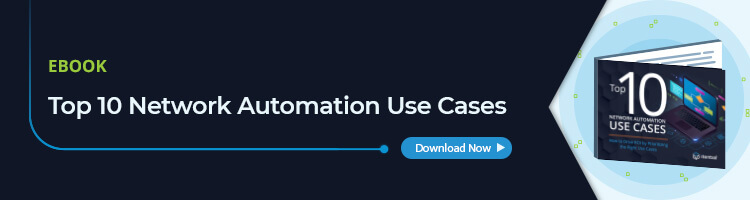As networks become more complex, the activities necessary to maintain and grow them become exponentially more difficult and time-consuming. Software upgrades, migrations, and provisioning of new network elements in an efficient and compliant manner is critical. Due to the constant pressure put on IT and NetOps teams to ensure their networks meet these growing demands, network automation is required to accelerate and enhance network activities.
However, network automation success starts with the right use cases. Choosing use cases that are either too big or too small can leave your project dead before it even truly began. But, with so many important use cases to choose from where do you start?
The answer is a bit simpler than you may think. Start with the use case or use cases that provide the most immediate value from being automated.
How to Choose The Right Use Case
There is a balance required when deciding between the most impactful processes to automate and the easiest. It is important early on in an automation journey to choose automation targets that are very achievable to build momentum, but also provide enough value to cause a noticeable difference. At Itential, we’ve noticed organizations with the most success typically start with some of the top network automation uses that are done on a consistent, repetitive basis. That could include activities such as software upgrades, configuration and compliance, and more recently, SD-WAN branch deployments to name a few.
When determining which use cases to start with, here are a few questions to ask yourself:
- What are some repetitive tasks with a high volume of changes in my environment? Some examples include software upgrades, DNS updates, load balancing changes, etc.
- How many manual hours can be saved by automating that task?
- What OPEX cost will my organization save by reducing the manual hours?
- What is the full end-to-end time I can save that will allow my team to focus on bigger picture projects instead of tedious, repetitive tasks?
- What business benefit will my organization receive from automating?
For example, if you choose to start with software upgrade, think through the process it takes once the task arrives at your desk. What IT systems are required to get that request to you and what systems are you required to login to in order to complete it? How many other teams or people do you need to involve in order to fully complete the upgrade? Now, think about the process that occurs after the upgrade is completed such as validation, post checks, etc. What systems need to be updated to reflect the new upgrade? Who needs to be notified?
By automating beyond the first task and focusing on the full end-to-process that encompasses every step involved, not just the execution itself, you could easily turn a manual upgrade of one device from 45 minutes of manual effort to an automated five minutes while reducing the full time to completion from 5 days to just 2 hours. Not to mention the benefit of being able to avoid vulnerabilities from out-of-date software on devices that can put your entire company at risk for an outage or intrusion.

By taking this approach, you can narrow down the most impactful use cases to start with. Once you’ve made progress, your team can now tackle the next important use cases and so forth and so on until your organization has become the ultimate network automation machine.
How to Calculate The Expected Time and Cost Benefits That Automation Can Deliver
To make this an easy process and to help you get started, we’ve compiled a list of the top 10 network automation use cases and the associated value of automating them. Download the eBook here and dive into top use cases such as software upgrades, SD-WAN branch management, load balancing, and more, as well as tips on how to select the right use cases to drive maximum value.