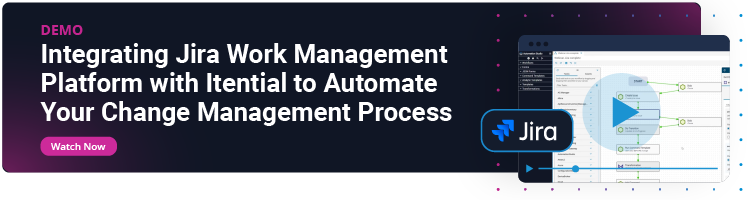When a network engineer goes to make a change in the network, like pushing configuration changes to a device or devices, there’s a lot more to the process than just that config push. There are additional steps like validation pre-checks and post-checks, or data gathering from an IPAM or an inventory system. These steps are often done manually, even at organizations that have embraced automation.
This overall process flow also includes change management steps, which can crop up multiple times throughout any change process. A robust, consistent approach to change management helps ensure tasks flow from one person or team to the next, and the resulting documentation is essential to troubleshooting when issues come up. But manually copying data from a network source over to your change management platform isn’t the only way.
By integrating change management systems like Jira with an automation platform, teams are able to build orchestrated workflows that connect each step of the change management process that includes an individual network change. This means engineers can add workflow steps to their orchestrations that perform a variety of Jira actions and that can pull information directly from the network to populate comments and other values, eliminating manual copy-paste efforts, enhancing accuracy, and ensuring change management steps are never forgotten or ignored.
Let’s dive into how Itential users can leverage our Jira integration to streamline and accelerate their network change processes.
Onboarding the Jira Integration & Building a Workflow
When an Itential user onboards the Jira Cloud Platform integration to the Itential Automation Platform (IAP), using published Jira Cloud Platform API documents, IAP presents a long list of possible actions in the Jira platform as drag-and-drop tasks in the workflow builder in Automation Studio.
That’s the same interface that’s used to build network automation workflows, stitching together different tasks to orchestrate an end-to-end network change process. Itential users are able to build workflows that connect automated network changes with the associated change management steps — opening tickets, updating them with information that comes from the network, and transitioning issues — so that engineers and their end users can run those automations without manually switching over to a Jira window. That reduces human error in change management practices and accelerates end-to-end process time because issues can be created, updated, and transitioned instantly when the requisite network changes are made.
A little while ago I shared a demo on the basics of using Itential’s Jira integration. The demo shows how an Itential Automation Platform user can install and onboard the Jira integration to their environment and walks through building a workflow that automates several example tasks in Jira: creating a new issue, adding a comment that includes information from the network, and transitioning the issue.
Onboarding the Jira Integration
Jira publishes their API documents for public access in standard formats, something that all IT and network vendors should do that helps organizations integrate their complex digital infrastructure environments and work across them more efficiently.
Users can leverage Atlassian’s published API documentation in Itential to self-generate an integration to the Jira Cloud Platform with just a few clicks. Before building a new workflow, it’s also useful to go into the integration model that Itential displays, where groups of tasks are presented visually and users can gain more understanding.
Building the Workflow
Once the Jira integration is onboarded to Itential, when a user goes to the workflow builder to create a new orchestrated workflow, possible Jira actions are listed in a visual menu of tasks to be dragged into the canvas just like other tasks, including ‘native’ Itential tasks and tasks from any other onboarded systems.
For the purposes of this demo, I kept things simple and went through three common steps of a change management process in Jira:
- Creating an issue.
- Adding a comment.
- Transitioning the issue.
Each of these requires its own API call, represented as a task on the Itential workflow builder canvas. For each API call, there are required input variables to pass in. I used static variables for the issue name and description — but variables can also be dynamic, which is critical to using automations across multiple devices or at different times.
- To create the issue, I used static variables to populate required fields.
- To add a comment, I used a query task to pull the issue ID from the ‘Create New Issue’ API call and pass it in to the ‘Add Comment’ call, ensuring our comment is added to the right issue.
- To transition the issue, I used the ‘Do Transition’ API call and passed in the same issue ID from the same Query task as before, along with a static payload I got from the Jira API documentation.
Itential uses JSON to model and transform data when needed. This is key to building workflows across different domains and systems when data must flow between tasks. When engineers build more complex workflows, these JSON data transformation steps make things simple — dive into our patented approach to data transformation in this white paper.
To get into the step-by-step process of building and running these automations, check out the full demo here. You’ll get to dive deeper into the specifics of not only how to put the workflow together, but how self-generating API integrations works and how to benefit from publicly available resources.
The Power of an Integrated Automation Platform
Integrating Itential with Jira saves time for network engineers by removing the need to manually perform change management activities every time an automation runs.
And this is just the beginning. Imagine being able to incorporate every piece of a change process into an orchestrated workflow, from change management to data gathering to validation to access control. With over 300+ integrations to third-party and open source platforms and tools along with the capability for Itential users to self-generate integrations using published API documents, Itential makes it easy to build orchestrations across your unique ecosystem.
When your network automation and orchestration platform enables integration across your environment, you start to see the value of orchestrating entire change processes end-to-end across any number of different systems and domains. The benefits extend far beyond the engineer who’s building an automation or the network operator who runs it — this kind of end-to-end process orchestration accelerates business processes from start to finish.
To learn how to use Itential’s Jira integration step-by-step, be sure to check out the full demo here.