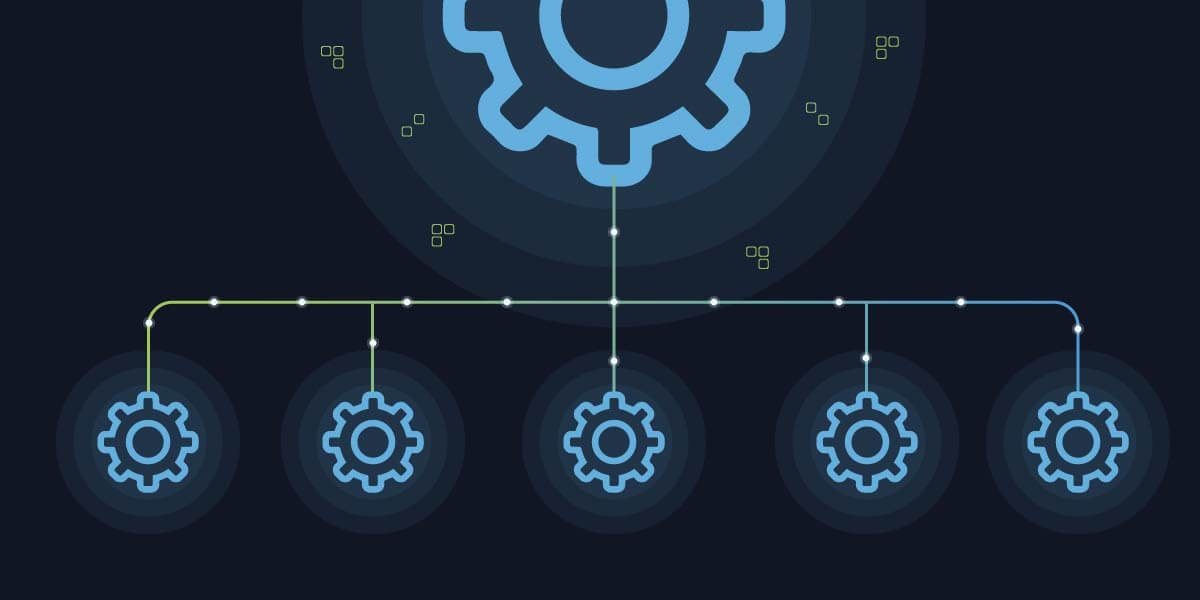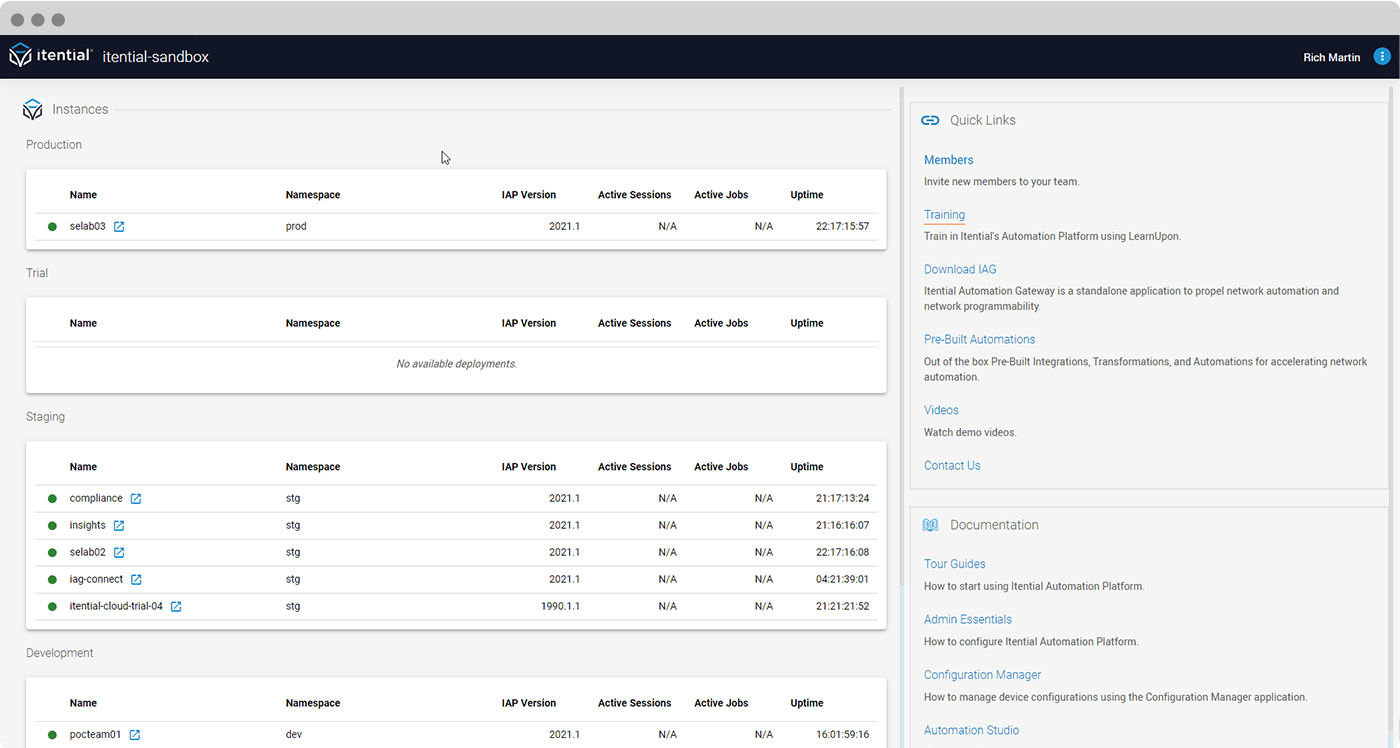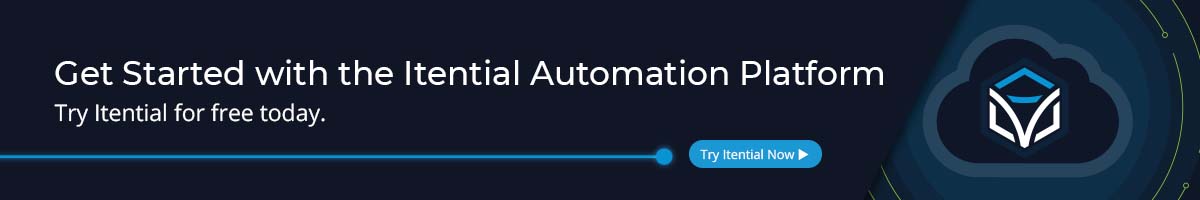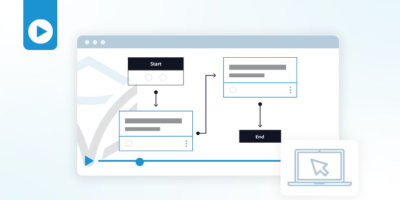If you are like most network professionals, you know that the best way to determine if a network management tool is right for you is to try it out for yourself. Recently, Itential launched a free trial environment of its cloud-native Itential Automation Platform (IAP) that allows network and IT pros to test drive the platform and get started with network automation either on a simulated network or your own network.
If you haven’t already begun your free trial of IAP, go here to learn how to get started setting up your account and adding mock network devices to your trial instance.
Once you have created your account, started your free trial, and onboarded the mock devices, we recommend working through a set of use cases we’ve designed specifically to teach network pros how to use the platform.
Working through the use cases in the following order will help you get familiar with the user interface and learn about the component applications of IAP, all while automating the tasks that network pros face every day. The videos shared below will show you, step-by-step, how to perform each use case in IAP. The best way to do this is to login into IAP on one screen while running the videos on another.
Use Case 1: Comparing Config Diffs
Comparing configurations is an important part of network management and troubleshooting. As any network professional can tell you, comparing configurations and looking for differences can be tedious, time-consuming work. The Itential Configuration Manager application built into IAP contains an easy-to-use tool for comparing config diffs. In this video, you’ll learn how to use this tool to find configuration changes, or diffs, in just seconds.
Use Case 2: Device Configuration Backups
Ensuring the configurations of your network devices or services are backed is key to maintaining compliance or governance standards on any network. When performed regularly, backups can help create an audit trail, help you troubleshoot network problems, and easily unwind or roll-back configuration changes that may cause errors. In this video, you’ll learn how to perform backups from the Configuration Manager application in IAP.
Use Case 3: Automating Device Backups
After completing the second use case, you should immediately try this one next! Now that you’ve learned the mechanics of backing up devices or services in Configuration Manager, you can easily automate backups using Automation Studio. We’ve created an automation workflow that allows you to run backups automatically while learning the basics of automating. Run the workflow in Automation Studio as shown in the video below.
Use Case 4: Golden Configurations & Compliance Reporting
Golden Configurations are an important part of maintaining compliance and governance standards on your network. They serve as a basic set of rules for enforcing security, reliability, and performance standards on network devices and services. In effect, they are the base of device and service configurations that reflect a network’s compliance standards. In this video, you’ll learn how to use Golden Configurations to enforce compliance standards on network devices. Then, you’ll learn how to run manual compliance reports and remediate non-compliant devices with the click of a button.
Use Case 5: Automating Compliance Reporting and Remediation
After you’ve completed use case 4, you can now move on to perform this last one to learn how to automatically enforce compliance reporting and remediation of non-compliant devices. We’ve created an automation workflow that runs compliance reports against devices you’ll select and see how easy it is to keep your network in compliance with automated remediation. Run the workflow in Automation Studio as shown in the video below.
To take a deeper dive into IAP, we recommend checking our full Itential Academy online training courses, that be found in your Itential Cloud Account.