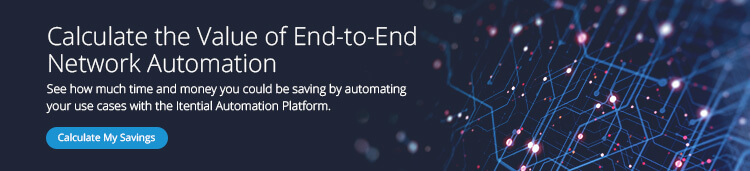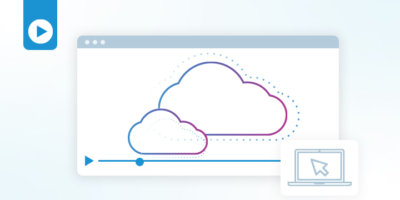Recently, I wrote about why it’s critical for network teams to start thinking about how network automation will not just help them to do their jobs more effectively, but how automation will benefit their business. In that blog, I touched on the four key metrics that help teams measure the impact and build their business case for network automation:
By using these metrics, it becomes much easier to successfully communicate the business benefits of network automation with executive leadership. In this blog, I’d like to take a deep dive into the first key metric, “workload unit cost” to help better understand why and how to calculate this metric.
Why Measure Workload Unit Cost
When determining which network automation solution is the right choice for your business, it’s imperative you find ways to measure the tangible benefits it can provide. The goal of measuring workload unit cost is to prioritize around solutions that will offer the lowest cost per unit of automation. This measurement focuses not only on the cost of an automation system, but on the cost of that system in relation to how many activities it has completed, or will complete.
In this case, the term “activities” refers to the business process, so things like “upgrade a network device” or “provision a customer” are examples of activities. It’s important to focus on activities that represent the completion of a process, not the individual steps required to complete that process.
How to Measure Workload Unit Cost
Similar to other systems that gain efficiency through economies of scale, the more activities the system completes, the lower the workload unit cost, as shown in the equation below.
One question that comes up when people try to calculate workload unit cost is how best to capture and represent the costs. It is recommended to look at the total costs associated with the automation system over a sufficient period of time – usually a three or five year view of the costs. You can then pro-rate those costs to do calculations for shorter time periods – such as a month, a quarter, or a year.
Total Cost Considerations
When calculating total cost, you must include all of the costs – the cost of the software itself, the cost for implementation, the ongoing lifecycle costs, as well as costs that are frequently underestimated or overlooked.
For the cost of software, consider the following:
- Licensing, support, and maintenance.
- For internally developed or open-source solutions include development costs, testing, ongoing maintenance, and new feature development for the platform.
For implementation costs, consider the following:
- Platform installation.
- Integration with north, south, east/west-bound systems.
- Development of artifacts (scripts, workflows, etc.) for initial use cases.
- Testing and introduction on production network.
For ongoing lifecycle, consider the following:
- Hardware/resources to host the system.
- Administration and management of platform.
- Development resources for developing new artifacts and maintaining/updating existing artifacts.
- Capacity addition.
Lastly, take a look at the hidden costs that typically get overlook including:
- Lifecycle costs and technical debt incurred with open source or internally-developed solutions.
- Support costs for open-source solutions.
- Situations where existing assets can be used or if all new assets have to be created from scratch.
- Platforms that have low entry cost but are expensive to scale based on development or PS.
- Cost to develop integrations with ITSM/OSS.
- Costs associated with use cases that contain tasks that require significant manual effort:
- Data collection (inventory on spreadsheets, etc.).
- Use cases that require manual effort to perform planning, pre/post check, etc. (platform only focuses on the change itself and not the activities that lead up to and follow the change).
Once you’ve identified and calculated these total costs, the next step is to calculate the total quantity of activities that the platform will automate, and divide that total by the cost and you have the Workload Unit Cost.
How to Use this Metric
Once you’ve calculated the workload unit cost for a specific network automation solution, you can use that information in a number of different ways:
- To calculate the workload unit cost for the current, manual process and compare the result for the non-automated solution vs the automated solution. Using these two values, you can provide comparisons to executive leadership to show the value of moving to an automated solution.
- To calculate the workload unit costs of two or more automation solutions under evaluation to determine which solution provides the most value.
- To track workload unit cost over time, as a decision aid for making further improvements and optimizations to your automation strategy.
The workload unit cost is a powerful metric because it provides an easy way to quickly evaluate the cost impact of such a wide range of variables.
Be sure to keep an eye for the remaining blogs in our Key Metrics series breaking down each remaining metric. Also, check out the prequel overview blog or watch our on-demand webinar on how to create a metric driven automation strategy, “Measuring & Maximizing the Business Impact of Network Automation.