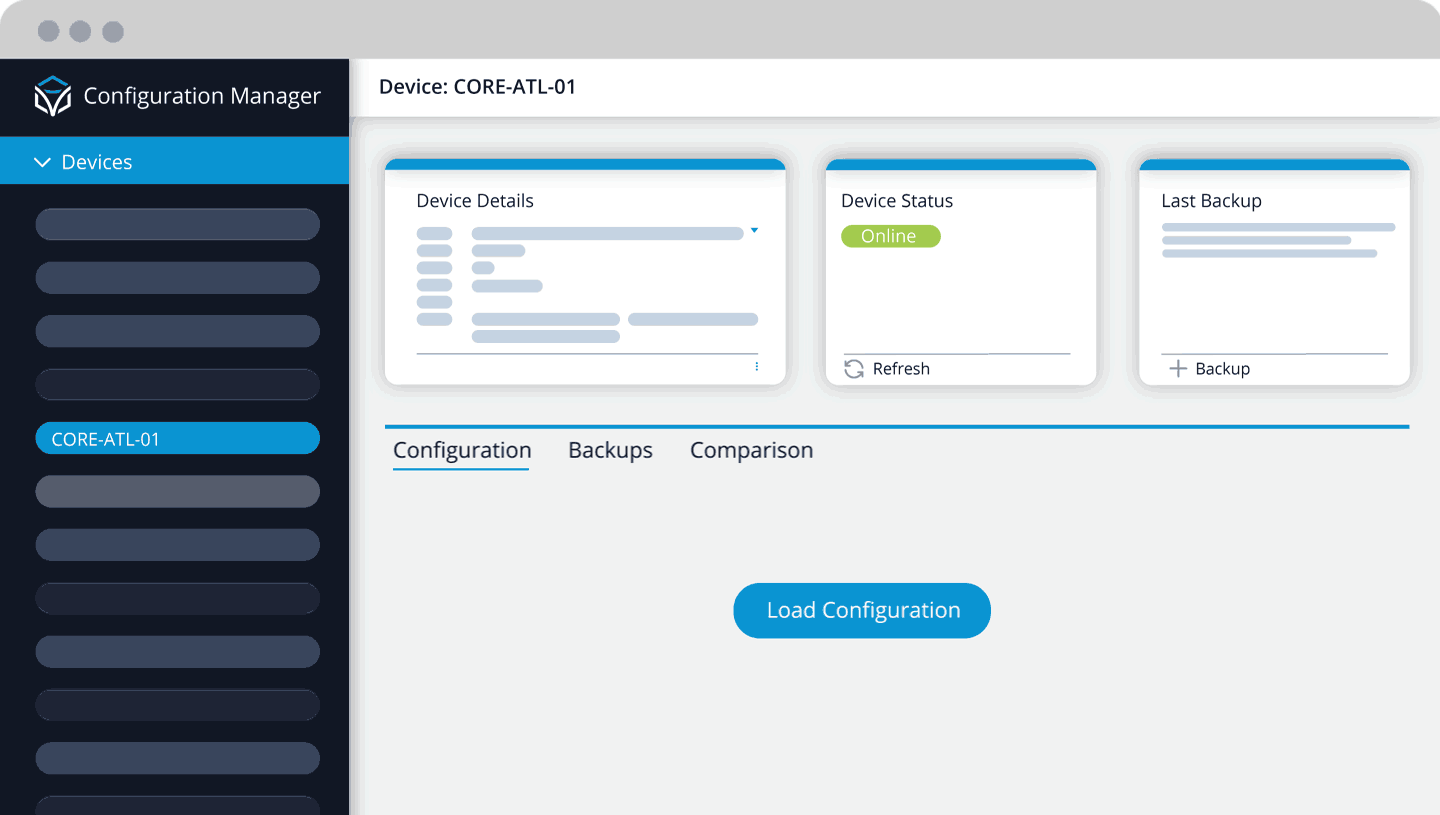As the number of devices grows and the number of network changes increases, manual inventory and backup processes become untenable. Network teams need a modern way to automate device inventory and backup for every device and service.
Network Configuration Management Automating Network Device Inventory & Backup
Are Legacy Device Inventory & Backup Processes Holding You Back?
Every member of the network team has seen a network router or switch suffer through a hardware failure. And when this happens, the first thought the network team has is, “Do we have a backup configuration of this device?” and if so, “Where is it?” and then “How old is it?” At that moment, the value of these files is immediately important, and yet very little attention is paid to how to best accomplish this now and in the future. Instead of network teams asking if they have a recent backup configuration file for a device, they should already know it exists, exactly where it is, and how to immediately access it. Disparate tools and legacy solutions lack innovation and automation. They are simply incapable of addressing the needs of the network teams managing modern networks.
So ask yourself, are you still:
Managing your network device inventory in spreadsheets?
Many network organizations are reliant on storing their network device inventory in text files or spreadsheets, but as the number of network devices has grown it becomes unruly and incredibly difficult to manage. Not to mention, the data is always stale.
Manually backing up configuration files?
As more organizations shift to the cloud, legacy NCCM solutions and manual processes are unable to automate the backup of modern network devices and services that use API and not CLI interfaces, leaving network teams to do it manually, no matter the time of day and putting your network security and uptime at risk.
If yes to either of these, it’s undoubtedly time to automate.
By leveraging more mature tools that allow you to centrally manage and securely share device inventory across your entire team, this allows for managing device configurations, automating change management, and ensuring compliance across your entire network. Ultimately, automating your device backups saves valuable time and resources and ensures your network is secure.
Why It’s Time to Modernize Your Current Device Inventory & Backup Processes
Network teams attempt to overcome these challenges by adopting a series of disparate tools which only focus on solving a very narrow problem. Initially, these tools serve a useful purpose, but over time this strategy starts to show serious problems as the network scales and the network organization grows. Disparate network configuration and compliance tools have a narrow focus, limited ability to scale, and do not integrate well with each other and external systems. Network teams need more than one off tools to conquer the complex challenges of achieving compliance in today’s modern network and maintaining that compliance moving forward.
Itential provides an easy way for network teams to modernize their current device inventory and backup processes so they don’t have to ever worry about tracking down a device configuration file again.
Legacy Tools
Itential Configuration Manager
Constant chaos due to inability to scale. Only able to backup certain device types, disarray or thousands of backup files, and constantly searching for what you need.

Easily access files for any device at any time. Support for thousands of network devices, both traditional and cloud services in a single platform.
Disparate tools with no integration. Tool sprawl overlapping in functions, constantly learning new tools, and no integration between any of them.

Integrate with everything. A single location to federate inventory, backup device configurations, and find those files when they are needed.
Can’t manage or provide secure access. No insight into who has access to what, members can only access pieces of what they need, or members who need access have it.

Complete RBAC control. Secure access to devices through standards-based encryption, and RBAC controls, and robust logging for every action and every user.
Stare and compare. Manually pulling stale backups, staring for hours to determine what’s changed, and never knowing the current state.

Automatically compare config diffs. Easily search, find and view previous backup files and compare them against a live configuration to see any differences for any device type.
How to Automate Device Inventory & Backup with the Itential Automation Platform
Itential’s configuration management capabilities provide a single application for all your device configurations so you can easily backup and manage inventory for all devices and services across physical and cloud.