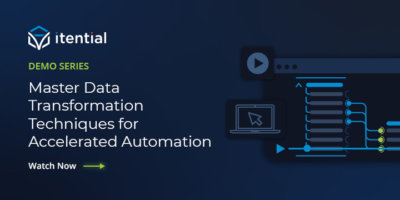Automating Data Transformations for NetOps Teams
One of the primary reasons that automating “the network” has become a complex task is because today’s network infrastructure is comprised of many different types of networks (physical, virtual, cloud, etc.), that all have different methods of management (CLI, API, GUI Dashboards). To add to the complexity, there are also several IT systems, network services, and applications that must also be utilized as part of the automation process. To successfully create automations that work across all these disparate systems, data must be passed into the correct format, which is unique for every system.
Network teams are currently doing this with manual effort, by swivel-chairing between systems and dashboards to format and copy and paste data as necessary. With Itential, NetOps teams can easily automate this by creating JSON Schema Transformations (JSTs), freeing them from these manual tasks.
In this demo, we dive into:
- What are Itential Data Transformations.
- How to compare CLI and API input and output.
- How to define and pass data with JSON.
- Building and testing Itential Data Transformations.
- How to implement Data Transformations into a network automation workflow within Itential Automation Platform.