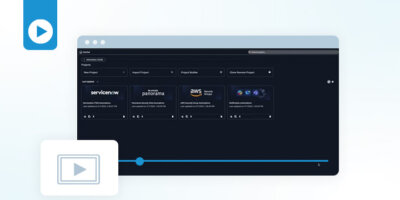Getting Started with Projects in Automation Studio
Projects is an Automation Studio feature that’s designed for collaboration, especially when teams are building workflows that must interact with many systems and span multiple domains. A Project is a dedicated, shareable workspace for automation assets — workflows, JSON forms, data transformations, etc. — that can be shared with team members so everyone can leverage each other’s assets to orchestrate network processes.
In this demo, learn how to:
- Create a new Project or import an existing Project from a file or Git repository.
- Add assets to a Project, including pre-built workflows from Automation Marketplace.
- Add members defined by RBAC and SSO functionality, with Owner, Editor, Operator, and Viewer roles.