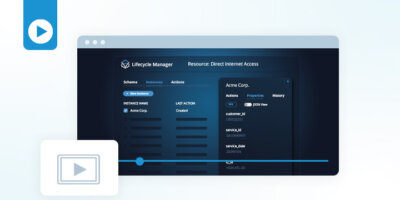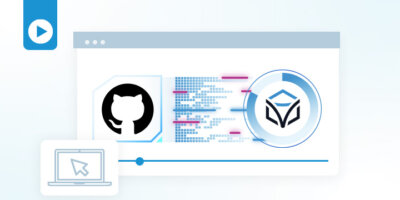How to Create Resources, Instances, & Actions in Itential’s Lifecycle Manager
Lifecycle Manager is an application within the Itential Automation Platform that helps teams and organizations centrally manage automation initiatives by allowing users to track changes and other information using stored state data. It provides a framework for tracking automated processes for network resources under a service lifecycle view, which is especially useful when managing large-scale or complex infrastructure.
Lifecycle Manager enables this central approach to managing automated network services by allowing users to define Resources and use Actions to create different Instances, or stages, within the overall project view.
In plain language, it’s a more convenient way to manage all of the different resources, jobs, and state data across different sources for large-scale or high-volume automated services. To help you see it for yourself, this demo shows how Lifecycle Manager is used to manage the creation and decommissioning of multiple virtual machines using VMware vSphere.
In this ItentiaLearn demo learn step-by-step how to:
- Create a new Resource and define a Resource Model to store pertinent properties of a virtual machine.
- Leverage Lifecycle Manager Actions to perform virtual machine tasks like create, shutdown, and delete at scale.
- Create and manage a Lifecycle Manager Instance by executing different Actions.
- Use Lifecycle Manager to deliver services more consistently.