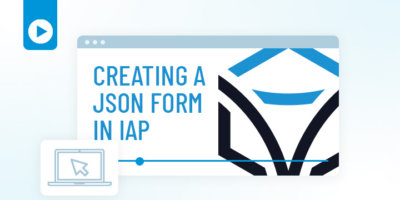How to Loop over Child Jobs in IAP Workflows
Itential’s unique automation capabilities enables NetDevOps teams to easily loop child jobs within an automation workflow, providing a convenient form to run subtasks within a larger automation as many times as necessary. By leveraging JSON Schema Transformation (JSTs) within workflows with looped child jobs, users can select from parallel and sequential looped jobs that are either dynamic or static. These features give teams the flexibility they need to tailor workflows to their exact needs.
In this ItentiaLearn demo learn step-by-step how to:
- Create looped child jobs in Itential’s low-code automation canvas.
- Loop over child jobs in an automation workflow.
- Select from different options to loop child jobs.
- Use a form and data transformation for variable mapping and iteration.