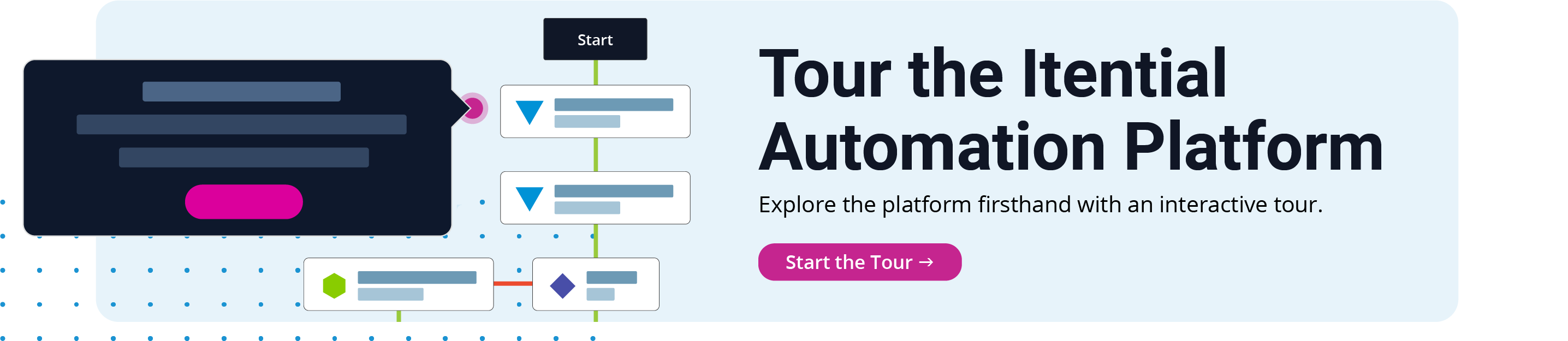In Itential’s Automation Studio, IT teams can rapidly build end-to-end network automation workflows in a low-code, drag-and-drop environment packed with powerful features to help automate any network change across any network type in a single environment.
This demo showcases an automation workflow for a typical network change process, walking through each task step-by-step. Beginning with the input data that triggers the automation, the workflow includes data transformation between API calls, pre-checks and post-checks, and even the ITSM ticket management that is associated with making the network change.
In this demo, see how you can leverage Itential’s Automation Studio to:
- Create or import a new automation workflow to build and edit.
- Orchestrate end-to-end change processes by stitching tasks together.
- Utilize transitions to define the flow and branching logic of a workflow.
- Reuse modular automation assets in any future workflow.