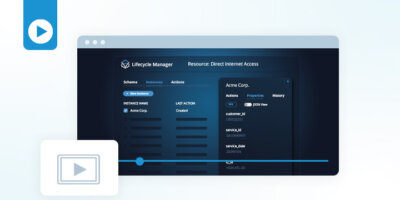Juniper Cloud Native Router (JCNR) Automated Deployment & Provisioning with Itential Cloud
5G services are in high demand. While 5G architecture itself is more scalable and streamlined than previous wireless architectures, there is still a significant manual effort to deploy new underlay infrastructure and to provision customer services on the overlay network — and this can create delays. Reducing the time it takes to provision and deploy a new service accelerates time to revenue, making it a top priority for service provider teams.
With Itential’s automation, orchestration, and integration capabilities, teams can build low-code workflows that integrate with all required tools and systems in order to rapidly automate changes at scale.
In this demo, you’ll see a live demonstration of how this works with Juniper Cloud Native Routers (JCNR). The combination of Itential and JCNR can drive more efficiency for deploying internal 5G infrastructure and deploying services to customers on that infrastructure. Vivek Shanoy, Chief Architect in the Global Go to Market team at Juniper, and Rich Martin, Director of Technical Marketing at Itential, walk through a full provisioning and deployment process to a JCNR virtual router for edge cloud services.
In this demo, you’ll learn how to:
- Instantiate a JCNR virtual router.
- Validate JCNR configurations in Itential Automation Gateway.
- Run Itential orchestrated workflows for Day 1 provisioning and Day 2 changes, with pre-checks and post-checks.
- Leverage Itential’s integration capabilities to push change information to MS Teams messages.