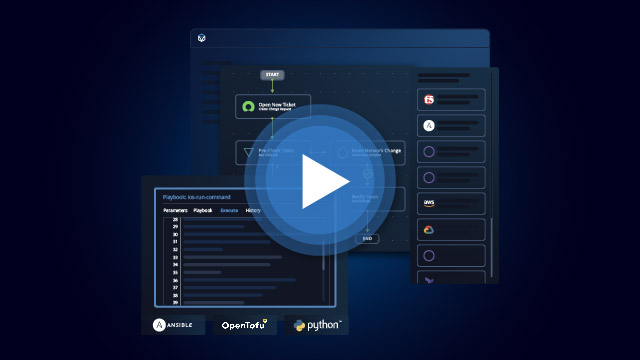Executive Summary
The purpose of this document is to provide a structured methodology for designing, developing, and deploying automated workflows that align with business goals, reduce operational risks, and improve process efficiency. By following this framework, organizations can ensure that each workflow contributes measurable business value, including cost savings, productivity gains, and enhanced accuracy. The methodology includes a focus on intake and integration of external assets, structured testing and validation, and continuous improvement, enabling the organization to achieve sustainable automation at scale.
The document also emphasizes the importance of defining and tracking business impact metrics throughout the workflow lifecycle. These metrics allow stakeholders to quantify the value of each automation project, supporting data-driven decision-making and optimizing return on investment (ROI). This methodology ensures that each workflow is strategically aligned with the organization’s long-term goals, providing both immediate and ongoing benefits.
Introduction
As organizations increasingly turn to automation to improve efficiency, reduce errors, and achieve cost-effectiveness, a standardized approach to workflow development is essential. This methodology addresses the common challenges associated with workflow automation, such as maintaining alignment with business objectives, ensuring compatibility with existing systems, and mitigating operational risks.
This document provides a comprehensive framework for identifying, designing, testing, and deploying automated workflows in accordance with a structured, repeatable process. Key components include prioritizing use cases based on business impact, documenting functional and technical requirements, and integrating external assets securely and efficiently. Additionally, the methodology emphasizes continuous monitoring of workflows post-deployment to measure impact, gather insights, and refine workflows based on performance data.
Each stage is designed to deliver clear, measurable outcomes aligned with organizational goals. By focusing on business impact metrics — such as cost savings, process efficiency, and error reduction — this methodology enables organizations to validate the ROI of each workflow, ensuring automation efforts contribute meaningfully to strategic objectives.
The following sections provide an in-depth look at each phase and its significance in the broader context of network management.
Identifying & Prioritizing Use Cases
Identifying and prioritizing use cases is a critical first step in the automation process. This section outlines a structured methodology to evaluate and rank potential orchestration use cases based on business impact, technical feasibility, alignment with strategic goals, compliance requirements, and urgency. By using a weighted scoring model, stakeholders can objectively assess which workflows will deliver the highest value to the organization.
Evaluation Criteria
Each use case should be evaluated based on the following key criteria:
- Business Impact: The degree to which orchestrating the process reduces costs, improves process efficiency, enhances customer satisfaction, or contributes directly to revenue growth.
- Technical Feasibility: The complexity of developing and deploying the workflow given current system capabilities, including any technical challenges such as data integration or resource constraints.
- Strategic Alignment: The extent to which the workflow aligns with organizational goals and priorities, such as supporting innovation, mitigating risks, or enhancing security.
- Compliance Requirements: Any regulatory or compliance standards that the workflow must meet, including data handling, access control, and audit requirements.
- Urgency & Frequency: The immediacy of the need for automation and the frequency with which the process is executed, which can affect the potential ROI.
Scoring Model
To ensure a standardized approach to prioritization, use a weighted scoring model. Assign a score from 1-5 for each criterion, then multiply by the designated weight to calculate a final score.
| Criterion | Weight | Description | Score (1-5) | Weighted Score |
|---|---|---|---|---|
| Business Impact | 0.4 | Potential benefits in cost, efficiency, and error reduction | ||
| Technical Feasibility | 0.3 | Compatibility, complexity, scalability | ||
| Strategic Alignment | 0.2 | Alignment with organizational goals and stakeholder interest | ||
| Urgency & Frequency | 0.1 | Importance of timing and frequency of the process | ||
| Total Score |
Scoring Guide:
5: Strongly meets criterion | 3: Moderately meets criterion | 1: Barely meets criterion
Checklist for Use Case Viability
In addition to the scoring model, use the following checklist to confirm the practicality and potential benefits of each use case:
☐ Does the use case address a process with a high error rate, complexity, or resource consumption?
☐ Will automation of this process provide measurable improvements in cost, efficiency, or quality?
☐ Does the use case have clear data sources, well-defined inputs, and predictable outcomes?
Evaluation Steps
1. Conducting Business Impact Analysis
The business impact analysis provides a quantitative and qualitative assessment of the potential benefits of each use case. Key steps include:
- Identify Key Business Drivers: Engage stakeholders to pinpoint key drivers such as cost savings, compliance requirements, or service delivery improvements.
- Quantify Potential Benefits: Where possible, use metrics like time and cost savings to estimate value. For example, if reducing provisioning times is a priority, estimate the reduction in manual hours and associated costs.
Example: For a use case focused on network provisioning, the business impact might include reducing provisioning times by 50%, minimizing configuration errors, and expediting service rollouts.
2. Assessing Technical Feasibility
Assessing technical feasibility ensures that the organization has the required infrastructure, tools, and resources to support each use case. Key steps include:
- Review Technical Requirements: Define the technical requirements for each use case, including necessary system integrations and dependencies.
- Determine Complexity and Effort: Evaluate the technical complexity, including factors like legacy system dependencies, data processing needs, and cross-team collaboration requirements.
- Evaluate Scalability and Reliability: Ensure that the solution can scale as required and maintain reliability under different workloads.
Example: For a network monitoring automation use case, the technical feasibility assessment would address the readiness of monitoring systems, API integrations, and data processing capabilities.
3. Strategic Alignment & Stakeholder Collaboration
Strategic alignment involves validating that the use case supports broader organizational goals and securing buy-in from stakeholders. Steps include:
- Engage Stakeholders for Validation: Include business owners, technical leads, and other key stakeholders to validate the strategic importance of each use case.
- Define Success Metrics: Establish metrics that align with business objectives, such as time savings or improved compliance.
- Use a RACI Matrix: Implement a Responsible, Accountable, Consulted, and Informed (RACI) matrix to clearly define roles, ensuring accountability.
Example: For a compliance-related automation, strategic alignment would involve confirming that the automation process aligns with regulatory requirements and organizational risk reduction goals.
4. Creating a Use Case Roadmap
Objective: Develop a comprehensive roadmap that outlines the timeline and order of implementation for selected use cases based on their priority, complexity, and available resources. A well-structured roadmap balances the program’s long-term strategic goals with quick wins, ensuring continuous delivery of business value.
Value of a Diversified Approach:
By balancing complex, strategic projects with quick wins, the roadmap demonstrates the program’s ability to consistently deliver results. This approach not only builds confidence among stakeholders but also reinforces the program’s capacity to adapt to new requirements and evolving priorities.
Process:
1. Diversify the Roadmap:
It is crucial to build a diversified roadmap that includes a mix of high-impact, complex use cases with longer development cycles alongside high-impact use cases that can be implemented quickly. This dual focus establishes the program’s ability to consistently deliver business value while simultaneously working towards more strategic, long-term goals.
- High-Impact, Complex Use Cases: These are use cases that may require significant effort due to technical complexity, integrations, or cross-functional coordination. They are often aligned with strategic objectives, such as improving compliance, reducing operational costs, or automating key business processes.
- Quick Wins: These are use cases that, while potentially smaller in scale, can deliver immediate value—examples include automating router upgrades, firewall rules, or configuration management. Quick wins help maintain momentum, demonstrate progress to stakeholders, and validate the effectiveness of the program.
2. Allocate Resources & Timelines:
Identify the resources required for each use case and estimate timelines for implementation. Consider technical dependencies, potential risks, and resource constraints. Allocate resources effectively to avoid bottlenecks and delays.
3. Create an Implementation Plan:
Outline a phased approach for implementing use cases. Start with a quick win or two to establish credibility and prove the program’s ability to deliver value swiftly. Simultaneously, initiate work on high-impact use cases to align with strategic goals. As the program progresses, maintain a balance between longer-term, complex initiatives and short-term, impactful projects.
4. Review & Adjust Periodically:
Regularly review the roadmap to accommodate changing business needs, emerging risks, or new opportunities. Agile methodologies can be applied to enable flexibility in adjusting the roadmap based on feedback and shifting priorities.
Workflow Design & Development
Objective
The objective of the workflow design and development phase is to create workflows that are efficient, scalable, error-resilient, and optimized for automation on the Itential platform. This phase covers both high-level and low-level design, ensuring that each workflow meets technical and business requirements before moving to implementation.
Pre-Design Phase: Defining the Product Requirement Document (PRD)
The Product Requirement Document (PRD) serves as the foundational document guiding workflow design and ensuring alignment with business goals and stakeholder expectations. This document helps standardize workflow requirements and sets clear expectations for the development team.
Key Elements of the PRD:
- Project Overview: Include the project name, date, business unit, requestor, and primary contact. This section establishes the basic context for the project.
- Objective: Clearly define the business problem that the workflow aims to solve. Include specific goals and key performance indicators (KPIs) to measure success, such as time reductions, error reduction, or compliance improvements.
- Scope: Outline the in-scope and out-of-scope elements for the workflow. This helps prevent scope creep and maintains focus on core objectives. Create a detailed process map to visualize all the steps, dependencies, decision points, and handoffs in the current manual process.
- Systems Involved: Identify the systems that the workflow will interact with, and provide a brief overview of these interactions. Include any relevant API references and integration points.
- Requirements: Break down the functional and non-functional requirements. Functional requirements describe the core functionalities to be automated, while non-functional requirements include considerations like performance, security, and compliance.
- Stakeholders: List the key stakeholders, including business owners, technical leads, and architects. Establish responsibilities and roles to ensure accountability throughout the project.
- Success Criteria: Define clear success metrics that align with business goals. For example, success criteria could include reducing manual processing time by 20% or improving data accuracy by 95%.
- Risks & Constraints: Document known constraints and potential risks to anticipate challenges during the workflow development process.
High-Level Design (HLD): Strategy & Structure
The High-Level Design (HLD) phase builds upon the PRD by defining the overall strategy, architecture, and interactions for the workflow. This phase focuses on creating a conceptual design that outlines the workflow’s key components and objectives.
Activities in High-Level Design:
- Document Workflow Objectives and Scope: Use the PRD as a guide to establish specific goals, aligning them with business objectives such as efficiency improvements, error reduction, or compliance. Ensure that the scope defined in the PRD is carried forward in the design.
- Create System Architecture Diagrams: Visualize how the workflow components will interact with each other and external systems, including all relevant data flows and API connections.
- Develop API References and Payload Structures: Define API interactions, including required authentication, data mappings, and payload structures for external system integration.
- Document Key Decision Points and Logic: Identify critical decision points and branching conditions, establishing where logic will be applied within the workflow.
Key Components to Document in HLD:
- System Architecture Diagrams illustrating workflow interactions.
- API References to document integrations with external systems.
- Data Flows and Payload Structures that show how information moves through the workflow.
Example:
For a device provisioning workflow, the HLD might include API references for inventory systems, checkpoints for validating configuration consistency, and retry branches for handling provisioning failures.
Low-Level Design (LLD): Detailing Workflow Logic & Implementation
The Low-Level Design (LLD) phase takes the conceptual framework from the HLD and breaks it down into detailed tasks, logic, and integrations. This phase is crucial for refining the workflow logic and documenting the technical details needed for implementation.
Activities in Low-Level Design:
- Define Workflow Logic & Conditions: Break down the workflow into individual tasks, using BPMN diagrams to visually represent the sequence, dependencies, and conditions.
- Refine & Track Test Cases: Develop and refine test cases based on the detailed workflow logic. Track test results and execution details to inform design adjustments.
- Utilize Visual Documentation: Use the canvas to capture execution logic, tasks, and process flows. This helps visualize and validate the overall workflow structure.
- Document Error Handling & Fallbacks: Define error-handling logic for each task, including retry mechanisms and alert triggers. Document critical anomalies and resolutions.
Example:
In an LLD for a device provisioning workflow, tasks might include retrieving device details via API calls, executing configurations in parallel, validating the results, and handling errors with automated retries.
Best Practices for Workflow Design & Development
To ensure workflows are designed for optimal performance and maintainability, follow these best practices:
- Modular Design
Break the workflow into reusable components or modules. This approach enhances flexibility, allowing developers to modify or extend specific functions without disrupting the entire workflow.
- Use of Version Control
Implement version control to track changes to the workflow and associated documentation. Each iteration of the workflow should be tagged and logged for audit and rollback purposes.
- Error Prevention & Resilience
Design workflows to handle common errors, with automated responses or failovers for anticipated issues.
- Documentation & Transparency
Maintain thorough documentation throughout the design phase. This documentation will serve as a reference for future troubleshooting, maintenance, and enhancements.
- Stakeholder Collaboration
Engage stakeholders at each design phase (PRD, HLD, LLD) for validation and feedback. Early involvement reduces misunderstandings and helps ensure the workflow aligns with expectations.
Intake of External Scripts & Assets
Objective
The objective of this section is to outline a standardized process for evaluating, accepting, and integrating external scripts and automation assets — such as Ansible playbooks, Python scripts, and Terraform configurations — from other teams. This process ensures that all assets align with quality, security, and compatibility requirements, facilitating smooth integration into existing workflows and enhancing the reliability of automation processes.
1. Intake Process
To streamline the intake of external scripts and assets, the following steps should be followed:
Submission Form: Teams submitting assets should fill out a standardized form that captures essential information about each asset. Required fields include:
- Project Information: Project name, date, requestor name, business unit, and primary contact.
- Asset Name & Version: The name and current version of the script or asset.
- Description & Intended Use: A brief overview of the asset’s purpose and how it will be used in automation workflows.
- Dependencies & System Requirements: Any specific software, libraries, or system configurations required for the asset to function correctly.
- Objectives & Business Relevance: The business problem or need, expected outcomes, and business value tied to the asset.
- Current Manual Process Description: A brief outline of the manual process being replaced, if applicable, and time spent on it.
- Systems & Integration Points: A list of initial and anticipated systems involved, key system integrations, and expected interactions.
- Process Overview & Constraints: The scope of the asset, known constraints, expected payloads, and outputs.
- Human Intervention Points: Identification of where approvals, manual inputs, or other human interactions may be needed.
- Security & Compliance Considerations: Security or compliance concerns related to using or deploying the asset.
Initial Review: The intake team conducts an initial review of the submission to confirm completeness and ensure all required information has been provided. This step helps prevent delays and facilitates efficient processing.
2. Stakeholder Collaboration & Technical Review
Each asset undergoes a technical validation through stakeholder collaboration, to ensure technical feasibility and alignment with organizational standards.
Key Activities:
1.Identify & Involve Key Stakeholders
Engage relevant stakeholders early in the process to validate the proposed asset. Stakeholders typically include:
- Process Owners: Validate that the asset meets business objectives and delivers the intended value.
- Technical Architects: Confirm that the asset aligns with technical standards and approve the integration strategy.
- Execution Teams: Provide feedback on the feasibility of implementing the asset and any technical dependencies.
2.Conduct a Technical Review
Perform a detailed technical review to assess the asset’s compliance with platform standards, security guidelines, and integration requirements. Evaluate aspects such as:
- Integration Points
Confirm that system interactions and integration points are correctly identified and documented. - Data Validation
Verify the structure and content of payloads, using example JSON templates or other relevant formats. - Error Handling and Rollback
Assess the asset’s error-handling capabilities and rollback procedures in case of failures. - Best Practice
Maintain version control of the intake forms and technical review documents to track revisions, feedback, and approvals.
3. Onboarding & Integration
Key Activities
1. Define Integration Requirements:
Based on the validated intake form and technical review, document the integration requirements, including:
- API Endpoints & Authentication: Define the APIs, authentication mechanisms, and data exchange protocols necessary for asset integration.
- Workflow Modifications: Determine if new workflows need to be created or if existing workflows require modifications to incorporate the external asset.
- Security & Compliance Adjustments: Identify any adjustments needed to maintain compliance and mitigate potential security risks.
2. Install & Test the Asset in Itential
Onboard the validated asset onto the Itential Automation Gateway (IAG) and set up API endpoints for interaction. Conduct thorough testing, following the test guidelines and structure identified in the next chapter.
4. Documentation Requirements
To facilitate ongoing use, maintenance, and troubleshooting, each asset must be accompanied by clear and comprehensive documentation, as explained in the next chapter. Documentation should include information like:
- Usage Documentation: Include a README file or usage guide that provides:
- Installation Instructions: Step-by-step instructions for setting up the asset in the designated environment.
- Configuration Requirements: Any specific configuration steps needed before use.
- Examples or Use Cases: Illustrative examples of how the asset should be used within workflows.
- Technical Documentation: Document the internal logic, dependencies, and any relevant APIs or libraries that the asset uses. This documentation should include:
- Detailed Logic Explanation: Break down the asset’s main functions and their purpose.
- External Dependencies: List required libraries, packages, and their versions.
- Maintenance & Versioning: Specify guidelines for maintaining the asset and tracking its version history to ensure updates are managed consistently. Include:
- Version Control: Use version tags and changelogs to document modifications and ensure traceability.
- Update Frequency: Indicate any schedule for regular reviews or updates.
5. Approval & Integration
Once the asset passes testing and meets documentation requirements, it can proceed to the approval and integration phase.
- Approval Process: Establish an approval process with stakeholders such as technical leads and security teams to provide final sign-off before integration. Approval stages should include:
- Technical Sign-Off: Confirmation from technical reviewers that the asset meets quality and compatibility standards.
- Security Sign-Off: Confirmation from the security team that the asset complies with security policies.
- Integration Guidelines: Define the steps required to integrate the asset into production, including:
- Configuration Settings: Document any environment-specific configurations, such as API keys or environment variables.
- Access Controls: Set permissions to control who can access or modify the asset in production.
- Post-Integration Monitoring: Implement monitoring to track the asset’s performance and reliability after deployment. Monitor metrics should include:
- Execution Time: Regularly measure execution time to detect performance deviations.
- Error Logs: Continuously log errors or exceptions to catch issues early.
6. Continuous Improvement & Feedback Loop
To ensure that external assets continue to meet evolving needs and standards, establish a process for continuous improvement.
1.Establish Monitoring Metrics & Alerts
Implement monitoring tools to track key metrics, such as execution times, error rates, and integration performance. Set up automated alerts to notify relevant teams of any issues or anomalies.
2.Review & Refine Integrated Assets
Conduct periodic reviews of integrated assets to identify opportunities for improvement or optimization. Use feedback from monitoring tools, stakeholder input, and post-deployment evaluations to refine and enhance the assets.
3.Maintain a Continuous Improvement Backlog
Create a backlog for enhancements and updates to the integrated assets. Prioritize improvements based on business impact, feedback urgency, and technical feasibility.
Best Practice:
Schedule quarterly reviews with stakeholders to assess the effectiveness of integrated assets and the overall onboarding process. Use these reviews to implement lessons learned and adjust best practices.
Testing & Documentation
Objective
Testing and Documentation activities are designed to validate that each workflow performs as intended across various scenarios and meets all defined requirements. Testing ensures quality, reliability, and compliance, while documentation provides a thorough reference for setup, use, and maintenance. This section will build on the specifications provided in the PRD, HLD, and LLD documents to guide testing and documentation efforts.
1. Testing Phases & Types
Testing is conducted at multiple levels to ensure the workflow functions correctly and meets performance, security, and compliance standards. This phase relies on specifications from the PRD, HLD, and LLD documents, which define the functional requirements, system architecture, and workflow logic.
Unit Testing
- Purpose: Validate individual components of the workflow, as outlined in the LLD, to ensure each function works in isolation.
- Scope: Test each function or module against expected outputs defined in the LLD.
- Test Scenarios: Include edge cases and ensure correct handling of unexpected inputs.
- Pass Criteria: Each component should meet the expected outputs without errors, as per LLD-defined specifications.
Integration Testing
- Purpose: Verify interactions between components, leveraging the architecture and data flow described in the HLD.
- Scope: Test all integration points, such as API calls and data exchanges, between components.
- Test Scenarios: Validate data consistency and ensure smooth communication between modules as specified in the HLD.
- Pass Criteria: Integration points should work seamlessly, maintaining data integrity and supporting the workflow logic outlined in the HLD.
System Testing
- Purpose: Test the complete workflow in a staging environment that replicates production, ensuring end-to-end functionality based on requirements in the PRD and HLD.
- Scope: Execute the entire workflow in a controlled environment, following scenarios defined in the PRD and HLD.
- Test Scenarios: Simulate real-world conditions to verify that the workflow operates as specified.
- Pass Criteria: The workflow should perform as expected end-to-end, meeting all functional and performance requirements specified in the PRD.
User Acceptance Testing (UAT)
- Purpose: Ensure the workflow aligns with business requirements by involving stakeholders in validation based on the PRD’s success criteria.
- Scope: Conduct testing with end-users to validate usability and effectiveness according to PRD specifications.
- Test Scenarios: Test scenarios that reflect typical user interactions and data inputs.
- Pass Criteria: The workflow should meet user expectations and business requirements as outlined in the PRD, demonstrating usability and alignment with objectives.
Performance Testing
- Purpose: Assess workflow responsiveness and resource usage, based on performance expectations defined in the HLD and PRD.
- Scope: Measure response times, memory usage, and scalability under varying load conditions.
- Test Scenarios: Test normal and peak load conditions to validate scalability as specified in the HLD.
- Pass Criteria: Performance metrics should meet or exceed those specified in the HLD and PRD.
Security Testing
- Purpose: Identify potential security risks and validate compliance with security standards outlined in the PRD.
- Scope: Conduct security assessments, focusing on access control, data protection, and potential vulnerabilities as specified in the PRD.
- Test Scenarios: Test for unauthorized access, data leakage, and resistance to common attack vectors.
- Pass Criteria: The workflow must pass all security checks and meet compliance standards specified in the PRD.
2. Documentation Requirements
Comprehensive documentation ensures that the workflow is easy to set up, use, and maintain. Documentation in this phase builds upon the foundational information in the PRD, HLD, and LLD, referring to these documents where appropriate.
Setup Documentation
- Installation & Configuration: Reference the PRD and LLD for required configurations, dependencies, and system requirements, summarizing essential setup steps.
- System Requirements: Refer to the PRD for minimum hardware, software, and network requirements, consolidating key points for quick reference.
User Guide
- Usage Instructions: Provide an overview of usage, including a summary of inputs, outputs, and key functionality as defined in the LLD.
- Troubleshooting Tips: Include a troubleshooting section based on potential issues identified in testing phases, with links to relevant sections in the LLD for technical details.
Technical Documentation – HLD & LLD
- Workflow Logic & Decision Points: Reference the workflow logic and decision points documented in the LLD, summarizing critical logic paths for quick reference.
- API & Integration Details: Refer to API and integration specifications provided in the HLD and LLD, summarizing essential interaction points and any troubleshooting tips for integrations.
Maintenance Documentation
- Version Control & Change Log: Reference the PRD and LLD for version control practices and log format, providing a summary of recent changes and updates.
- Backup & Recovery Procedures: Provide guidelines for backup and recovery, referring to security and compliance sections in the PRD.
Compliance & Security Documentation
- Compliance Logs: Maintain records of activities relevant to compliance, referring to the PRD for specific requirements related to data handling and audit trails.
- Security Configuration: Summarize key security configurations, with additional details and protocols outlined in the PRD and HLD.
3. Best Practices for Testing & Documentation
To optimize testing and documentation, follow these best practices, building on insights from the PRD, HLD, and LLD:
- Automate Testing: Automate as much of the testing process as possible, particularly for unit, integration, and regression tests, to ensure consistency.
- Checklist for Documentation Completeness: Use a checklist to verify that all required sections from the PRD, HLD, and LLD are adequately referenced and summarized in the documentation.
- Engage Stakeholders in UAT: Ensure stakeholders defined in the PRD are actively involved in UAT to validate alignment with business objectives.
- Version-Controlled Documentation Repository: Store documentation in a version-controlled repository for easy tracking, using change logs defined in the PRD and LLD.
- Ongoing Updates: Update documentation after each workflow modification, referencing specific sections in the LLD or HLD as needed for clarity.
4. Collaborative Documentation Framework
Documentation should, whenever feasible, be organized and stored in a collaborative documentation system. This section highlights the activities related to creating and maintaining the system.
Key Activities
- Create a Centralized Documentation Repository:
Establish a centralized document repository (e.g., Confluence, SharePoint) where all workflow-related documents are stored and managed. Organize documents by project, workflow, or phase for easy access.
- Implement Access Control & Review Protocols:
Set up access controls to ensure that only authorized users can modify critical documents. Establish review protocols for peer reviews, stakeholder validations, and technical signoffs.
- Encourage Collaborative Editing & Knowledge Sharing:
Leverage collaborative tools to allow team members to contribute to and review documentation in real-time. Encourage cross-functional teams to share best practices, insights, and updates.
Best Practice:
Create a shared documentation calendar to schedule review sessions, validation meetings, and update checkpoints, ensuring consistent collaboration and alignment.
Deployment & Staging
Objective
The Deployment and Staging phase ensures a smooth transition of the workflow from development into production by validating functionality, performance, and stability in a staging environment that mirrors production. This phase draws on specifications from the PRD, HLD, and LLD to ensure the deployment aligns with all predefined requirements, security protocols, and performance metrics.
1. Pre-Deployment Preparation
Before moving the workflow to staging, conduct a final review of requirements and configurations as defined in the PRD and LLD:
- Approval Confirmation: Confirm that all necessary approvals, as outlined in the PRD, have been obtained from stakeholders, including technical leads, security officers, and any relevant department heads.
- Environment Configuration: Ensure the staging environment matches the production environment in terms of software versions, network settings, and system dependencies, as specified in the HLD.
- Access Control Setup: Verify that access controls align with security requirements defined in the PRD, limiting access in the staging environment to authorized users and systems only.
2. Deployment to Staging Environment
The staging environment allows for thorough testing of the workflow in a setting that closely replicates production. Use specifications from the HLD and LLD to guide configuration and integration.
- Data & Integration Setup: Set up data sources, APIs, and external system connections according to the integration details provided in the HLD. Ensure that the workflow operates with live or production-mirrored data, as feasible, to validate its performance under real-world conditions.
- Configuration of Environment Variables: Apply environment-specific configurations such as API keys, database connections, and any required encryption settings as defined in the LLD.
3. Final Testing in Staging
Final testing in the staging environment is critical for identifying potential issues before full production deployment. Refer to the Testing and Documentation phase for the types of tests required, using the staging environment to verify the following:
- End-to-End Functionality: Execute the workflow end-to-end to confirm it meets functional requirements specified in the PRD.
- Performance Testing Under Load: Test the workflow with realistic data volumes and concurrent usage to assess if it meets performance benchmarks outlined in the HLD.
- Security Validation: Conduct security testing to verify that access controls, data encryption, and compliance measures (referenced in the PRD) are fully implemented and effective in staging.
4. Deployment Plan
Once the workflow passes all staging tests, proceed with a carefully planned deployment to the production environment. The deployment plan should follow the structure outlined in the PRD and LLD to minimize disruptions and ensure a smooth transition:
- Deployment Schedule: Schedule deployment during a low-activity period to minimize impact on production systems. Confirm the timeline with stakeholders defined in the PRD.
- Step-by-Step Rollout: Follow a step-by-step rollout process, as documented in the LLD, to ensure each component is deployed in sequence and dependencies are correctly managed.
- Validation Checklist: Use a checklist to verify that all configurations, integrations, and system connections align with specifications from the HLD and LLD during production setup.
5. Post-Deployment Validation
After deployment to production, perform a series of validation tests to confirm that the workflow operates as expected in the live environment.
- Smoke Testing: Conduct basic functionality tests to ensure the workflow starts and completes as intended without errors. Use the LLD to validate that all core functions are operational.
- Monitoring Activation: Activate monitoring tools as described in the Post-Deployment Monitoring section (covered later), setting up alerts for performance and error metrics based on the performance criteria specified in the PRD.
- User Acceptance Testing (UAT): Engage a small group of end-users to validate the workflow’s usability and effectiveness in production, referring to the success criteria defined in the PRD.
6. Rollback Procedures
Prepare for the possibility of a rollback to a previous version of the workflow in case issues arise in production. The rollback process should reference version control practices and contingency steps outlined in the LLD and PRD.
- Rollback Conditions: Define specific conditions that would trigger a rollback, such as critical failures or major deviations from expected performance benchmarks.
- Reversion Steps: Document the steps for reverting to the previous version, including any changes to configurations or environment settings required.
- Testing After Rollback: If a rollback is executed, perform testing to verify the stability and functionality of the reverted workflow version.
7. Deployment Documentation
Finalize documentation for the deployment phase, ensuring all relevant setup and configuration details are accessible to support staff and administrators. Reference previous documentation sections to avoid redundancy.
- Deployment Summary: Document a summary of the deployment steps and configuration changes applied, referring to the HLD and LLD for detailed configurations.
- Contact Information for Support: Include a list of key contacts (as specified in the PRD) for technical support in case issues arise.
- Record of Changes: Maintain a changelog, referring to the version control practices outlined in the LLD, to track updates and modifications made during deployment.
Monitoring & Continuous Improvement
Objective
The primary goal of this phase is to ensure that the deployed workflow delivers measurable business value and aligns with performance and impact metrics set during the requirements and design phases. By tracking these metrics, the business can quantify the impact of the workflow and make data-driven decisions for continuous improvement.
1. Monitoring & Alerts
Continuous monitoring is crucial for tracking the workflow’s operational performance and measuring its business impact in real-time. This phase relies on the business value and impact metrics outlined in the PRD and requirements documents, which should be configured into monitoring systems to capture relevant data for analysis.
Business Impact Monitoring: Set up monitoring for business impact metrics, such as cost savings, error reduction, and efficiency gains. These metrics should provide direct insights into the workflow’s contributions to the organization’s goals.
- Examples of Key Metrics: Cost per execution, reduction in process time, error rate reduction, customer satisfaction scores.
- Threshold-Based Alerts: Configure alerts based on thresholds for each metric, notifying relevant stakeholders if performance deviates from target values established in the PRD.
Performance and Reliability Monitoring: Track the workflow’s operational metrics, such as execution time, resource utilization, and response time, to ensure it meets functional requirements defined in the PRD and LLD.
- Key Metrics: Execution time, CPU and memory usage, data throughput.
- Alert Configurations: Set alerts for deviations from performance standards, allowing for proactive adjustments to maintain business impact.
Security & Compliance Monitoring: Maintain security and compliance standards, as outlined in the PRD, by monitoring access, data integrity, and adherence to security protocols.
- Security Metrics: Unauthorized access attempts, compliance violations.
- Alerts for Security Incidents: Set alerts to detect and respond to any anomalies in access or data handling.
2. Key Performance Indicators (KPIs) Review
Regular review of business impact KPIs allows the organization to assess whether the workflow is delivering the expected value, based on the goals and metrics defined in the PRD.
- Initial Business Impact Assessment: Within the first 1-2 weeks of deployment, conduct an initial review of KPIs to validate that the workflow aligns with target metrics.
- Ongoing KPI Monitoring: Establish a regular cadence for KPI reviews (e.g., monthly or quarterly) to track long-term impact on business objectives.
- Comparative Analysis: Compare current KPIs with baseline data from before deployment to calculate improvements and validate the workflow’s effectiveness.
3. Incident Management and Resolution
A well-defined incident management process helps mitigate any issues that may impact the workflow’s business value in production, ensuring minimal disruption and continuous alignment with impact metrics.
Incident Response Process: Develop a structured approach to address incidents, referencing error-handling protocols in the LLD.
- Step 1: Log the incident, capturing details for further analysis.
- Step 2: Prioritize incidents by severity, based on their potential impact on key metrics.
- Step 3: Assign the incident for resolution, using troubleshooting information from the LLD.
Root Cause Analysis (RCA): For critical incidents, perform an RCA to identify underlying issues and recommend improvements.
- Documentation: Capture RCA findings in the documentation, particularly if the issue impacts core business metrics such as cost savings or process efficiency.
Resolution Documentation: Log each resolution in the workflow’s documentation, noting any impact on performance or business metrics.
4. Continuous Improvement & Optimization
Continuous improvement relies on tracking business impact over time and making iterative enhancements to sustain or increase the workflow’s value.
Feedback Collection: Regularly collect feedback from users, stakeholders, and support teams to identify areas for optimization, focusing on business value metrics.
- Feedback Sources: Gather insights through user surveys, support tickets, and periodic stakeholder reviews.
- Improvement Opportunities: Identify specific workflow steps or functions that could further reduce costs, improve efficiency, or enhance accuracy.
Optimization Reviews: Conduct periodic reviews (e.g., quarterly) to evaluate opportunities for optimization, specifically in areas where improvements can enhance business value.
- Efficiency Optimization: Target high-cost or time-intensive steps for streamlining.
- Scalability Adjustments: Address resource constraints or performance bottlenecks to improve capacity, especially if demand increases over time.
- Resource Utilization Analysis: Assess system resource usage (e.g., CPU, memory) and adjust configurations to maximize cost-efficiency.
Implementing Enhancements: Follow guidelines from the PRD and LLD for implementing minor or major improvements:
- Minor Updates: Roll out small adjustments in production with minimal testing, while tracking changes for impact on business metrics.
- Major Changes: For significant updates, return to the design phase and reassess the workflow’s potential impact on key business metrics.
5. Documentation Updates
Maintaining up-to-date documentation is essential for preserving business impact and ensuring the workflow remains aligned with evolving needs.
- Change Log Maintenance: Document each update or optimization in the workflow’s changelog, noting any expected or observed impact on key metrics.
- User Guide Updates: If changes affect user interactions, update usage instructions to reflect modifications that could influence user satisfaction or efficiency.
- Technical Documentation Revisions: Adjust technical details in the LLD or HLD if changes alter workflow logic, dependencies, or performance metrics.
6. Measuring Business Impact & Quantifying ROI
A structured approach to quantifying the workflow’s ROI ensures that business stakeholders can clearly see the impact of automation and optimization efforts.
- Baseline Comparison: Compare current KPIs and business impact metrics against baseline values collected before deployment to quantify improvements.
- Cost Savings & Efficiency Gains: Use cost savings metrics defined in the PRD to calculate direct financial benefits of the workflow over time.
- Regular Business Impact Reports: Generate reports at regular intervals (e.g., quarterly) to present quantified impact metrics, highlighting improvements in efficiency, error reduction, or cost-effectiveness.
7. Retirement or Replacement of Workflow
Evaluate whether the workflow continues to provide value in alignment with its business impact metrics. If the workflow no longer meets business objectives, consider decommissioning or replacing it.
- Evaluation Criteria for Retirement: Determine if the workflow’s performance aligns with the business impact metrics. If the workflow no longer adds sufficient value, it may be considered for replacement.
- Decommissioning Process: Follow established protocols for retiring workflows, including notifying stakeholders, archiving data, and documenting the reasons for retirement.