Overview
An Active/Standby Architecture (ASA) is an Itential architecture where all of the components are redundant and can gracefully tolerate at least 1 catastrophic failure and also provides a redundancy for the primary data center. This architecture is the recommended architecture for production environments that must adhere to strict business continuity and uptime demands. It builds on top of the HA2 architecture essentially using two HA2 installs in geographically redundant locations. It makes use of a larger MongoDB replica set that is also geographically redundant.
The IAP application performs many reads and writes against the database and is sensitive to great latencies. All active components must be running in the same datacenter. The MongoDB replication process will ensure that the data written to the primary node in the active data center will be replicated to the geographically redundant MongoDB nodes in the secondary data center. All components must have authentication enabled.
The minimum ASA architecture is comprised of 17 VMs broken down as follows:
- 4 IAP servers
- 5 MongoDB servers
- 6 Redis servers
- 2 IAG server
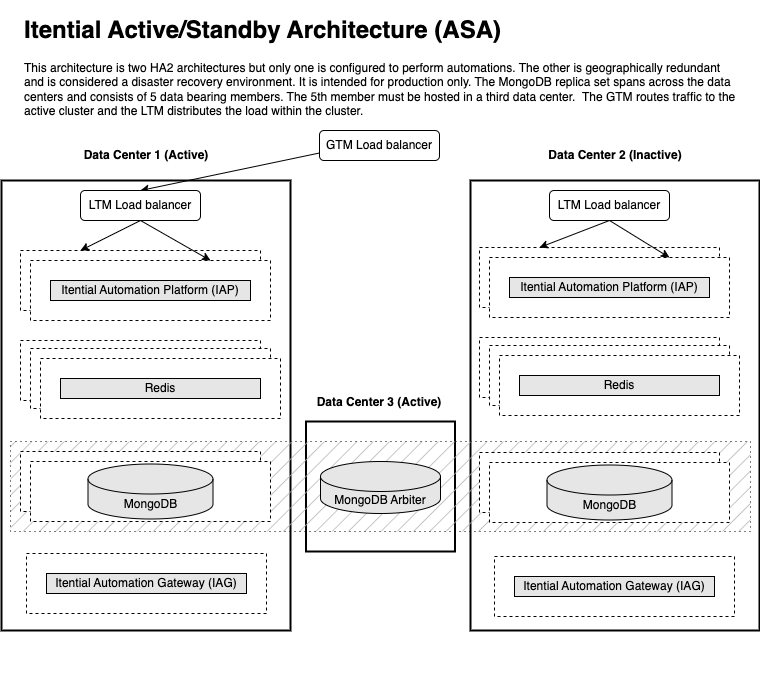
Highly Available Itential Enterprise (IAP)
IAPs communicate with one another through Redis and share data via MongoDB. Simply adding a new IAP node and pointing it to the correct MongoDB and Redis is sufficient to to achieve high availability. As IAPs are added and configured they are enabled to perform work.
IAPs must have the following configurations:
- MongoDB connection strings must contain a reference to all members of the replica set.
- Redis configurations must specify the list of all known Redis Sentinels and their Sentinel username and password. Connections to an HA Redis actually occur through the Sentinels and not directly to Redis.
Highly Available MongoDB
MongoDB clusters operate in a primary/secondary model where data written to the primary will replicate to the secondary. If a primary MongoDB node fails the replica set will detect this failure and force an election for a new primary. During this time the replica set may not accept reads and writes until the new primary is selected, usually after a few seconds. Once it is finished and a new primary is identified the IAP application will resume normal operation. Operators of Itential do not have to do anything during this election.
In order to preserve an odd number of replicas to prevent a split-brain scenario when/if an election occurs, this architecture requires the MongoDB cluster to be split across three data centers or regions, 2 in the primary region, 2 in the secondary region, and a third in a tertiary region. When a region is lost there will remain three voting members of the replica set. The replica set configuration must enforce a preference to influence the voting in this architecture to guarantee that the primary MongoDB will shift to the secondary region in the case of a disaster.
Itential’s MongoDB cluster must have the following requirements in this architecture:
- All replica set members must be defined in the IAP config.
- Authentication between the replica members must be done with either a shared key or X.509 certificate.
- The database must have an admin user able to perform any operation.
- The database must have an “itential” user that is granted the least amount of privileges required by the IAP application. IAP must be configured to use this user account.
- The replica set configuration must leverage the priority settings to influence the voting as follows:
| MongoDB Node | Priority Setting |
|---|---|
| Primary region database 1 | 10 |
| Primary region database 2 | 10 |
| Secondary region database 1 | 5 |
| Secondary region database 2 | 5 |
| Tertiary region database 3 | 1 |
Highly Available Redis
Redis clusters operate in a primary/secondary model where data written to the primary will replicate to the secondary. If a primary Redis node fails the replica set will detect this failure via the Redis Sentinels and force an election for a new primary. During this time the replica set may not accept reads and writes until the new primary is selected, usually after a few seconds. Once it is finished and a new primary is identified the IAP application will resume normal operation. Operators of Itential do not have to do anything during this election. Itential’s Redis cluster must have the following requirements:
- All Redis nodes must be defined in the IAP profile configuration.
- Authentication between the replica members is done with users defined in the Redis config file.
- Redis must have an admin user able to perform any operation.
- Redis must have an “itential” user that is granted the least amount of privileges required by the application. IAP must be configured to use this user account.
- Redis must have a replication user that is granted the least amount of privileges required by the replication process.
- Redis Sentinel must be included to monitor the Redis cluster and musts be colocated with Redis.
- Redis Sentinel must have an admin user able to perform any Sentinel task.
- Redis nodes must maintain a low latency connection between nodes to avoid replication failures.
Server Specs
Itential Enterprise Server
| CPU | 64-bit x86 CPU cores | 16 |
| OS | RHEL Rocky | 8, 9 8, 9 |
| RAM | DDR5 DRAM 3200 Mhz | 64 GB |
| Disk (Solid State media,ie. SSD, NVMe) | Total /var/log/itential /opt/itential | 250 GB 100 GB 100 GB |
MongoDB Server
| CPU | 64-bit x86 CPU cores | 16 |
| OS | RHEL Rocky | 8, 9 8, 9 |
| RAM | DDR5 DRAM 3200 Mhz | 128 GB |
| Disk (Solid State media,ie. SSD, NVMe) | Total /var/log/mongo /data | 1000 GB 150 GB 850 GB |
Redis Server
| CPU | 64-bit x86 CPU cores | 8 |
| OS | RHEL Rocky | 8, 9 8, 9 |
| RAM | DDR5 DRAM 3200 Mhz | 32 GB |
| Disk (Solid State media,ie. SSD, NVMe) | Total /var/log/redis | 100 GB 100 GB |
IAG Server
| CPU | 64-bit x86 CPU cores | 16 |
| OS | RHEL Rocky | 8, 9 8, 9 |
| RAM | DDR5 DRAM 3200 Mhz | 32 GB |
| Disk (Solid State media,ie. SSD, NVMe) | Total | 50 GB |
Hardware & Hypervisor Configurations
Processor
The processor specification requirement is as follow:
- Second generation or better Intel Xeon Platinum 8000 series processors.
- Third generation or better AMD EPYC 7000 series processors.
Memory
The memory specification requirement is as follow:
- DDR5 DRAM 3200 Mhz or higher
Storage
The storage performance requirement in IOPS (16 kiB) is as follows:
- 20000+ IOPS
- Non-spinning media (i.e. SSD, NVMe)
Network
The network speed requirement is:
- 10 Gbps or higher
Note: In some instances, adding additional dedicated interfaces that are focused on routing specific traffic to specific external systems can be explored further. This routing of traffic would be configured at the OS-level (custom interfaces and routes) and require the system administrator to manage this. An example would be separating NSO traffic from Redis/Mongo destined traffic.
Hypervisor/Host OS Settings
These settings are strongly recommended for high load applications of IAP:
- CPU affinity settings or similar functionality to prevent CPU starvation
- Full Memory Reservation
- One physical CPU per VM is preferred
- Huge pages for memory support enabled
- Except MongoDB
Note: MongoDB discourages the utilization of Transparent Huge Pages
- Except MongoDB
- Memory compression disabled
- Minimal CPU Allocation settings for scheduler according to CPU clock
- Example: assuming an IAP VM on a server capable of 2.5GHz nominal speed: CPU clock reservation = 16vCPU * x 2.5GHz
Note: Please follow Hypervisor recommendations when performing CPU reservations. In most cases the total of all CPU reservations for all VMs on a host cannot be more than 90% of the host capacity as 10% is reserved by the host itself.
Ports & Networking
In an environment where components are installed on more than one host, the following network traffic flows need to be allowed. All is TCP protocol unless otherwise noted. Not all ports will need to be open for every supported architecture. Secure ports are only required when explicitly configured.
| Souce | Destination | Port | Description |
|---|---|---|---|
| Desktop Devices | IAP | 3000 | Web browser connections to IAP over HTTP |
| Desktop Devices | IAP | 3443 | Web browser connections to IAP over HTTPS |
| Desktop Devices | IAG | 8083 | Web browser connections to IAP over HTTPS |
| Desktop Devices | IAG | 8443 | Web browser connections to IAP over HTTPS |
| Desktop Devices | Hashicorp Vault | 8200 | Web browser connections to Hashicorp Vault |
| IAP | MongoDB | 27017 | IAP connects to MongoDB |
| IAP | Redis | 6379 | IAP connects to Redis |
| IAP | Redis | 26379 | IAP connects to Redis Sentinel. Required only for HA installations. |
| IAP | IAG | 8083 | IAP connects to IAG over HTTP. |
| IAP | IAG | 8443 | IAP connects to IAG over HTTPS |
| IAP | Hashicorp Vault | 8200 | IAP connections to Hashicorp Vault |
| IAP | LDAP | 389 | IAP connections to LDAP When LDAP adapter is used for authentication |
| IAP | LDAP | 636 | IAP connections to LDAP with TLS When LDAP adapter is used for authentication |
| IAP | RADIUS | 1812 | IAP connections to RADIUS When RADIUS adapter is used for authentication. This uses UDP. |
| MongoDB | MongoDB | 27017 | Each MongoDB talks to the other MongoDBs for replication of the database. Required only for HA installations. |
| Redis | Redis | 6379 | Each Redis talks to the other Redis’s for replication. Required only for HA installations. |
| Redis | Redis | 26379 | Each Redis uses Redis Sentinel to monitor the Redis processes for HA resiliency. Required only for HA installations. |
Required User Accounts in Dependencies
The validated designs are very opinionated installations of Itential and its dependencies. The following user accounts are required by the dependencies for a validated design and are used for the following purposes.
MongoDB
| Account | Description |
|---|---|
| admin | Has full root access to the mongo database. Can read and write to any logical database. Can be used to issue admin commands like forcing an election and configuring replica sets. This is NOT used by the Itential application but is created for admin purposes. |
| itential | Has read and write access to the “itential” database only. This is the account used by the IAP application. |
| localaaa | Has read and write access to the “LocalAAA” database. This is used by the Local AAA adapter for local, non-LDAP logins. |
Redis
| Account | Description |
|---|---|
| admin | Has full root access to the Redis database, all channels, all keys, all commands. This is NOT used by the Itential application but is created for admin purposes. |
| itential | Has full access to the Redis database, all channels, all keys, EXCEPT the following commands: asking, cluster, readonly, readwrite, bgrewriteaof, bgsave, failover, flushall, flushdb, psync, replconf, replicaof, save, shutdown, sync. This is the account used by the IAP application. |
| repluser | Has access to the minimum set of commands to perform replication: psync, replconf, ping. |
| admin | Full root access to Redis Sentinel. This is NOT used by the Itential application but is created for admin purposes of Redis Sentinel. |
| sentineluser | Has access to the minimum set of commands to perform sentinel monitoring: multi, slaveof, ping, exec, subscribe, config|rewrite, role, publish, info, client|setname, client|kill, script|kill. |